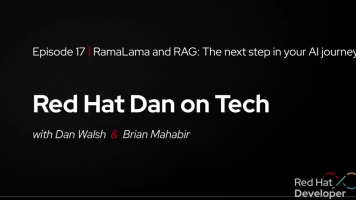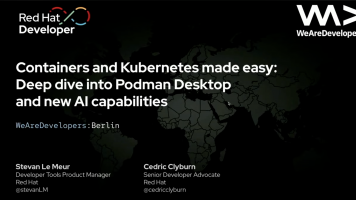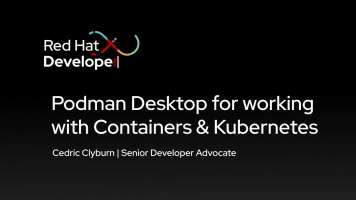Forge: From Zero to Cloud with OpenShift Express
Follow me at: http://twitter.com/lincolnthree In order to follow this tutorial, please make sure that you have installed JBoss Forge (at least Beta3): http://jboss.org/forge You will also need to install Git for your operating system: http://git-scm.com/ Be ready to follow the steps in the tutorial by signing up for a free account at http://openshift.com, and making sure that your SSH keys are configured correctly via the OpenShift quick-start guide. -------------------------------------------------------------- ++ Set up our OpenShift Project ++ 1. new-project --named forge-openshift-demo --topLevelPackage org.jboss.forge.openshift 2. forge install-plugin openshift-express 3. rhc-express setup --app forge 4. servlet setup 5. git add pom.xml src/ 6. rhc-express deploy ++ Add JPA and the Scaffold ++ 7. persistence setup --provider HIBERNATE --container JBOSS_AS7 8. scaffold setup 9. entity --named User 10. field string --named name 11. field int --named rating 12. scaffold from-entity 13. rest setup 14. rest endpoint-from-entity 15. git add pom.xml src/ 16. rhc-express deploy