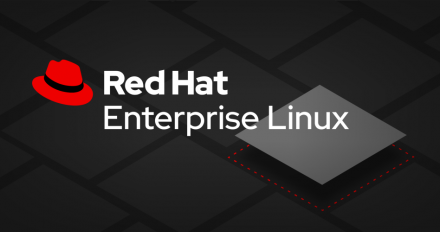CDK 3: Build your first application using the OpenShift Console
A guide to creating a Node.js project on Red Hat OpenShift running inside the Red Hat CDK/minishift VM using the OpenShift web console.

A guide to creating a Node.js project on Red Hat OpenShift running inside the Red Hat CDK/minishift VM using the OpenShift web console.

In this session, Diógenes gives an introduction of the basic concepts that make OpenShift, giving special attention to its relationship with Linux containers and Kubernetes.
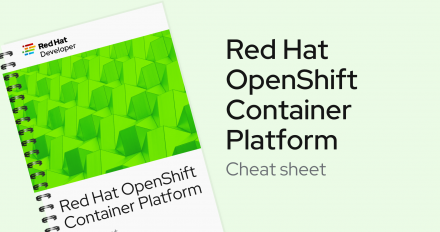
See a step-by-step example to build, deploy and manage an application with OpenShift and look at administrator tasks that can impact developers.

Zohaib Hhan, Practice Lead, Application Modernization & Migration, Red Hat and Malik Sayed, Sr. Manager, Digital Architecture, Verizon speak in this breakout session at the Red Hat Summit 2017. Enterprises generally have a significant portfolio of legacy applications running in production. Applications that have been developed 10, 15 years ago, or more. These applications stand in the critical path of revenue generation. It's not easy to just rip them out and replace them all with applications built on modern architectures, such as microservices and containers. Businesses can't afford downtime and certainly aren't willing to pay for something they can't see. We need the ability to modernize legacy applications while allowing IT to continue to deliver value—innovating from inside out. Verizon evaluated Red Hat OpenShift Container Platform to modernize their application portfolio. In this session, we'll present Verizon’s journey to containerize one of their most challenging applications. We'll show the results of a 2-month long proof-of-concept, including successes, misses, and a roadmap for application modernization. You'll learn about the journey, the pitfalls, and the lessons learned of modernizing complete application portfolios. Learn more: https://www.redhat.com/en/summit/2017/agenda/sessions

Red Hat® Enterprise Linux® has a kernel feature called control groups, or cgroups. This feature allows you to allocate resources–such as CPU time, system memory, network bandwidth, or a combination of these resources–among user-defined processes. This feature is also used to implement Linux containers. See how system administrators can gain fine-grained control over system resources and divide them among tasks and users, thus increasing overall system efficiency.

Intro to OpenShift Express (Fedora) - This video demonstrates how to install the OpenShift Express client utilities on the Fedora operating system. Furthermore, it provides a walk through of signing up for an RHN account using the OpenShift website and details steps to allow a user to create their first express domain. Please go to openshift.redhat.com for more details.

In this demo, Scott Collier shows how to use Docker containers (the contents of an image and its features) to cat out contents of /etc/host, launch a web server, and bindmounting log files to see activity on host machines.

Java EE 6 - This video demonstrates how to develop a Java EE 6 application for OpenShift Express running the JBoss AS 7 cartridge. It uses the kitchensink quickstart, distributed alongside JBoss AS 7, as an example application. It finishes by showing you how to create your own Java EE 6 application for OpenShift Express. Please go to bit.ly/as7tutorials for details on the quickstart and openshift.redhat.com for more details on OpenShift Express.

See how straight-forward it is to install the Red Hat Container Development Kit 2 (CDK). Once registered in developers.redhat.com (it's free), go here for the download: https://access.redhat.com/downloads/content/293

Learn more about JBoss Operations Network management solution in this quick demo. See how application servers and resources are deployed and handled through a robust web-based interface. View screenshots of context menus, statistical reports, and management in progress. Reduce risk, make management easier, and improve your bottom line by turning JBoss ON. See more Red Hat videos: http://www.redhat.com/videos/

Chris Morgan, senior product marketing manager at JBoss, explains how JBoss Operations Network (JBoss ON) makes managing applications simpler. Like a modern car dashboard, JBoss ON provides an integrated, easy-to-use collection of functional tools. And it's open source. Like Red Hat Enterprise Linux and Fedora, JBoss ON has a community version, Jopr, that provides bleeding-edge technology and the breeding ground for tomorrow's JBoss ON technologies. "Operations Network brings to life what's going on with JBoss." -- Chris Morgan See more Red Hat videos: http://www.redhat.com/videos/

Inna Kuznetsova, vice president of marketing and sales enablement of systems software at IBM, speaks at the 2011 Red Hat Summit and JBossWorld. Kuznetsova talks extensively about the 100 year anniversary of IBM, and the ten-year anniversary of their partnership with Red Hat. From Watson Scientific Computing Lab (established at Columbia University in 1944) to the open source contributions made in more recent decades, IBM encourages the growth of communities of innovation. She emphasizes that IBM's longevity is not just because of profitable technology, but also their concern for fairness to employees and interest in developing technologies that are beneficial for society--including their support of open source and Linux. She also talks about the Watson AI, IBM's involvement in the Apache Foundation, and the first IBM hypervisor (for system 360, built in 1967). That early hypervisor was just the beginning. Kuznetsova discusses at length the evolution of open virtualization, the use of virtualization (like KVM), and the importance of openness in maintaining virtualization's low cost, robust behavior, and rapid rate of innovation. She explores the market need for virtualization today, and the expectations for the technology industry of the future. See more videos from the 2011 Red Hat Summit and JBossWorld: http://www.youtube.com/user/RedHatVideos#g/c/995CD1141C3330D5

Intro to OpenShift Express (Mac) - This video demonstrates how to install the OpenShift Express client utilities on a Mac. Furthermore, it provides a walk through of signing up for an RHN account using the OpenShift website and details steps to allow a user to create their first express domain. Please go to openshift.redhat.com for more details.

Matt HIcks introduces Linux containers and explains why developers should care about them.

ACID Transactions are routinely used when applications require strong guarantees as to how atomic operations, involving multiple resources, will perform in the presence of failures, such as system crashes and network disruption. Transactional middleware such as JBoss, combined with application frameworks like Java EE provide the developer with a simple means to add transactional semantics to their applications. Problems can still arise, however, for example poor transactional throughput may manifest when a high volume of transactions rollback, which can have a myriad of non obvious causes. This talk will explore the current methods of troubleshooting some common transactional issues using JBoss and introduce TxVis: a prototype transaction profiling and visualisation tool. We will discuss the challenges of its development and how it will aid the user in profiling the performance of transactions in their software and quickly isolate some commonly occurring problems.

Learn how to install Minikube, run locally on Minikube, install Kubectl, and use the Kubectl CLI.