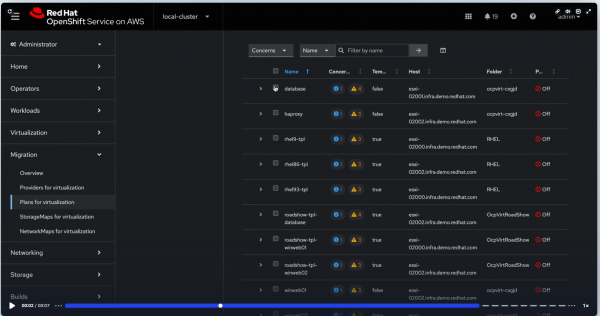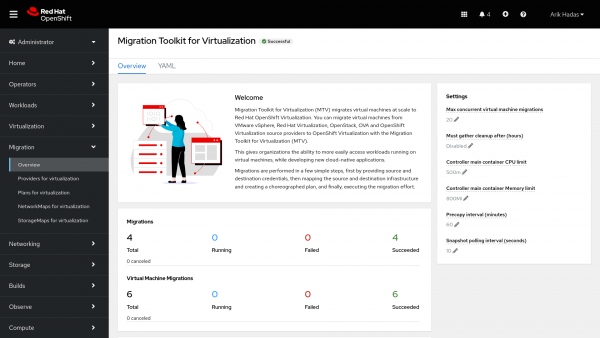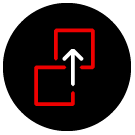Migration toolkit for virtualization
Migrate your virtual machines safely and quickly to Red Hat OpenShift with minimal downtime.

Migrate virtual machines at scale to Red Hat OpenShift Virtualization
With Red Hat OpenShift Virtualization, you can migrate your virtual machines (VMs) from alternative hypervisors at scale. Available as a one-click download in the OpenShift Operator Hub, migration toolkit for virtualization (MTV) provides a suite of tools to migrate your VMs and manage them alongside containers in OpenShift Virtualization.
Learn more about virtualization and containers.
With MTV, assess existing VMs, identify critical workloads, and build a migration plan that works for you. Available as a one-click download in the OpenShift Operator Hub, MTV provides a suite of tools to simplify the migration process with minimal downtime and risk.
Migration toolkit for virtualization, migrations made simple
Mass migration of virtual machines
- Supports migration from the following source providers:
- Red Hat Virtualization
- Red Hat OpenStack platform
- Red Hat OpenShift Virtualization remote clusters
- VMware
- Open Virtual Appliances (OVAs)
- Red Hat OpenShift
- Others
- Available for download in the OpenShift Operator Hub and integrates into the OpenShift menu structure
- Migrate virtual machines at scale to OpenShift Virtualization in a few simple clicks
- Accelerate migrations with existing, supported storage systems through the storage offloading functionality
- For automated migration of hundreds or more VMs to OpenShift Virtualization, Red Hat Ansible Automation Platform and MTV can be combined
Using the migration toolkit for virtualization
Add new objects to enable virtualization tasks
- Create and manage Linux® and Windows VMs.
- Connect to VMs through user interface (UI) and command line interface (CLI) tools.
- Importing and cloning existing VMs, including Red Hat Virtualization VMs.
- Managing network interface controllers and storage disks attached to VMs.
- Live-migrating VMs between nodes.
Easy to use
- Provide source and destination credentials.
- Map the source and destination infrastructure and make a plan.
- Perform the migration.
Latest Virtualization articles and learning paths
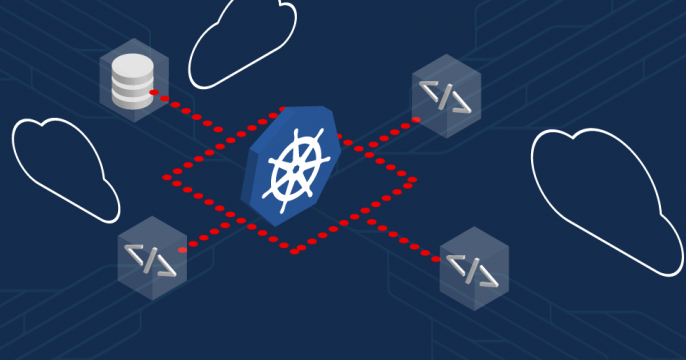
Go beyond ports 80 and 443. Learn how to configure Kubernetes LoadBalancer...

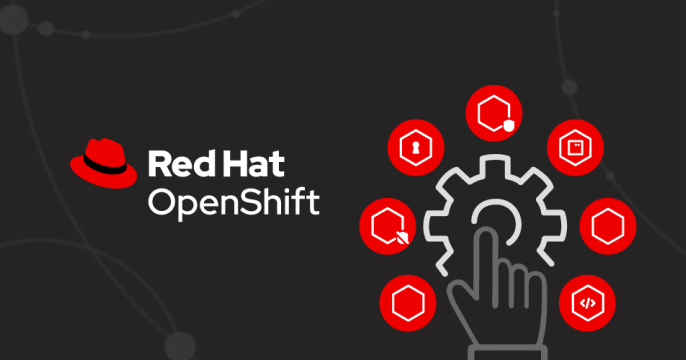
Learn about the right-sizing recommendations for OpenShift Virtualization...

Troubleshoot and benchmark OpenShift Virtualization workloads by seamlessly...

Learn how to run performance tests using benchmark-runner on Kubernetes and...
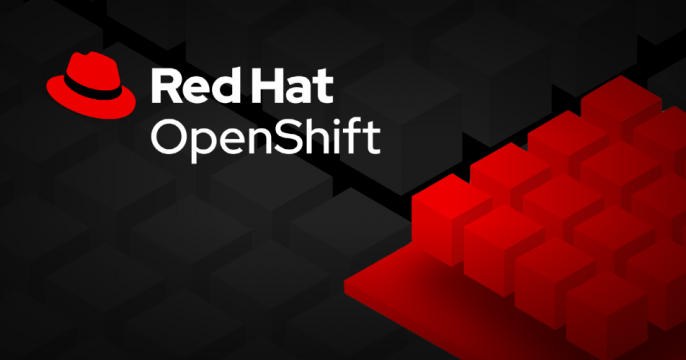
Learn how to automate builds of golden images for Red Hat OpenShift...

Learn how to configure OpenShift Virtualization to launch confidential VMs...
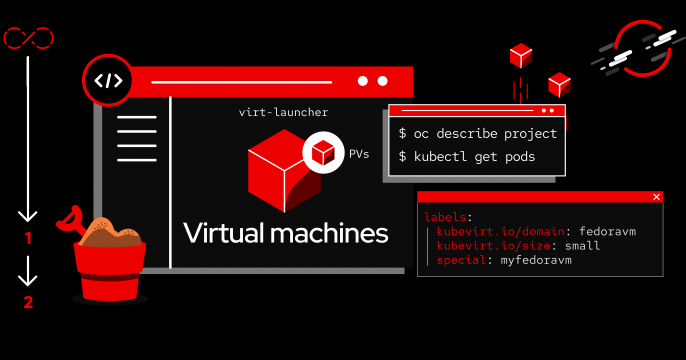
Learn how to expose OpenShift networks with the border gateway protocol to...