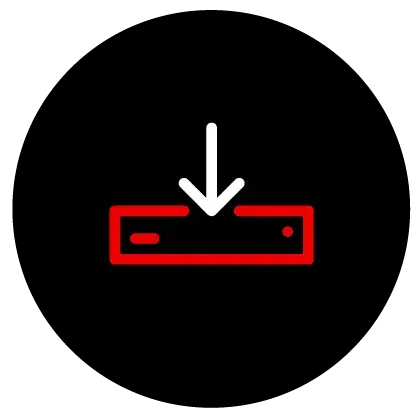Virtualization
Virtualization is the creation of a virtual, rather than physical, version of a server, storage device, operating system, or network resource. It improves scalability, operational efficiency, and security, making it vital to system design. With virtualization, you can run multiple applications and operating systems independently on a single physical server, maximizing resources and reducing costs.

What is virtualization?
Companies first introduced virtualization in the 1960s to maximize their use of large, costly mainframe hardware. Dividing these mainframes into virtual machines allowed each user to have a separate environment, making the expensive mainframes more efficient.
As technology progressed and became more affordable, the concept became integrated into server infrastructure, network infrastructure, and even storage solutions.
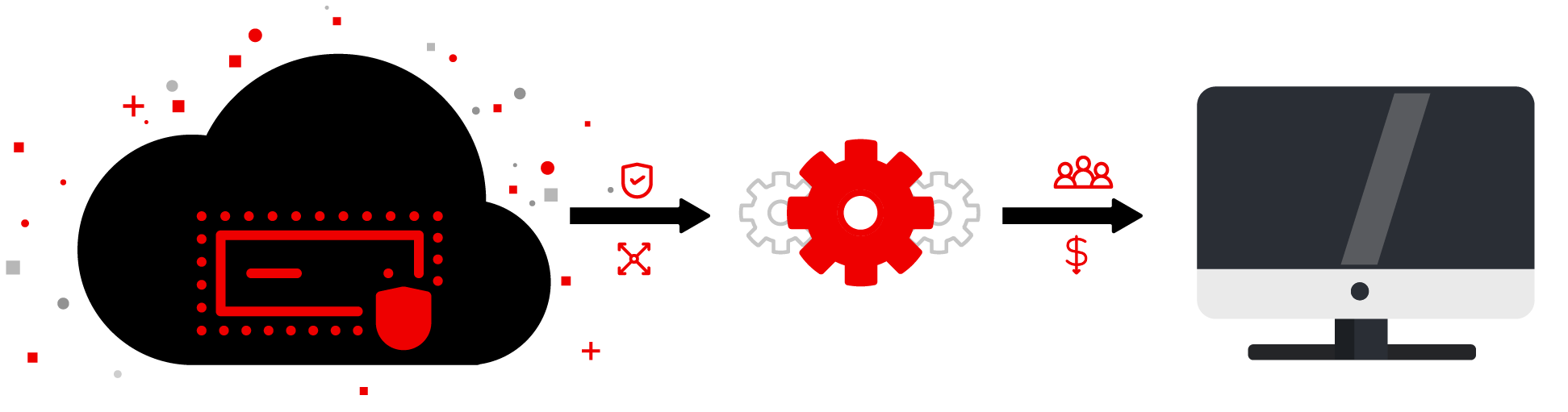
Modernizing with virtualization
One key way organizations virtualize to modernize their systems is by moving to a hybrid cloud application platform, such as Red Hat OpenShift. Imagine you’re running an application on a legacy system, and you want to rewrite the application to take advantage of modern, cloud-native technologies and practices.
Virtualization approach
- Break the monolithic application into multiple microservices
- Refactor the application to fit into a cloud-native environment
- Update deadlines for stakeholders as the project continues
- Timescale: Months or years
Conventional approach
- Rehost the application as-is in virtual machines on Red Hat OpenShift’s containerized platform
- Replatform the application in a container
- Refactor and modernize incrementally without disrupting services
- Timescale: Almost instant
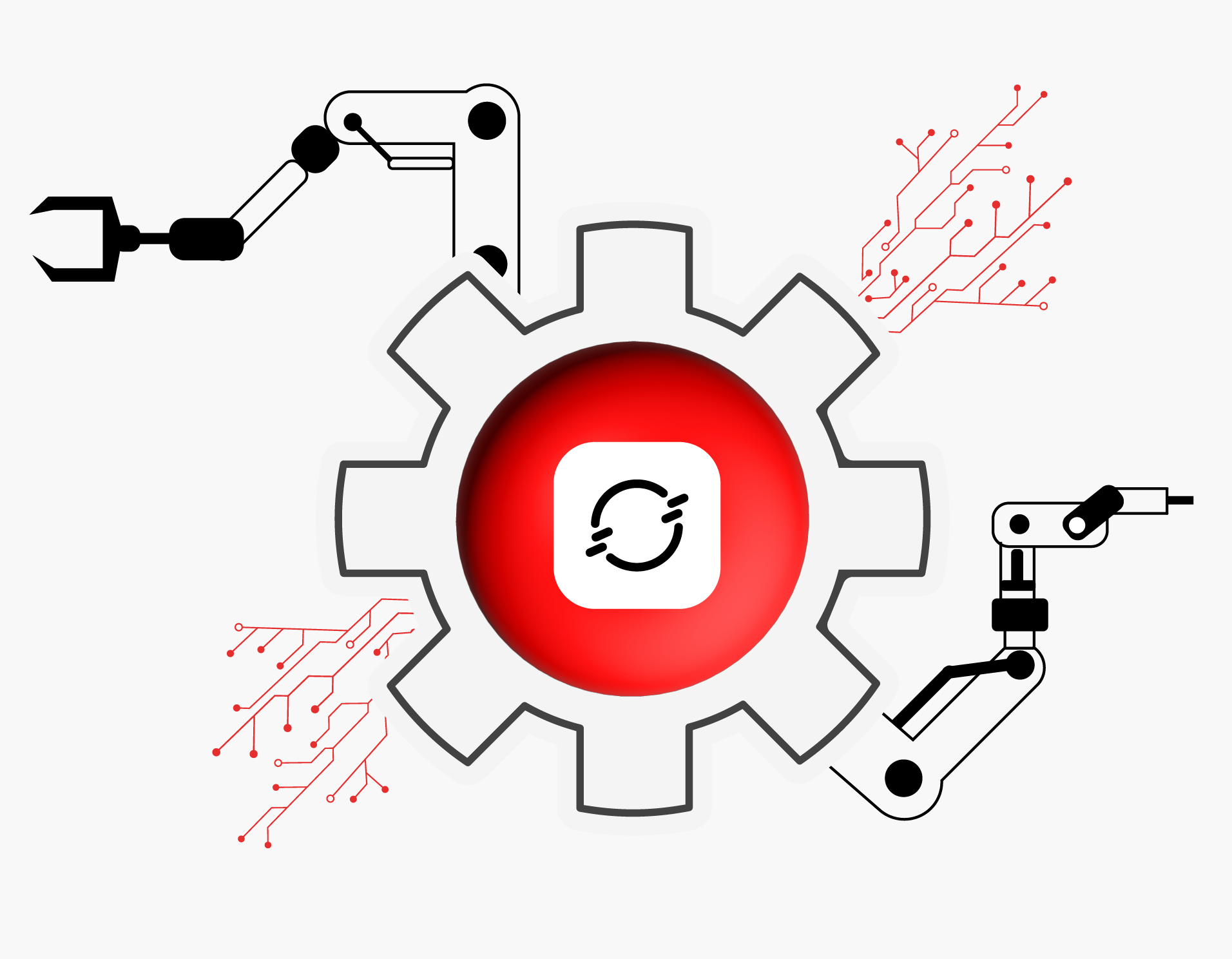
OpenShift Virtualization for VMware administrators
Transitioning your infrastructure shouldn't feel like deciphering a new language. This concise guide helps VMware administrators efficiently manage virtual machines (VMs) within the powerful OpenShift platform and provides insight into features and functionalities found across both Red Hat OpenShift and VMware, including:
- Storage: From datastores to PersistentVolumes, understand where your VM disks live and how storage is managed in OpenShift.
- Networking: Demystify OpenShift network policies by seeing how to access features like network configuration, software-defined networking, and virtual machine connectivity.
- Compute resources: Grasp compute concepts across monitoring, migration, resource balancing, and more in OpenShift, drawing parallels to vCenter and vMotion.
- Observability: Learn how OpenShift's monitoring and alerting tools relate to functions across VMware vSphere.
- Virtual machine components: See the direct mapping of VM tools, NIC types, SCSI controllers, snapshot functionalities, and more.
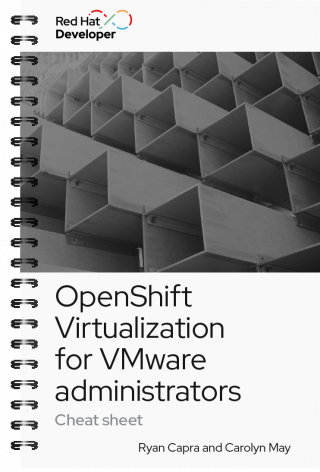
Latest articles on virtualization
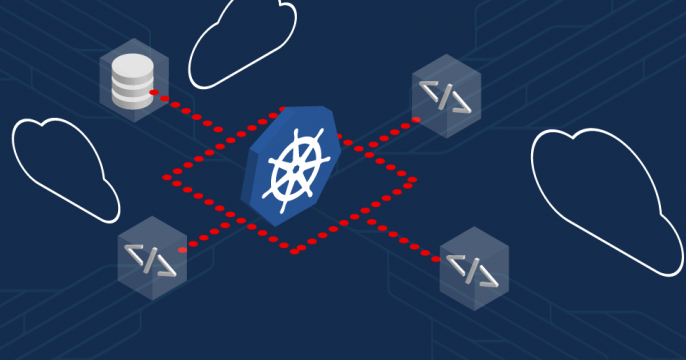
Go beyond ports 80 and 443. Learn how to configure Kubernetes LoadBalancer...

Learn how to use the Kubernetes custom resource FRRConfiguration to expose...
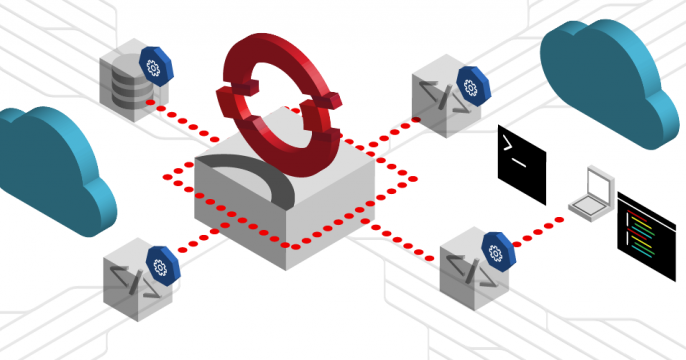
Learn how to deploy and test the inference capabilities of vLLM on OpenShift...
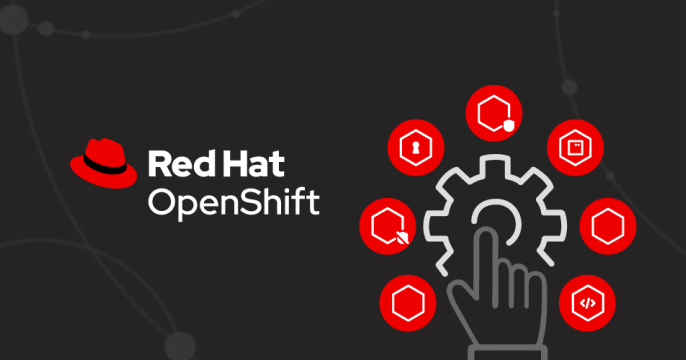
Learn how to maximize workload efficiency and reduce operational costs with...