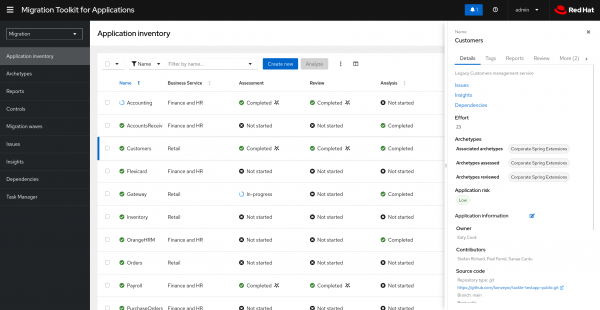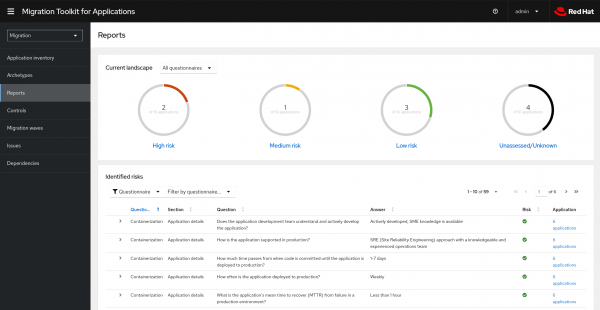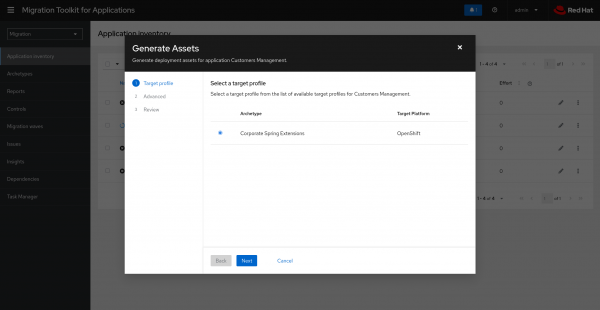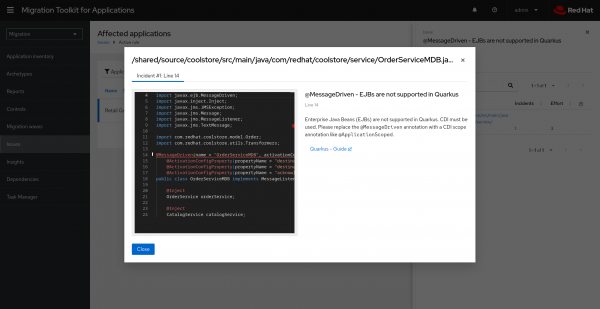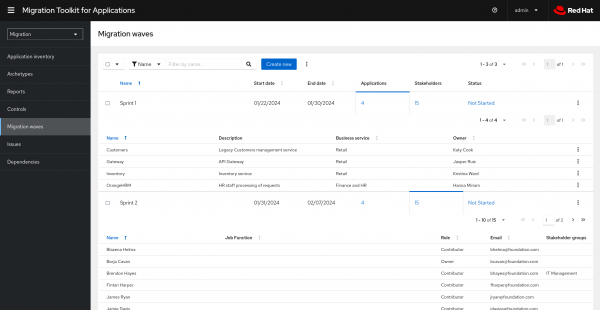Migration toolkit for applications
Evaluate container-suitability, analyze source code, and modernize legacy applications to cloud-native technologies faster with the migration toolkit for applications. Architects can build and manage application modernization plans, while developers get transformation tools to execute migration paths with less manual effort.
Red Hat’s migration toolkit for applications is included with a Red Hat® OpenShift® or Red Hat Application Foundations subscription.
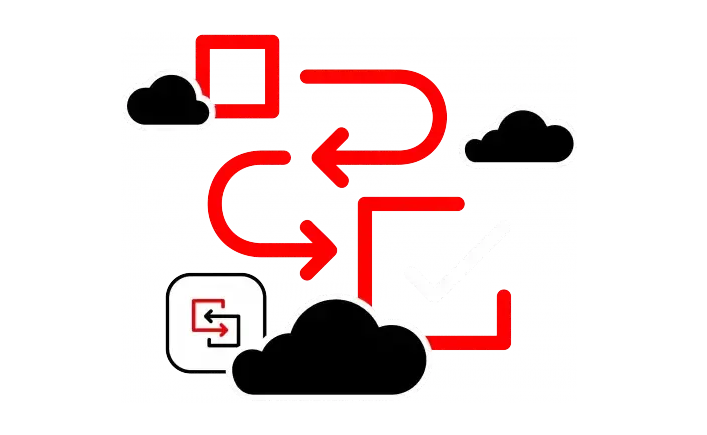
Modernize existing applications to cloud-native fast and predictably
Get a comprehensive, simplified view of your application portfolio
The MTA provides a central management interface that gives you a flexible, comprehensive view of your application portfolio, enabling you to evaluate its current state. To help you choose which applications to containerize and update with cloud-native technology, you can create application archetypes, which automatically group applications based on the criteria you define. You can also perform bulk assessment and automated source-code analysis to get both high-level and low-level insights that inform your modernization strategy and execution.
Determine your modernization strategy based on insights and risks
Use assessment and source-code analysis to determine the modernization strategy for your applications. Modernization information can be viewed at the portfolio, archetype, or single-application level. You’ll see information like containerization suitability, potential issues, and dependencies. Make these results more actionable by using them to assign priority, display estimated migration effort, and define the most suitable migration strategy for individual applications or an application archetype as defined by you.
Automated deployment assets generation for faster application replatforming
To replatform applications with automation, our toolkit extracts deployment and runtime information from applications on the source platform, then uses this information to generate deployment artifacts to run the application on Red Hat OpenShift. These assets are placed in a target repository to automate deployment through CI/CD pipelines, significantly reducing manual work.
Refactor applications faster with guided and automated code transformation
For guided application refactoring, analyze your source code to identify which parts need change and determine their replacements for your migration plan. Alternatively, you can use our add-on for intelligently generated code solutions and automatically apply fixes. Incorporating automated code transformation helps reduce technical debt, speeds up feature deployment, improves security, and greatly decreases costs.
Assign migration timelines to applications
With the migration waves tool, you can assign timelines to either individual or groups of applications. This allows you to execute the most impactful migration work first, without forgetting the rest of the portfolio. It also makes it easier to update your existing applications with new technologies through smaller modernization initiatives, instead of relying only on large-scale adoption projects. You can keep track of your migration’s progress with external or internal resources by integrating with Atlassian Jira.
Watch a demo of the migration toolkit for applications
In this demo, you'll see how this toolkit's containerization-readiness, source-code analysis, and guided-refactoring tools can help architects and developers predictably modernize legacy applications to cloud-native technologies faster.
Streamline app refactoring with Red Hat Developer Lightspeed
Unlike traditional coding assistants, Red Hat Developer Lightspeed is specifically designed to modernize applications. Guided by MTA's migration data on your applications, this coding assistant understands migration-specific issues and how to solve them. This results in helpful AI-generated code suggestions that are tailored to a migration path from the start.
- Ask Lightspeed to analyze your code and it will propose detailed solutions tailored to your migration path, all while working within your IDE.
- Apply code fixes to any occurrences of a migration issue within an app with a single click using Lightspeed.
- Use your own LLM! Bring your preferred model to control for performance, cost, and data privacy needs, and Lightspeed will work with it seamlessly.
Developer Lightspeed for migration toolkit for applications is an MTA add-on. It is available with Red Hat Advanced Developer Suite subscription.
Join the open source community for application modernization
A Cloud Native Computing Foundation project, Konveyor helps modernize applications by providing open source tools to replatform and refactor applications to Kubernetes and cloud-native technologies.