Getting started with Migration toolkit for applications
Evaluate container-suitability, analyze source code, and modernize legacy applications to cloud-native technologies faster with the migration toolkit for applications. Architects can build and manage application modernization plans, while developers get transformation tools to execute migration paths with less manual effort. Red Hat’s migration toolkit for applications is included with a Red Hat® OpenShift® or Red Hat Application Foundations subscription.
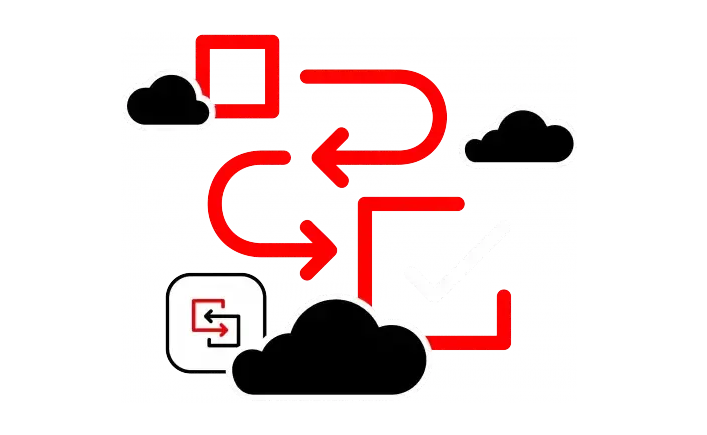
Try using Operator
Pre-requisites
- You must have Red Hat OpenShift Container Platform 4.12+ installed.
- You must be logged in as a user with cluster-admin permissions.
- Your cluster must meet the system requirements for MTA.
Install on OpenShift 4.12+ with Operator
- In the OpenShift Container Platform web console, click Operators → OperatorHub.
- Use the Filter by keyword field to search for MTA.
- Click the Migration Toolkit for Applications Operator and then click Install.
- On the Deploy & use page, click Install.
- Click Operators → Installed Operators to verify that the MTA Operator appears in the openshift-mta project with the status Succeeded.
- Click the MTA Operator.
- Under Provided APIs, locate Tackle and click Create Instance.
- Review options (the default selections should be OK, but be sure to validate the system requirements for storage, memory, and cores). Then, go to the bottom of the page and click Create.
- In the Administrator perspective, click Workloads -> Pods to verify the pods are running.
- Access the web console from your browser by using the route exposed by the mta-web-console application within OpenShift.
