Page
Ansible YAML file syntax and structure
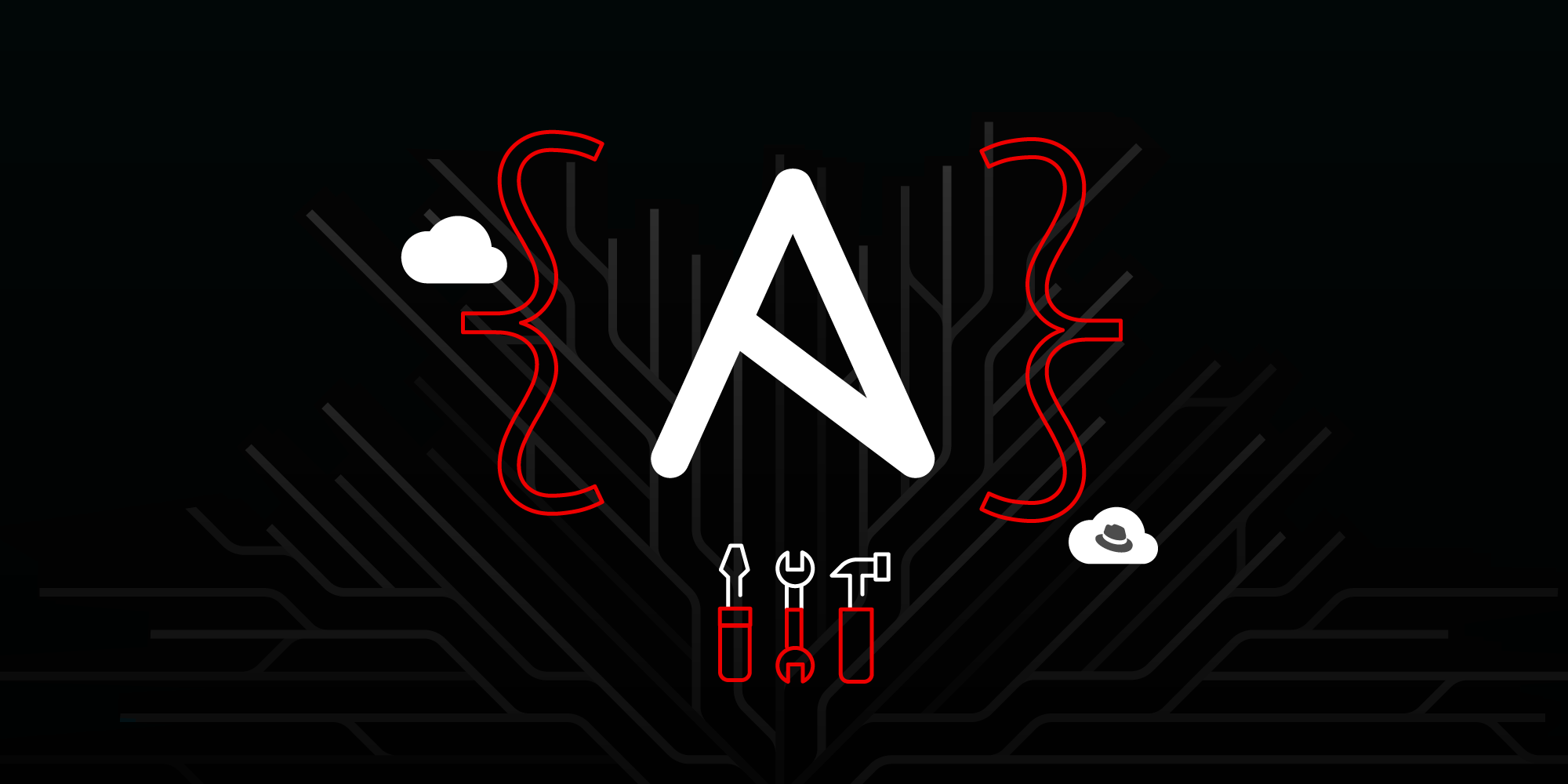
Understanding YAML is fundamental for creating Ansible content. This lesson will walk you through the basics of YAML syntax with examples relevant to Ansible.
In this lesson, you will:
-
Learn how to create and structure YAML files.
- Learn about YAML case sensitivity and indentation for Ansible.
Ansible YAML files
In Ansible, YAML files are primarily used for playbooks, task, inventory, and variable files. These files typically end with a .yml extension, which helps other users and Integrated Development Environments (IDEs) such as Visual Studio Code, identify Ansible-specific content. For example, site.yml could be your playbook filename.
As a best practice, Ansible YAML files start with --- to indicate the beginning. The playbook code snippets below provide examples.
YAML case-sensitivity
YAML is case-sensitive, and it is essential to maintain consistent casing in your Ansible YAML files. Inconsistent casing can cause Ansible playbooks to fail.
Here’s an example of inconsistent casing in a variable, which will cause the playbook execution to fail:
---
- name: Debug variable
hosts: all
vars:
Wrong_casing: "myPassword"
tasks:
- name: Print database password
ansible.builtin.debug:
msg: "{{ wrong_casing }}"
YAML indentation and structure for Ansible
Consistent indentation improves the readability of YAML files. Ansible YAML files use two spaces (not tabs) for indentation. Let’s examine an example playbook called site.yml and highlight some key points.
# site.yml
---
- name: Configure web server
hosts: all
become: true
vars:
http_port: 80
max_clients: 200
tasks:
- name: Install apache
ansible.builtin.package:
name: httpd
state: present
- name: Write the apache config template file
ansible.builtin.template:
src: httpd.conf.j2
dest: /etc/httpd.conf
mode: 0644
Starting the playbook file
The site.yml playbook starts with ---, indicating the beginning of the Ansible YAML file.
Case-sensitivity
Note the variable names, http_port and max_clients, use consistent casing throughout the playbook.
Indentation
The site.yml playbook's structure uses two spaces for indentation. Ansible tasks are listed under the tasks section, and variables are under the vars section.
Next, we’ll learn more about YAML file components and data types.
