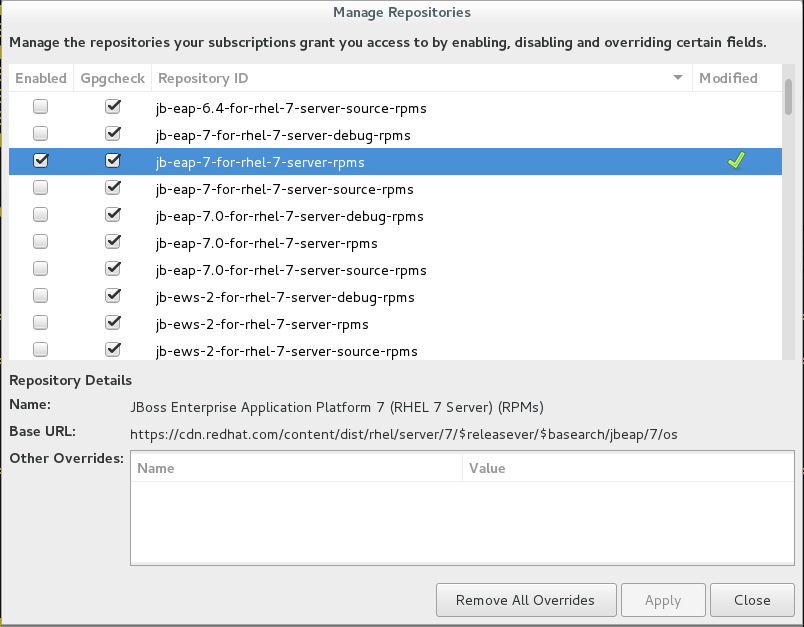JBoss EAP 7 was recently released, and brings with it a whole host of new features and support, such as support for Java EE 7, Undertow (a highly scalable web server), reduced port usage, graceful shutdown, improved GUI and CLI management, and much more.
JBoss EAP 7 was recently released, and brings with it a whole host of new features and support, such as support for Java EE 7, Undertow (a highly scalable web server), reduced port usage, graceful shutdown, improved GUI and CLI management, and much more.
Go ahead and download it, unzip, and run bin/standalone.sh and check out all these great features. What's that? It didn't work? Did you check that your JRE is compatible? Are there outstanding incompatibility or security issues that may be resolved in an available patch? Perhaps you've already installed it elsewhere on your system and you are trying to install a conflicting version. You're not running it as root are you?
ZIP files are awesome for getting bits up and running quickly (as a developer I use them myself quite a bit), but its simplicity hides many issues related to production software management, such as those I just mentioned. It's perfect for cross-platform developers or those non-RHEL CI/CD setups but for production RHEL systems it's the tl;dr of enterprise software deployment. This is where Red Hat and RPM can help. You can be sure of what you're installing, that it'll work securely, that you'll know it's there when asked, and that it'll be manageable using your other investments (think RHEV+RHEL+Satellite+JBoss).
Registering your RHEL system
It's assumed your RHEL server has already been linked with a valid subscription, but if you're not sure, run subscription-manager status. You should see something like:
+-------------------------------------------+ System Status Details +-------------------------------------------+ Overall Status: Current
If it's not properly linked, you'll get:
+-------------------------------------------+ System Status Details +-------------------------------------------+ Overall Status: Unknown
At which point, you need to register the system:
# subscription-manager register Registering to: subscription.rhn.redhat.com:443/subscription Username: xx@yy.com Password: The system has been registered with ID: xxxxxxxxxxxxxxxxx
And then attach your subscription:
# subscription-manager attach --auto Installed Product Current Status: Product Name: JBoss Enterprise Application Platform Status: Subscribed Product Name: Red Hat Enterprise Linux Server Status: Subscribed Product Name: Red Hat Enterprise Linux Server - Extended Update Support Status: Subscribed
If you have multiple subscription pools that match your product(s) you may need to specify a specific pool with --pool. More details about Subscription Manager can be found in its official docs.
Installing EAP 7 with RPMs
EAP 7 is available as a set of RPMs that can be installed using yum. Assuming your RHEL 7 system is properly attached to your subscription, installing EAP 7 is a straightforward affair:
Using the CLI
# subscription-manager repos --enable=jb-eap-7-for-rhel-7-server-rpms # for RHEL 7
or
# subscription-manager repos --enable=jb-eap-7-for-rhel-6-server-rpms # for RHEL 6
Using the Subscription Manager GUI
Navigate to System -> Repositories and ensure that the jb-eap-7-for-rhel-7-server-rpms repository is Enabled (or jb-eap-7-for-rhel-6-server-rpms for RHEL 6), and click Apply:
Once the right repository is enabled, you can install EAP with the following command:
# yum groupinstall jboss-eap7
It'll take a few minutes to download all of the bits, but once it completes successfully, you will have EAP 7 installed in /opt/rh/eap7/root/usr/share/wildfly. And you can run bin/standalone.sh to start it up.
Setting up EAP 7 as a service
An RPM installation of JBoss EAP 7 installs everything that is required to run JBoss EAP as a service. Use the following command to activate the JBoss EAP service to start automatically at system boot.
$ systemctl enable eap7-standalone.service # for RHEL 7
or
$ chkconfig eap7-standalone on # for RHEL 6
More information about the various installation options for EAP 7 can be found in its official documentation.
Last updated: January 2, 2024