Red Hat OpenShift Local (formerly Red Hat CodeReady Containers) lets you run OpenShift on a local computer to simplify setup and testing. It emulates the cloud development environment locally, with all the tools you need to develop container-based applications.
Starting with the 2.0 release, OpenShift Local can handle separate machine bundles. We have added Podman to allow for a slim container runtime and minimal download on top of a great single-machine local OpenShift experience. Read on for more details and other highlights from this release.
Podman preset
OpenShift Local 2.0 includes presets for certain machines. As shown in Figure 1, you can select the default OpenShift bundle, or choose the Podman option if you want to start with a more focused container runtime. This means you can start by focusing on a single container (or just a few) with a more minimal development setup. Then you can move towards orchestrated containers when you're ready by enabling the OpenShift bundle.
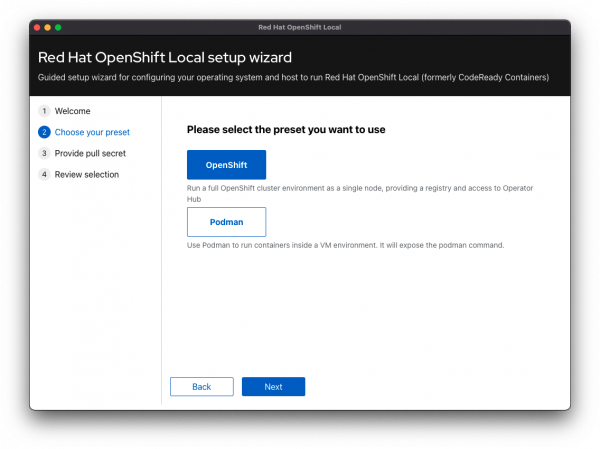
If your machine doesn't have enough horsepower to run Podman or OpenShift locally, you can try other alternatives, such as the hosted Developer Sandbox for Red Hat OpenShift.
Slimmer binaries
In previous versions, the OpenShift machine bundle was included in the download of the crc command-line tool, which inflated the download but improved the startup experience. Now that the bundle is completely decoupled, but delays the download when first creating the machine. This allows for smaller bundles, like the one for Podman, and future various alternative bundles as well.
Be sure to bookmark the GitHub project page and check back for more updates on available bundles, plus support for creating your own.
New system tray
The system tray has been rewritten as an Electron application to allow more consistency and capability across different operating systems. This provides desktop system tray access so you can easily get the status of the machine running, start and stop it, delete, follow logs, open the OpenShift console, change the configuration, and get version information. See Figure 2.
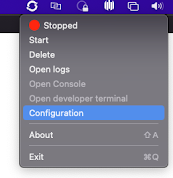
Future roadmap
We are looking to provide an upcoming version that is compatible with Apple's move to the M1 (ARM) architecture. Our goal is to provide a seamless experience for developers by adopting Podman upstream for container runtime development, then expand to MicroShift—and, of course, continued support for OpenShift. We also want to continue to align with what our end users need to be productive with desktop container solutions.
Keep an eye out for more alignment upstream with efforts around Podman. Here we'll be looking to align virtualization technologies, installation, and user interface components to provide a great experience with upstream containerization technologies.
Ready to give it a go? Visit our Red Hat OpenShift Local product page for download links and more details and get started today!
Last updated: November 8, 2023