This article covers what’s new for developers in the Red Hat OpenShift console in OpenShift 4.10. This release includes many usability improvements, including changing your defaults for routes in creation flows and the ability to quickly troubleshoot misbehaving pods from the user interface (UI).
Additionally, there are new features available in the console when you install the following operators on your cluster: Service Binding Operator, gitops-primer, Red Hat OpenShift Serverless, Red Hat OpenShift Pipelines, and Red Hat OpenShift GitOps. Let’s dive into the details.
Secure routes by default
In 4.10, we now default to secure routes in our Import from Git and Deploy Image flows. In the detailed settings, you'll find secure routes with Transport Layer Security (TLS) termination set to Edge and Insecure traffic set to Redirect, as shown in Figure 1.
If these settings aren’t what you are looking for, not to worry. We've enhanced the User Preferences to include an Application tab that lets you set all of the routing options that are used as defaults for routing options in Deploy Image & Import from Git.
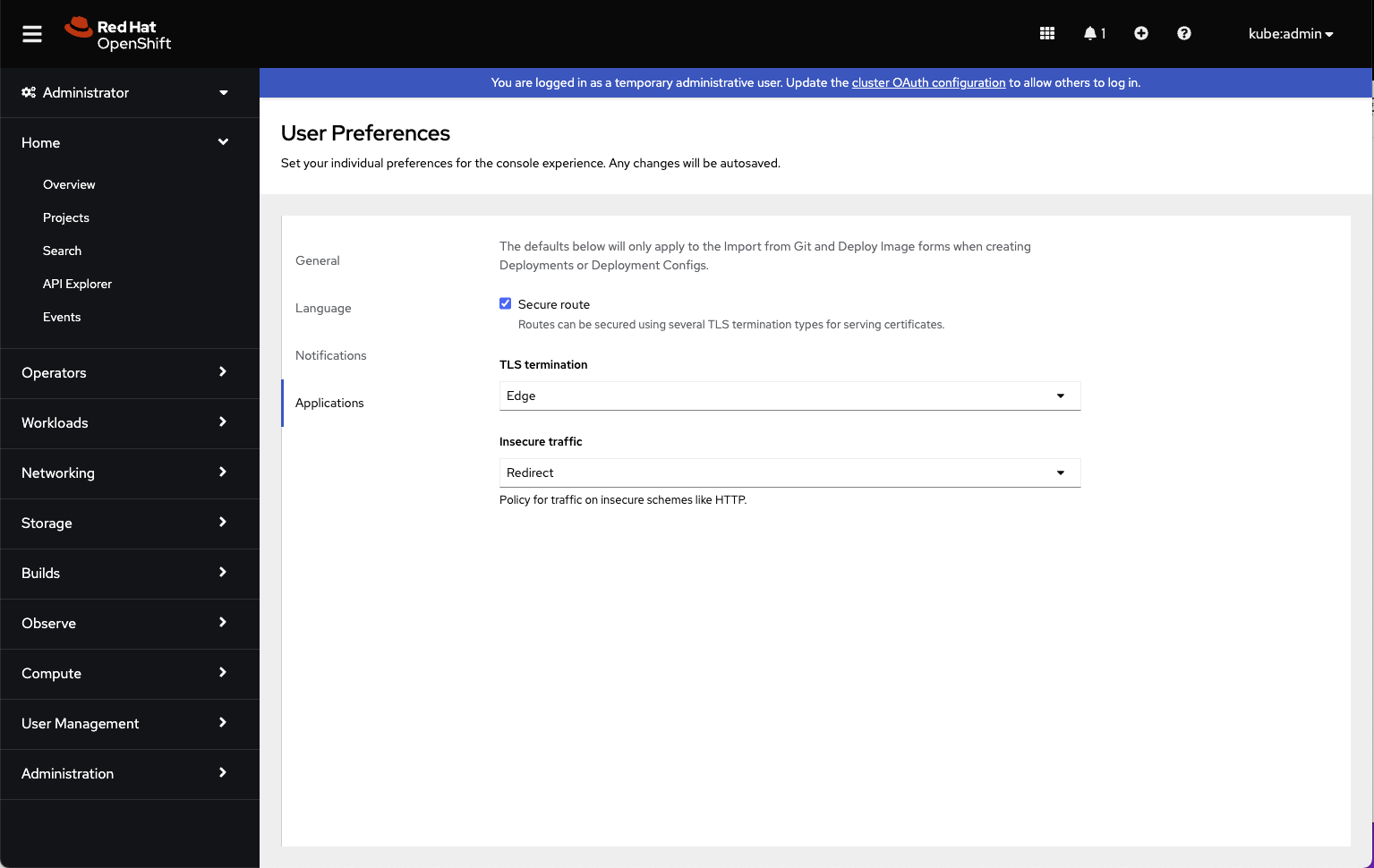
Quick search from Add
In the 4.7 release, we added a quick search feature to Topology. As of version 4.10, this feature is now available on the Add page (see Figure 2). You can quickly search for an item available in the developer catalog or quick starts catalog, rather than having to drill into the catalogs to locate it.
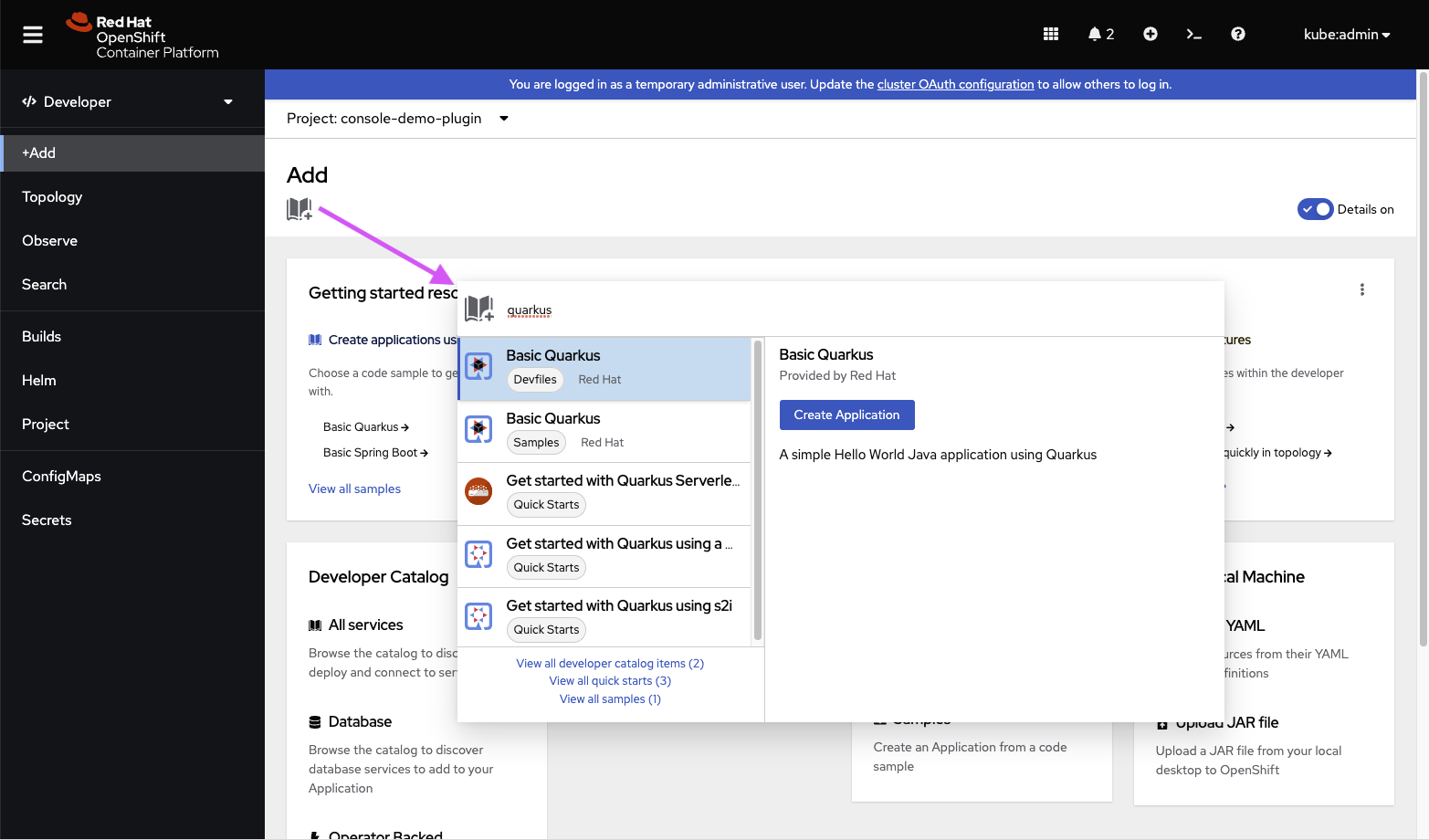
Topology
The Topology page (Figure 3) features several usability enhancements in OpenShift 4.10. Highlights include the following:
- Users can toggle between filtering by label or by name.
- We now have a resizable side panel.
- The side panel width is remembered per user.
- The last selected item is remembered per user, per project, and per session.
You can see these Topology enhancements in action in the Developer Sandbox for Red Hat OpenShift.
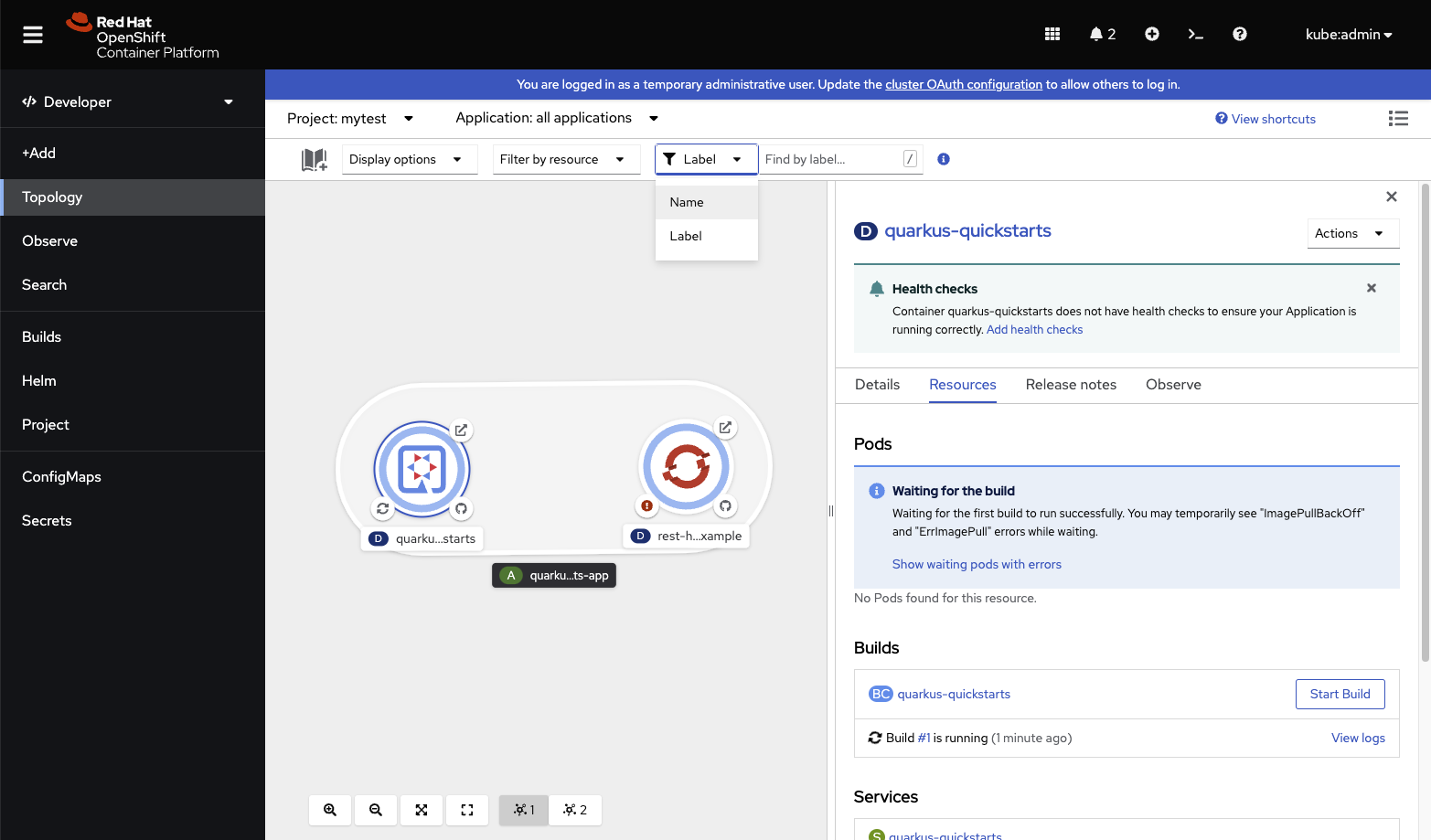
Helm
You can now add additional Helm charts into the Helm Catalog of a specific project using the ProjectHelmChartRepository custom resource (CR). We've also added a quick start to guide developers through the process of creating a project-scoped Helm chart repository. This quick start is available from the Helm chart catalog description text as well as in the quick start catalog.
Note: Developers will need additional privileges to create namespace-scoped Helm repositories. Learn more by reading the OpenShift documentation.
This feature will be available in Red Hat OpenShift Container Platform 4.10.1.
New service binding features in the Developer Perspective
The Create Service Binding action now lets you create service bindings in addition to dragging. With the Create Service Binding action, all you have to do is enter a name for the service binding and select the bindable service in your current project to connect to. When dragging the connector handle from the deployment workload and dropping it on the bindable service, simply enter a name for the service binding.
You can access these features when the Red Hat OpenShift Service Binding operator is installed.
Export Application usability improvements
Export Application (available on the Topology page) has a few usability improvements with this release (Figure 4). When using this feature, you will see a View Logs link in both the toast notification and the Export Application modal so you can watch the logs of the job performing the export.
You can try this feature now on the Developer Sandbox for Red Hat OpenShift or access it on your cluster when the gitops-primer operator is installed.
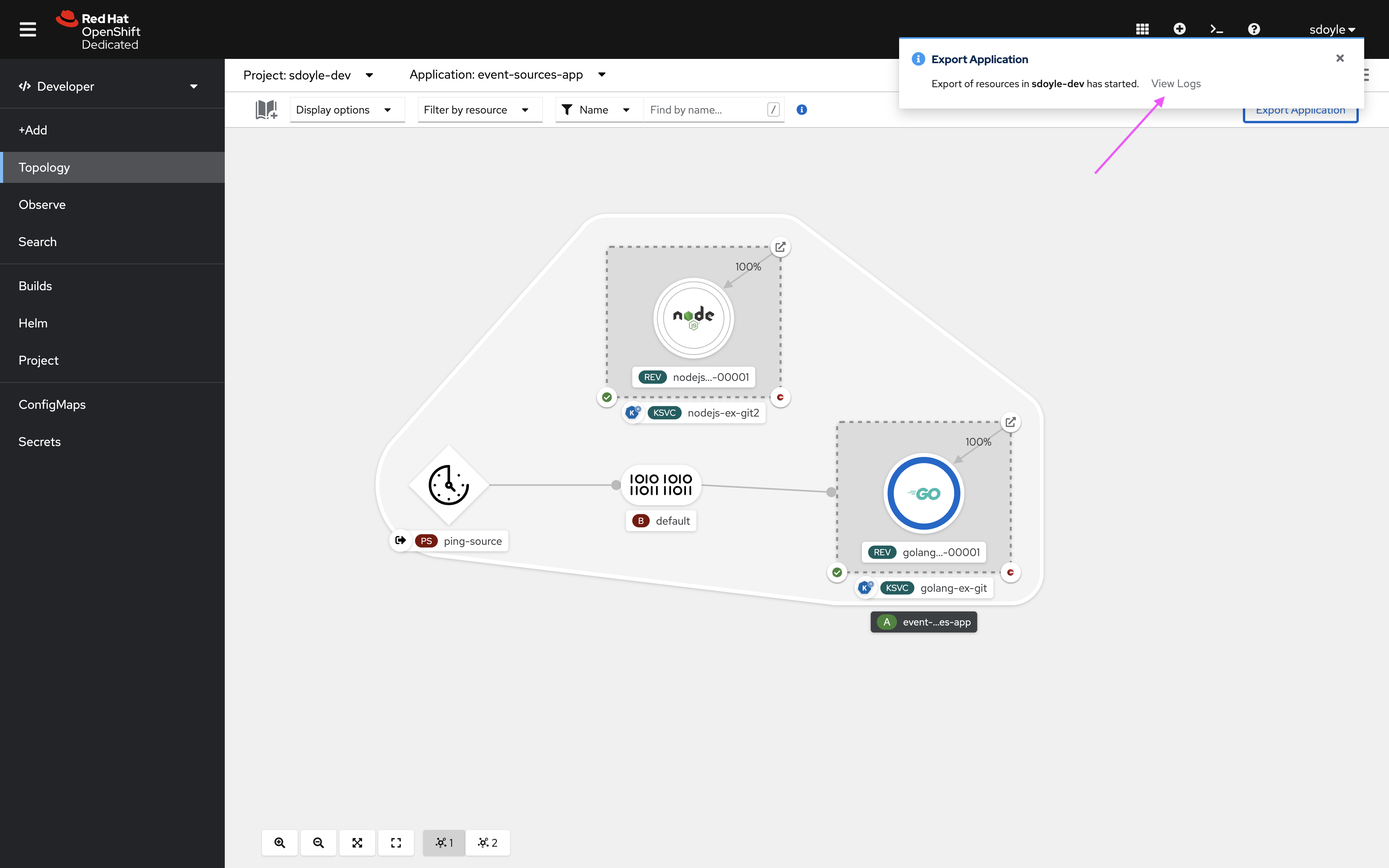
OpenShift 4.10 Serverless and Eventing features
There are a number of new Eventing and Serverless features to note in OpenShift 4.10:
- The Channel creation flow is now consistent between form-based creation and the YAML editor.
- Kubernetes services are now available as valid sink resources during Event Source creation when adding a Trigger to a Broker and when adding a Subscription to a Channel.
- Although the console does not yet support the creation of event sinks, Topology will now visualize event sinks.
- Knative services observability is here! Two serverless-related dashboards are now available in the Dashboard tab of the Observe page in the Developer perspective. Click on the Dashboard dropdown and you will see the following options:
- Knative Serving - Revision CPU
- Memory and Network Usage
- Knative Serving - Revision Queue Proxy Metrics
- You can now see the support level of an event source (Community Kamelets, too) in the side panel after selecting it from the catalog. The support level (Tech Preview, Supported, or Community) is indicated in the Support section.
You can try these features now on Developer Sandbox for Red Hat OpenShift or access them on your cluster when the Red Hat OpenShift Serverless operator is installed.
OpenShift Pipelines enhancements
The Logs tab of the Pipeline Run details page now displays the log snippet of failed Pipeline Runs.
A number of updates have been made to the Import from Git flow when opting into adding a pipeline:
- The UI now allows the user to select from a list of pipelines during the Import from Git flow when there are multiple pipeline templates available per runtime.
- Previously, webhooks had to be created manually. Now, when you add a pipeline created when importing applications from Git, it generates a
TektonTriggerresource. You need to copy the URL and go to Git to configure the repo appropriately.
Tekton Hub integration with the Pipeline Builder
Don’t miss the updates to Tekton Hub integration with the Pipeline Builder:
- The list of available tasks in the Pipeline Builder has been updated to only display Tekton Hub tasks that are supported by the platform’s architecture.
- Users now have the ability to link directly to task documentation on hub.tekton.dev when available.
- Cluster administrators can turn off integration with the Tekton Hub so that community tasks are not available through the Pipeline Builder.
You can access these features when the Red Hat OpenShift Serverless 1.7 operator is installed.
OpenShift GitOps enhancements
The Application Environments page now shows health status indicators for unhealthy resources in an application. To learn more, check out the article GitOps using Red Hat OpenShift Console 4.9 and 4.10.
Dynamic plugins
In OpenShift 4.10, Dynamic plugins are being released in tech preview. Dynamic plugins let you build advanced integrations native to the OpenShift console. They can augment existing perspectives, like the admin and developer perspectives, or even build their own perspective. Creators will have the ability to add their own navigation items, pages (list, details, dashboard, etc.), tabs, actions, and much, much more. Read this article on the Red Hat hybrid cloud blog to learn more about dynamic plugins.
Try OpenShift 4.10
Ready to try these new features for yourself? Get started with OpenShift 4.10 today.
Community feedback helps us continually improve the OpenShift developer experience, so we want to hear from you. Tweet me @serenamarie125 or join the OpenShift Developer Experience Google group to share your feedback.
Last updated: May 8, 2024