Page
Install the cert-manager Operator for OpenShift on IBM Power Virtual Server
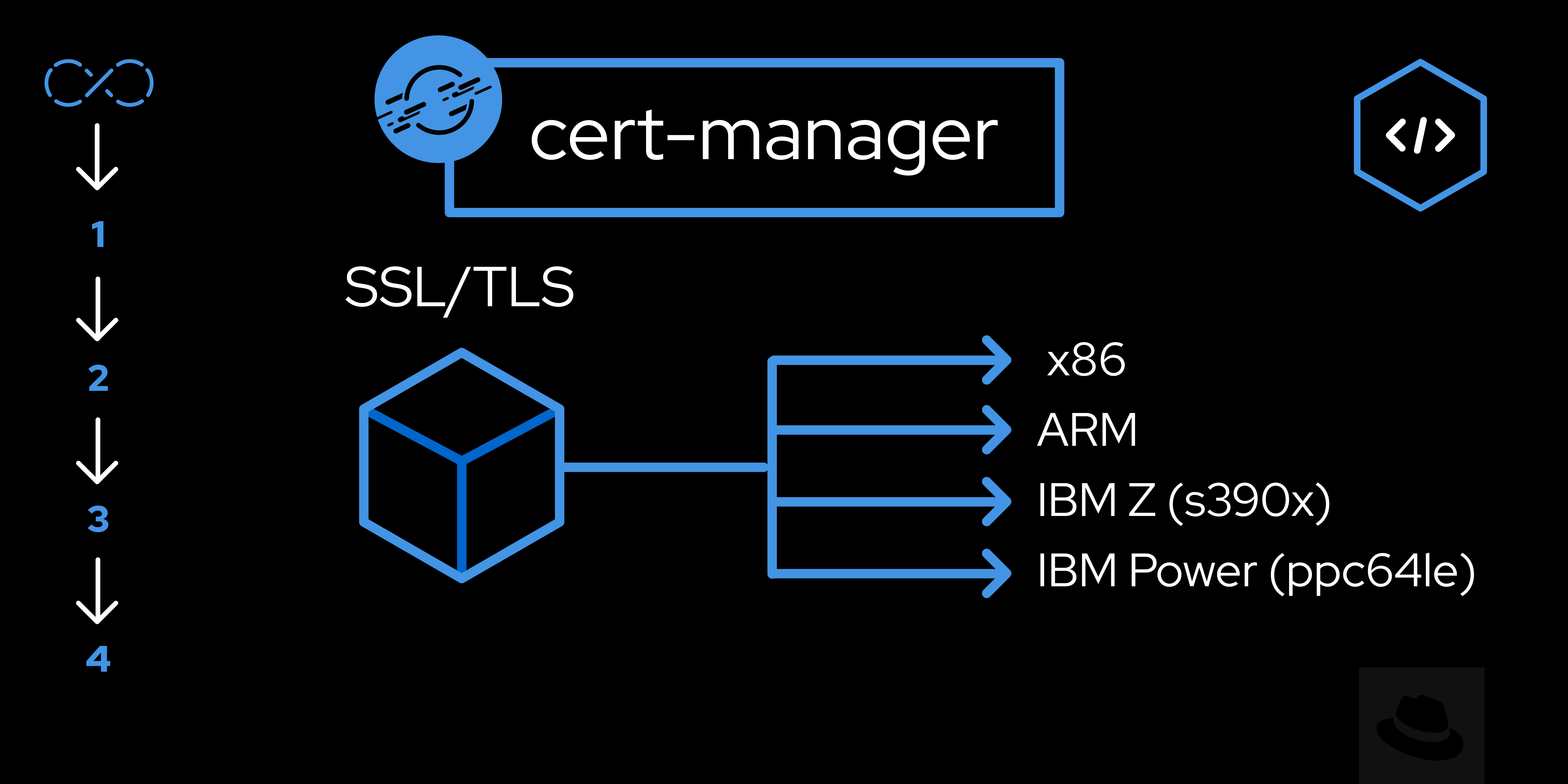
Let's kick things up a notch!
We're now all set to install the cert-manager Operator for Red Hat OpenShift on our cluster. As of the time of publishing, the installation documentation primarily outlines the steps using the OpenShift web console, this learning path will guide you through the CLI installation (Figure 1), with some Operator Lifecycle Manager(OLM) explanations. Pick your flavor, and feel free to choose the method that best suits your use case and preferences, as both lead to the same result.
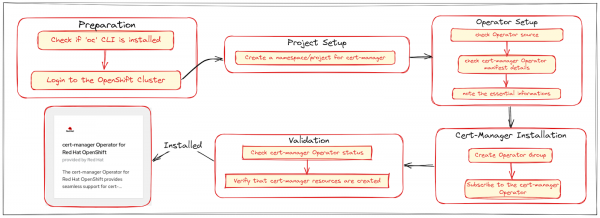
In order to get the full benefit from taking this lesson, you need to:
Export
KUBECONFIGor useoc loginto access your cluster, as accomplished at the end of Lesson 2.$ export KUBECONFIG=<path-to-kubeconfig>
In this lesson, you will:
- Understand and leverage Operator Lifecycle Manager (OLM) resources for streamlined operator management.
- Use OLM to install cert-manager Operator for Red Hat OpenShift on IBM Power VS.
Review Operator Lifecycle Manager (OLM) resources
In OpenShift, a catalog source serves as a carefully curated repository of operators, akin to an app store. It provides a comprehensive listing of operators along with their descriptions, versions, and compatibility information. By default, the redhat-operators catalog source is included with the cluster in openshift-marketplace namespace, featuring the presence of the openshift-cert-manager-operator:
$ oc get catalogsources redhat-operators -n openshift-marketplaceWithin OLM, the PackageManifest is your operator's info card. It includes details such as the package name, available channels, source repository (catalog aource), install modes, version details, etc., which simplifies operator installation within your OpenShift cluster. Let's check the details for openshift-cert-manager-operator:
$ oc describe packagemanifest openshift-cert-manager-operator -n openshift-marketplaceHave you observed the labels? They provide information about the supported architectures and the source catalog:
$ oc get packagemanifest openshift-cert-manager-operator -n openshift-marketplace -o json | jq .metadata.labels{
"catalog": "redhat-operators",
"catalog-namespace": "openshift-marketplace",
"hypershift.openshift.io/managed": "true",
"operatorframework.io/arch.amd64": "supported",
"operatorframework.io/arch.arm64": "supported",
"operatorframework.io/arch.ppc64le": "supported",
"operatorframework.io/arch.s390x": "supported",
"operatorframework.io/os.linux": "supported",
"provider": "Red Hat",
"provider-url": ""
}Take a look at the defaultChannel:
$ oc get packagemanifest openshift-cert-manager-operator -n openshift-marketplace -o json | jq .status.defaultChannel"stable-v1"Make a note of this information as we'll use it when creating the Subscription.
Install cert-manager Operator for OpenShift via CLI
To set up cert-manager for Red Hat OpenShift, follow these steps:
Create a new project
cert-manager-operator. This will be the operator namespace:$ oc new-project cert-manager-operatorNext, we'll create the
OperatorGroupto help OLM specify the target namespaces where the operator should be deployed and watch for its resources:$ oc create -f - <<EOF apiVersion: operators.coreos.com/v1 kind: OperatorGroup metadata: name: openshift-cert-manager-operator namespace: cert-manager-operator spec: targetNamespaces: - "cert-manager-operator" EOFFinally, create a
Subscriptionto install your operator. Ensure that the information in thespecis sourced from thePackageManifestas needed:$ oc create -f - <<EOF apiVersion: operators.coreos.com/v1alpha1 kind: Subscription metadata: name: openshift-cert-manager-operator namespace: cert-manager-operator spec: channel: stable-v1 name: openshift-cert-manager-operator source: redhat-operators sourceNamespace: openshift-marketplace installPlanApproval: Automatic startingCSV: cert-manager-operator.v1.13.0 EOFYou can do a quick verification by following the commands and sample outputs below:
oc get subscription -n cert-manager-operator NAME PACKAGE SOURCE CHANNEL openshift-cert-manager-operator openshift-cert-manager-operator redhat-operators stable-v1 oc get csv -n cert-manager-operator NAME DISPLAY VERSION REPLACES PHASE cert-manager-operator.v1.13.0 cert-manager Operator for Red Hat OpenShift 1.13.0 cert-manager-operator.v1.12.1 Succeeded oc get pods -n cert-manager-operator NAME READY STATUS RESTARTS AGE cert-manager-operator-controller-manager-695b4d46cb-r4hld 2/2 Running 0 7m4s oc get pods -n cert-manager NAME READY STATUS RESTARTS AGE cert-manager-58b7f649c4-dp6l4 1/1 Running 0 7m1s cert-manager-cainjector-5565b8f897-gx25h 1/1 Running 0 7m37s cert-manager-webhook-9bc98cbdd-f972x 1/1 Running 0 7m40s
Well done! You've successfully installed the openshift-cert-manager-operator in your cluster, and it is prepared to handle certificate services.
