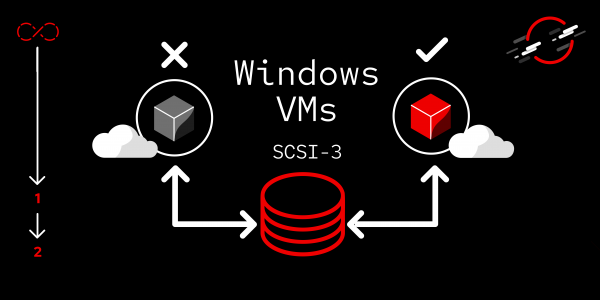Overview: Windows failover clustering in Red Hat OpenShift Virtualization using SCSI-3 persistent reservations
The Microsoft Windows Server family of operating systems comes with the ability to set up clustered storage. This learning path will walk you through how to accomplish this while running your Windows virtual machines (VMs) in an OpenShift cluster using the Virtualization operator.
Prerequisites:
- The Red Hat OpenShift Virtualization operator installed at version 4.14.1 is deployed to allow the cluster to run Virtual machines (VM).
- Access to the Red Hat OpenShift Data Foundation operator provides storage using the worker nodes’ local disks.
- iSCSI LUNs presented to the cluster's worker nodes using SCSI-3 Persistent Reservations.
- One VM to be used as both an Active Directory Domain Controller (AD) and also as a NAT gateway to route between networks.
- Two VMs for the WSFC functioning as a file server that does not connect to the Default pod network.
- All VMs connect to a NetworkAttachmentDefinition (NAD) that does not route outside the cluster. The AD VM is also connected to the Default pod network.
In this learning path, you will:
- Set up failover clustering for storage in Windows Server VMs using the OpenShift Virtualization operator.