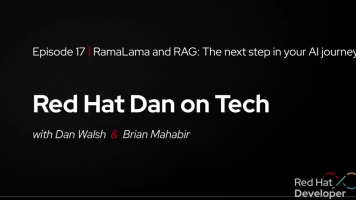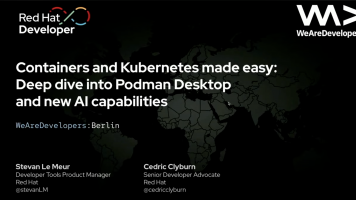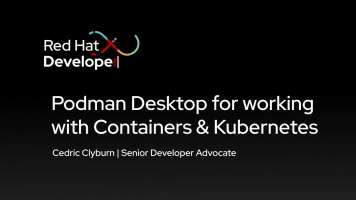Deploying an application using Red Hat OpenShift GitOps (Argo CD)
Deploying an application using Red Hat OpenShift GitOps (Argo CD)
Learn how to use the GitOps approach by deploying an application on a Red Hat OpenShift cluster using OpenShift GitOps.
00:00 Introduction
00:30 Demo
Command # 1 ---------
Add cluster role to user
oc adm policy add-cluster-role-to-user cluster-admin -z openshift-gitops-argocd-application-controller -n openshift-gitops
Command # 2 ---------
Get Argo password
argoPass=$(oc get secret/openshift-gitops-cluster -n openshift-gitops -o jsonpath='{.data.admin\.password}' | base64 -d)
echo $argoPass
Begin your developer journey today with a free trial of the Developer Sandbox
Learn more:
About Karan Singh:
Karan Singh is a Senior Principal Architect & Developer Evangelist at the Red Hat Developer Experience Team. He is also a published author, a frequent speaker at conferences, and an avid blogger on Medium.
Follow Karan on Medium
Connect with Karan on LinkedIn
Let’s connect: