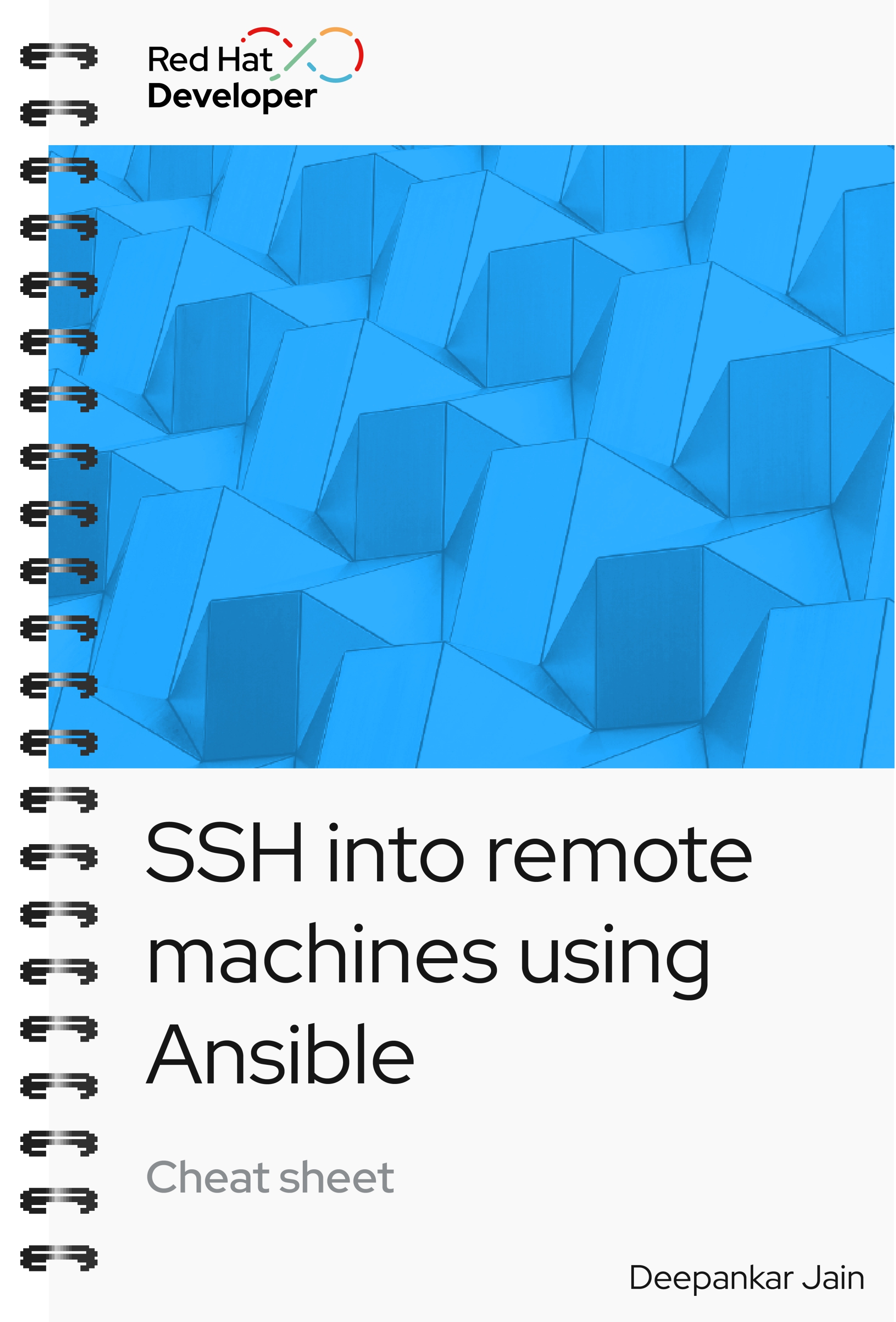WiFi automation with Ansible and SD-WAN Meraki cheat sheet
About
Ansible is a popular open source automation platform. This cheat sheet gets you started using Ansible to automate tasks on Cisco Meraki, an enterprise-cloud managed networking solution for managing access points, security appliances, L2 and L3 switches, and more. As an example, the cheat sheet uses Ansible to automate a response to an event triggered on the network.
Automated NetOps is connected to Ansible through a GitHub integration. Key tasks in the cheat sheet are:
- Reserve a Cisco DevNet sandbox (optional).
- Configure access through the Cisco Meraki dashboard, to allow provisioning from Ansible.
- Configure a GitHub repository with your wireless settings.
- Configure the Ansible project and template.
- Enable a GitHub trigger to invoke Ansible.
- Test the system by creating an automatic trigger.
Excerpt
Complete the Payload URL and Secret fields with the information generated by Ansible after you created your job template (Figure 26). The Content Type should be application/json. For the sake of simplicity I have disabled SSL verification, but SSL verification is strongly recommended for production environments due to security concerns.