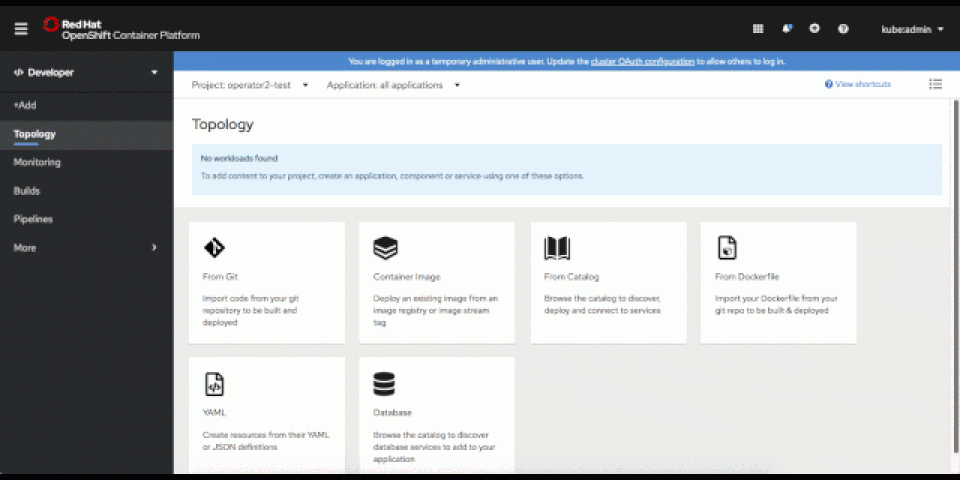The developer experience in the Red Hat OpenShift Container Platform web console keeps getting better. You’ve probably already heard about our streamlined user flows to build and deploy applications, plus the ability to understand the structure of your application via the Topology view. Each new release of Red Hat OpenShift includes usability improvements and new features to help developers reach their goals.
In OpenShift 4.4, we focused on making application deployment easier through the Developer Catalog, improving the experience of Operator-backed services, and supporting Helm Charts. As for feature updates, we:
- Made a number of topology enhancements to help streamline discoverability and scalability.
- Introduced an application monitoring section.
- Introduced a new Pipeline Builder.
Let’s take a closer look at what’s different for the developer in OpenShift 4.4.
Application deployment is even easier
Application deployment should be easy, right? We think so, too, so here are some of the improvements that were released with 4.4:
- The Developer Catalog now has options to allow developers to filter and group items more easily and labels to help visually identify the difference between catalog items as shown in Figure 1.
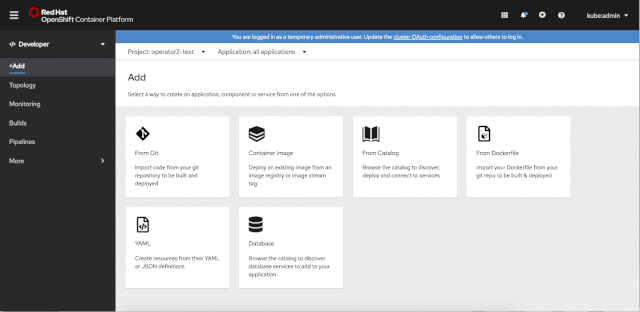
- Improvements to creating Operator-backed services from the Developer Catalog:
- Developers can now perform this task via a form, rather than being forced to remain in a YAML editor. In the future, forms will be the default experience.
- Operator-backed services are exposed as a grouping in Topology. Additionally, the resource that manages the resources that are part of the Operator-backed service are now easily accessible from the side panel, as shown in Figure 2.
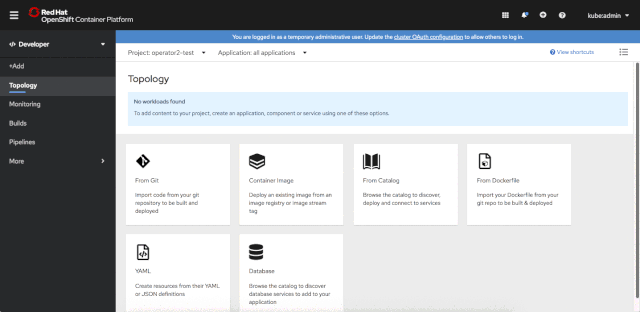
- Helm Charts are here:
- Developers can install Helm Charts through the Developer Catalog.
- Helm Releases can be seen on the Topology page. They are shown as a grouping, and all high-level components are viewed when the Helm Release is expanded, as shown in Figure 3. This feature allows the developer to quickly understand all of the resources the chart creates.

Check out more details on these improvements in Application Deployment improvements in OpenShift 4.4.
Topology enhancements
The Topology view has significant usability improvements and new flows supported in 4.4. If you prefer a more streamlined layout in Topology, you can collapse grouping types. The developer can collapse all application groupings, Operator Groupings, Knative Services, or Helm Releases from the Display dropdown menu, as shown in Figures 4 and 5. This feature helps the developer hide some of the complexity of their application and focus on individual pieces.


Also, developers can easily locate components in a busy application structure with the new find feature, which highlights components based on a string match on the name, as shown in Figure 6. This feature increases the discoverability of a component.

Learn more about the new Find feature here.
Getting insights into your application
The Developer perspective has a new Monitoring experience, which allows the developer to troubleshoot problems with their application. These features are Tech Previews.
You can get insights into your application metrics with your new monitoring dashboard featuring 10 metrics charts. This Tech Preview feature is available on the Dashboard tab of the Monitoring page, as shown in Figure 7.

The Metrics page, available in the Monitoring section, has also been improved. Not all developers know PromQL. So we added a number of out-of-the-box queries while retaining the ability to run Prometheus Query Language (PromQL) queries on your project, as shown in Figure 8.

Learn more about the new monitoring experience for developers here.
OpenShift Pipelines
Among other Pipelines enhancements, OpenShift 4.4 introduces the Pipeline Builder to the developer experience. It provides developers a visually guided experience to build their own pipelines, as you can see in Figure 9.

To learn more about Pipelines and Pipeline Builder, check out Creating Pipelines with OpenShift 4.4’s new Pipeline Builder and Tekton Pipelines.
OpenShift Serverless
OpenShift Serverless is now generally available. We’ve also made improvements to the experience around serverless, as you can see in Figure 10, some of which address feedback we’ve received from the community and customers.

For more details on these improvements, check out Serverless applications made faster and simpler with OpenShift Serverless GA.
Ready to get started?
Provide your feedback
OpenShift 4.4 marks the third release of the new console developer experience. Community and customer collaboration and feedback is a huge part of our process. We’d love to hear from you. Consider attending one of our office hours or share your thoughts here to let us know how we are doing and provide feedback on the developer experience in the OpenShift Web Console.
Also, join our OpenShift Developer Experience Google Group to participate in discussions and learn about our Office Hours session where you can collaborate with us and provide feedback.
Learn more
Interested in learning more about application development with OpenShift? Here are some Red Hat resources which might be helpful:
- Application development on OpenShift
- OpenShift Pipelines
- OpenShift Serverless resources
- OpenShift Serverless and Knative
- Knative Tutorial
Also, see today's other OpenShift 4.4 articles:
- Serverless applications made faster and simpler with OpenShift Serverless GA
- OpenShift 4.4: Finding components in the Topology view
- OpenShift 4.4: Getting insights into your application
- Application deployment improvements in OpenShift 4.4
- Creating Pipelines with OpenShift 4.4’s new Pipeline Builder and Tekton Pipelines