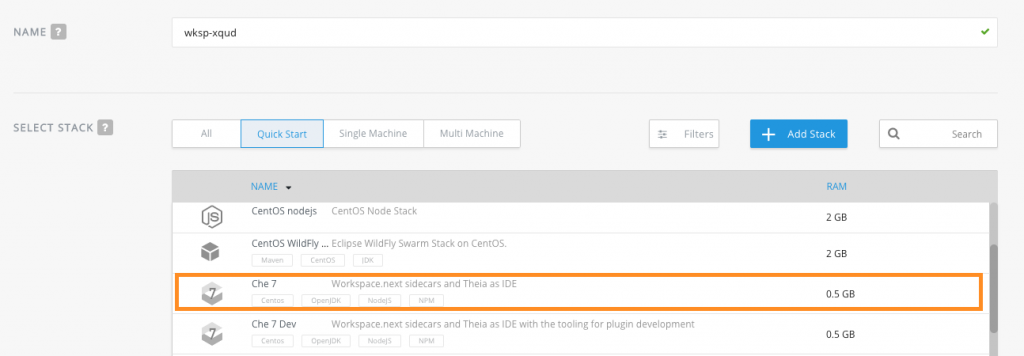Eclipse Che 7 is an enterprise-grade IDE that is designed to solve many of the challenges faced by enterprise development teams. In my previous articles, I covered the main focus areas for Eclipse Che 7, the new plugin model, and kube-native developer workspaces. This article explains security and management of Eclipse Che 7 in enterprise deployment scenarios as well as release timing.
Enterprise Grade Cloud IDE
Eclipse Che has gained a great deal of interest in large enterprises that are moving to containers and want to standardize the developer workspace and remove intellectual property (source code) from hard-to-secure laptops. There are a number of features needed in order to make Che a simple-to-manage tool for these large and often private environments. Organizations want to secure workspaces, deploy them on new infrastructure, and make it easier for teams to collaborate while maintaining developer autonomy.
For those reasons, we are working on a number of different facets to make Eclipse Che easier to run and simpler to administer and manage.
Eclipse Che 7 — timing?
There is A LOT that is coming with Eclipse Che 7. We spent a lot of time redefining the project’s foundations for the future, making it more enjoyable to use, easier to adopt by large enterprise, and able to support its community growth.
We are all very excited about this new version. In the following weeks, you’ll be reading more about the new capabilities and how they have been built. Eclipse Con Europe was a great event where we were able to unveil a lot of the work we’ve been doing. Now it is time to share it with a broader audience.
It’s available today: when you create a new workspace from the latest Eclipse Che release, you can select Che 7 stacks. You can test it now, and you can post feedback or report bugs — those are always helpful and valuable !
Eclipse Che 7 early beta will be available in February with GA-level Che 7 planned for March.
Try Eclipse Che 7 Now!
Want to try to the new version of Eclipse Che 7? Here's how:
Click on the following factory URL:
https://che.openshift.io/f?id=factoryvbwekkducozn3jsn
Or Create your account on che.openshift.io, create a new workspace and select “Che 7” stack.
You can also test on your local machine, by installing the latest version of Eclipse Che, See Quick Start with Eclipse Che.
Want to learn more?
My articles about Eclipse Che 7:
- Part 1—Eclipse Che 7 overview, and introducing the new IDE
- Part 2—Introducing the plugin model
- Part 3—Kube-native developer workspaces
- Part 4—Functionality for Enterprise Development Teams and schedule (this article)
That’s it for the fourth article introducing Eclipse Che 7. I hope you enjoyed this series.
See also
For information about Che running on Red Hat OpenShift, see CodeReady WorkSpaces for OpenShift (currently in beta) and Doug Tidwell's article and videos, CodeReady Workspaces for OpenShift (Beta)–It works on their machines too. Doug covers stacks and workspaces and factories to help you get started with Che.