This article outlines new plug-ins for Red Hat Developer Hub that provides tools for MCP (Model Context Protocol) clients to interact with it. Starting in version 1.8, you can install plug-ins from the Extensions Marketplace that provide an MCP server in Developer Hub, along with tools that allow MCP clients to query the contents of the software catalog and retrieve TechDocs documentation associated with catalog entities.
Red Hat Developer Hub is an internal developer platform (IDP) based on Backstage. It helps development teams and organizations increase productivity by centralizing information from many sources into a single portal. For example, Red Hat Developer Hub provides a software catalog that acts as a central location for the components, APIs, and documentation an organization uses to build software.
Model Context Protocol provides a standard for connecting AI models and applications (MCP clients) to external systems and tools (MCP servers). This connection allows them to access information on those systems. MCP servers expose "tools"—a set of actions that can be executed against those external systems. You can write MCP servers for almost any purpose; there are MCP tools for querying weather information, web searches, file systems, and more.
Introducing MCP tool plug-ins for Red Hat Developer Hub
Recently, the Backstage project introduced a new plug-in for Backstage that implements an MCP server, based on the Actions Registry. This allows IDPs, such as Red Hat Developer Hub, to easily define MCP tools in a Backstage-native way using simple back-end plug-ins, which removes the need to build a separate MCP server. Instead, you simply build a back-end plug-in that defines a basic action.
At Red Hat, we recently investigated what effective MCP tools for Developer Hub would look like. We decided on the following as a starting point:
- The tools should be able to query the entire software catalog, including the detailed metadata.
- The tools should be able to retrieve documentation (TechDocs) known to the instance.
- The tools should focus on read-only operations as a starting point. Write or potentially destructive operations require further security considerations.
As a result, we developed two separate MCP tool plug-ins that can be installed alongside the Backstage MCP server:
Next, let's look at how to enable those plug-ins and what they can do.
Install the MCP server plug-ins
Prerequisites:
- Red Hat Developer Hub 1.8
To enable the MCP server and tools in Developer Hub, update your dynamic-plugins.yaml configuration to add the following plug-ins:
# MCP server backend plugin
- package: oci://ghcr.io/redhat-developer/rhdh-plugin-export-overlays/backstage-plugin-mcp-actions-backend:bs_1.42.5__0.1.2!backstage-plugin-mcp-actions-backend
disabled: false
# MCP tools plugins
- package: oci://ghcr.io/redhat-developer/rhdh-plugin-export-overlays/red-hat-developer-hub-backstage-plugin-software-catalog-mcp-tool:bs_1.42.5__0.2.3!red-hat-developer-hub-backstage-plugin-software-catalog-mcp-tool
disabled: false
- package: oci://ghcr.io/redhat-developer/rhdh-plugin-export-overlays/red-hat-developer-hub-backstage-plugin-techdocs-mcp-tool:bs_1.42.5__0.3.0!red-hat-developer-hub-backstage-plugin-techdocs-mcp-tool
disabled: falseThen, update the app-config to configure a static token for authentication:
backend:
auth:
externalAccess:
- type: static
options:
token: ${MCP_TOKEN}
subject: mcp-clientsFinally, update the app-config to specify which MCP tools you would like to enable:
backend:
actions:
pluginSources:
- software-catalog-mcp-tool
- techdocs-mcp-toolConfigure your MCP client application
Prerequisites:
- Red Hat Developer Hub 1.8 with the MCP plug-ins installed
- A compatible MCP client
Once you've installed the MCP plug-ins in your Developer Hub instance, it's easy to connect MCP client applications to it.
The following sections detail configurations for common clients to use with the MCP tools.
Cursor
Add the following to ~/.cursor/mcp.json (or, alternatively, go to Cursor Settings → Tools and MCP and click New MCP Server) and paste the following, substituting the values for ${RHDH_HOST} and ${STATIC_TOKEN}:
{
"mcpServers": {
"backstage-actions": {
"url": "${RHDH_HOST}/api/mcp-actions/v1",
"headers": {
"Authorization": "Bearer ${STATIC_TOKEN}"
}
}
}
}Continue
If you have an agent.yaml configured for continue.dev, and the following to the bottom of it to allow it to use the MCP server, substituting the values for ${RHDH_HOST} and ${STATIC_TOKEN}:
mcpServers:
- name: backstage-actions
type: streamable-http
url: ${RHDH_HOST}/api/mcp-actions/v1
requestOptions:
headers:
Authorization: "Bearer ${STATIC_TOKEN}"Claude CLI
Run the following command, substituting the values for ${RHDH_HOST} and ${STATIC_TOKEN}:
claude mcp add backstage_mcp "${RHDH_HOST}/api/mcp-actions/v1" --transport http -H "Authorization: <static token>"Then, confirm that it shows up when you run claude mcp list:
Checking MCP server health...
backstage_mcp: https://${RHDH_HOST}/api/mcp-actions/v1 (HTTP) - ✓ ConnectedUsing the tools
So what can the tools do? Here's a breakdown with some example tool calls.
Software Catalog MCP tool
As mentioned earlier, we wanted a way for AI models to interact with the software catalog. We created a basic MCP tool here that can retrieve any entity from the catalog, along with its metadata. In addition, there are optional parameters for filtering your query by entity kind, type, owner, and tags.
You can use basic queries to get any information about a specific entity you want to know more about, as illustrated in Figure 1:
Fetch beneficiary management API catalog entry.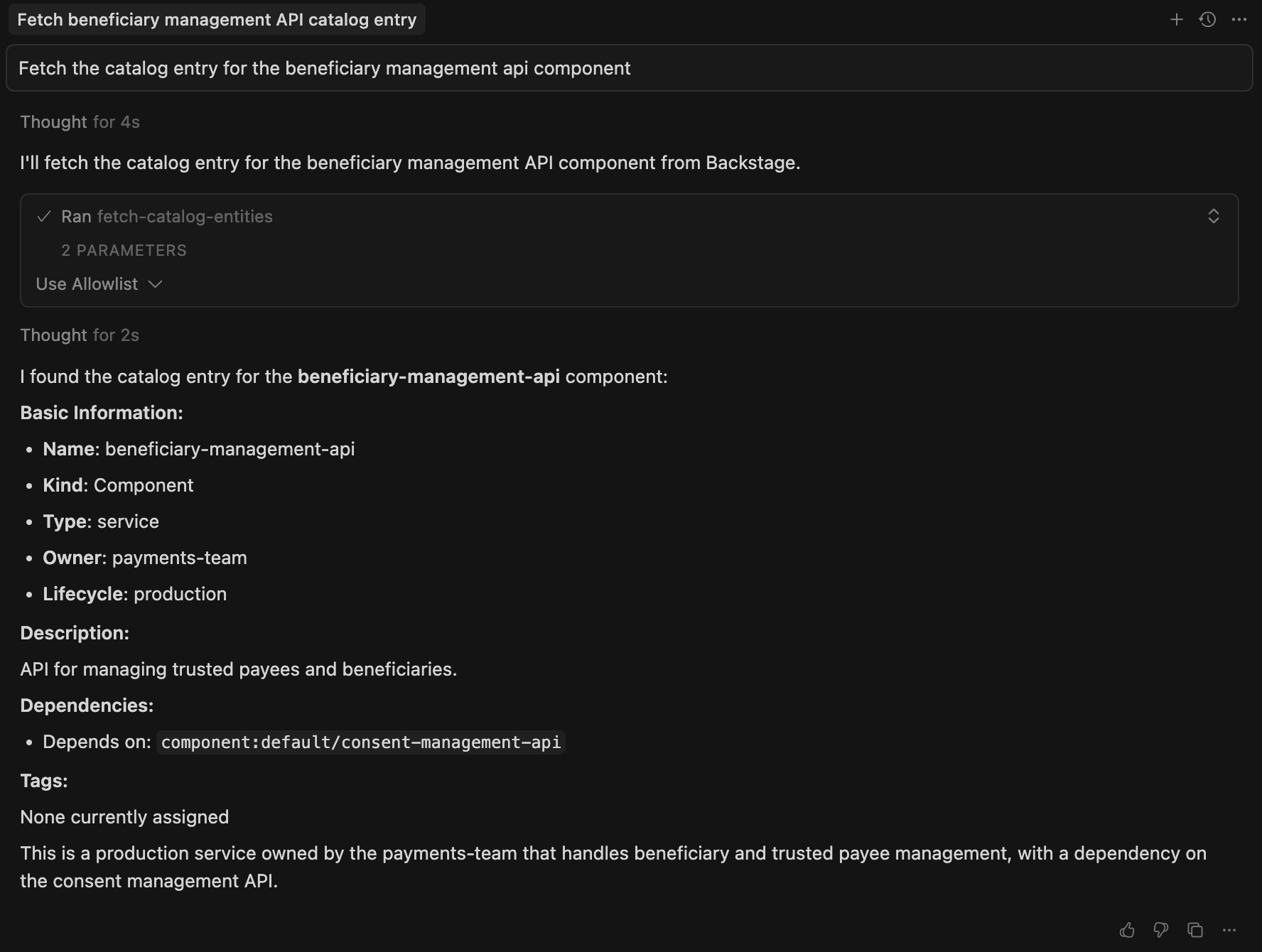
Or you can use it to find the catalog entry you need, if you're not certain about specifics (Figure 2):
Find all catalog entries that contain metadata about transactions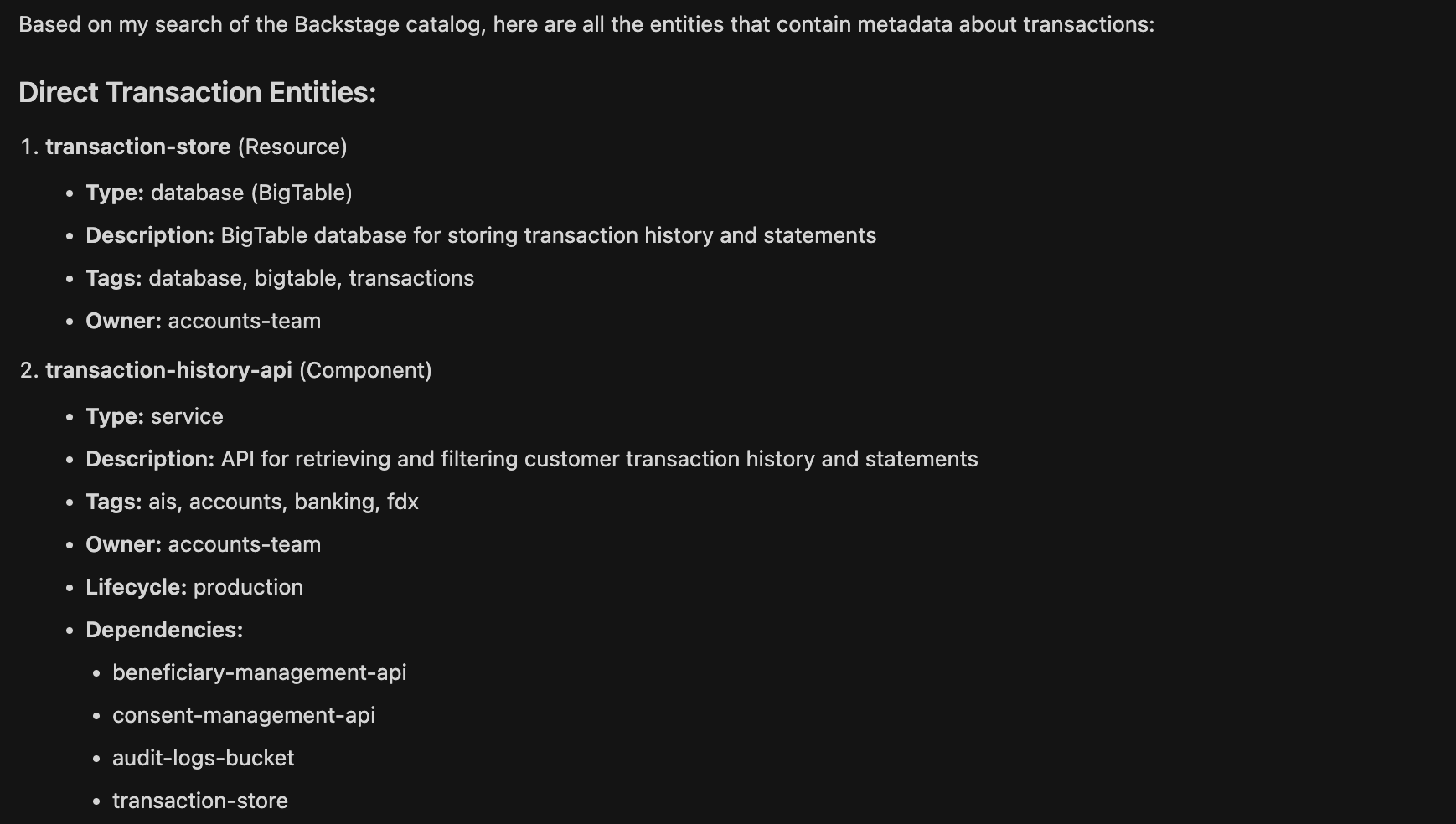
Finally, you can even string together multiple tool calls using a single query (Figure 3):
Get the API entity that the "beneficiary-management-api" component exposes (verbose: true), and from that, retrieve the OpenAPI spec. Then using the OpenAPI spec, construct a curl command to add a new beneficiary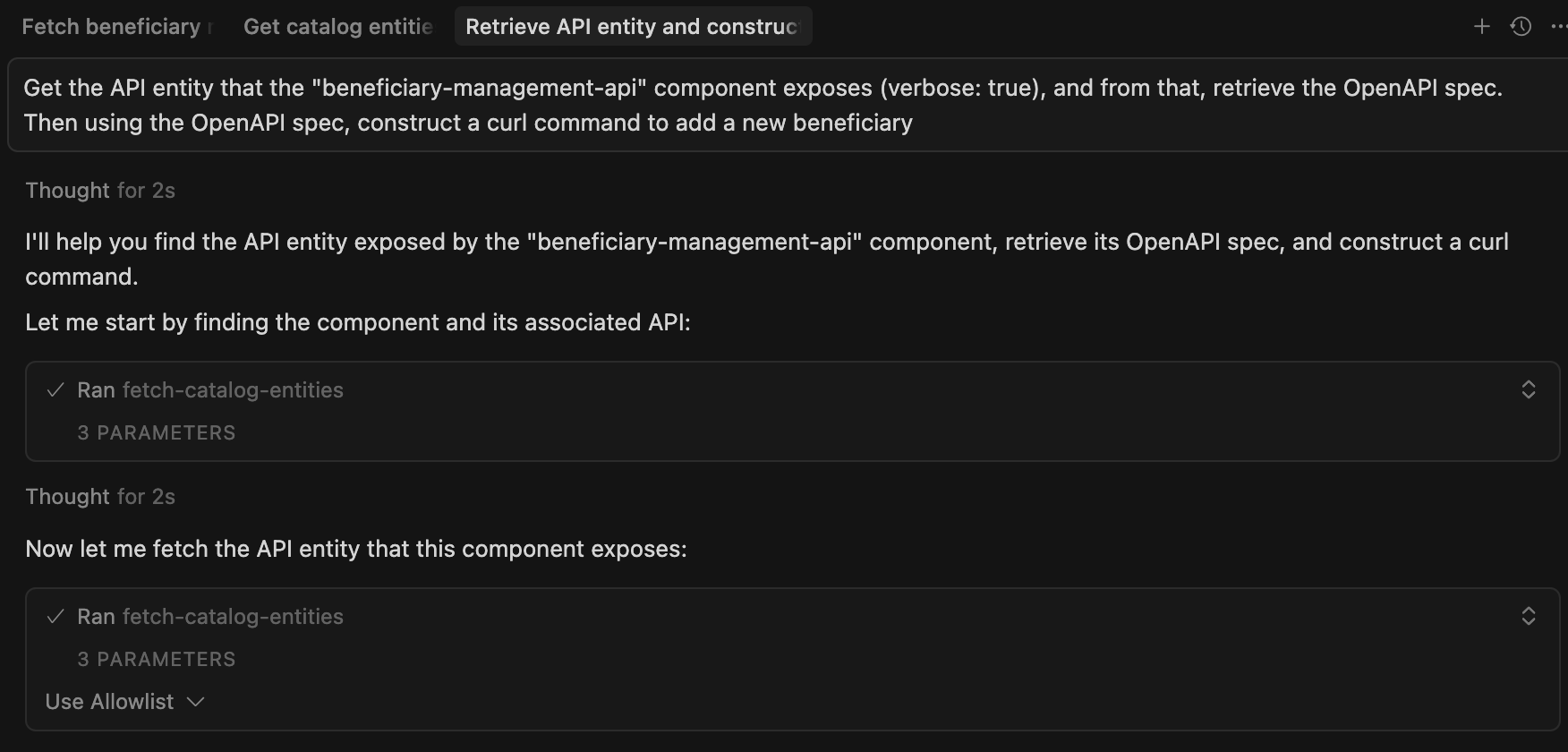
Figure 4 shows the response.
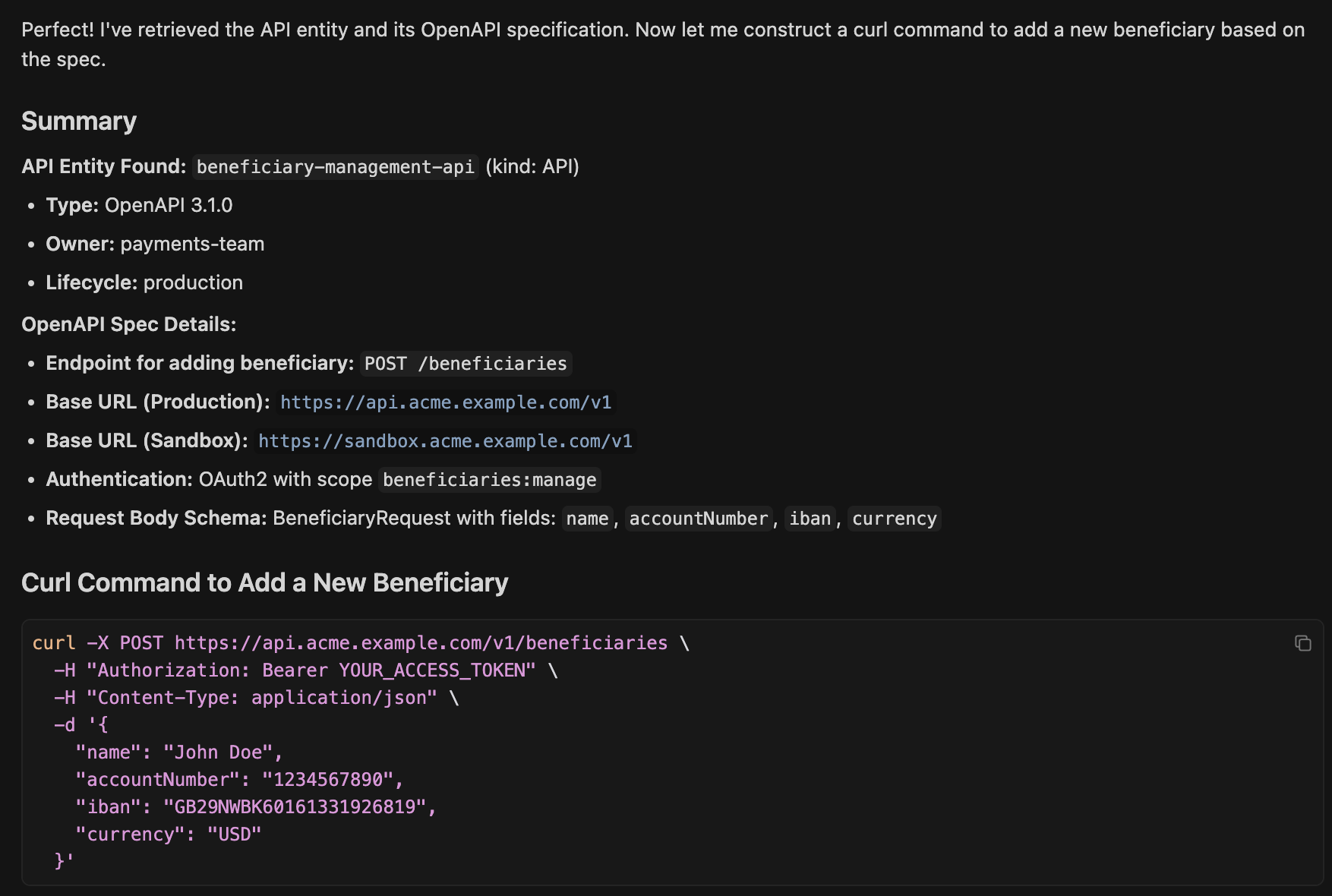
TechDocs MCP tools
We also wanted MCP clients to be able to query information about documentation associated with catalog entries.
For example, you can inquire about which entities in the catalog have documentation and documentation coverage (see Figure 5):
What percentage of entities in the catalog have documentation?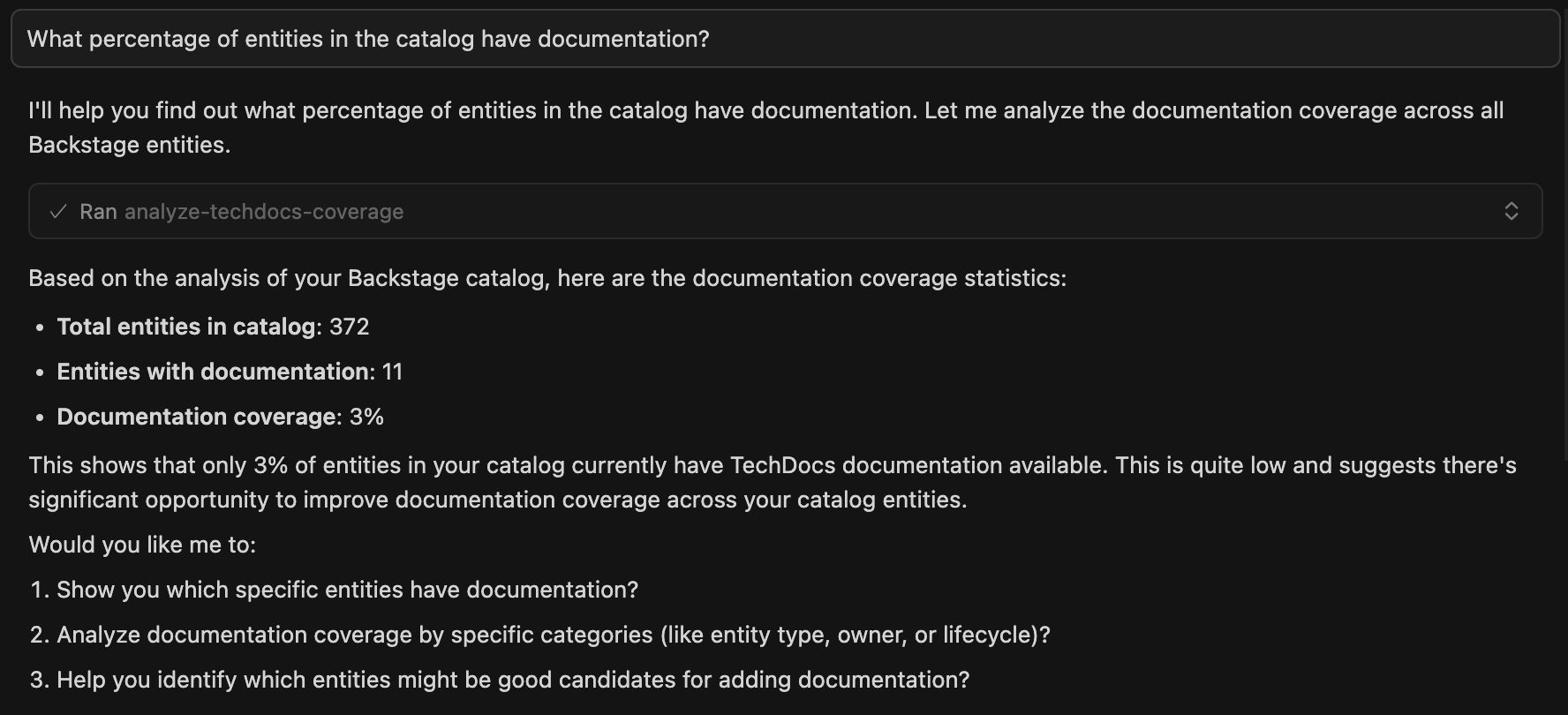
You can even query for documentation about specific entities or ask how certain entities work, as shown in Figures 6 and 7:
How does the audio-to-text software template work? 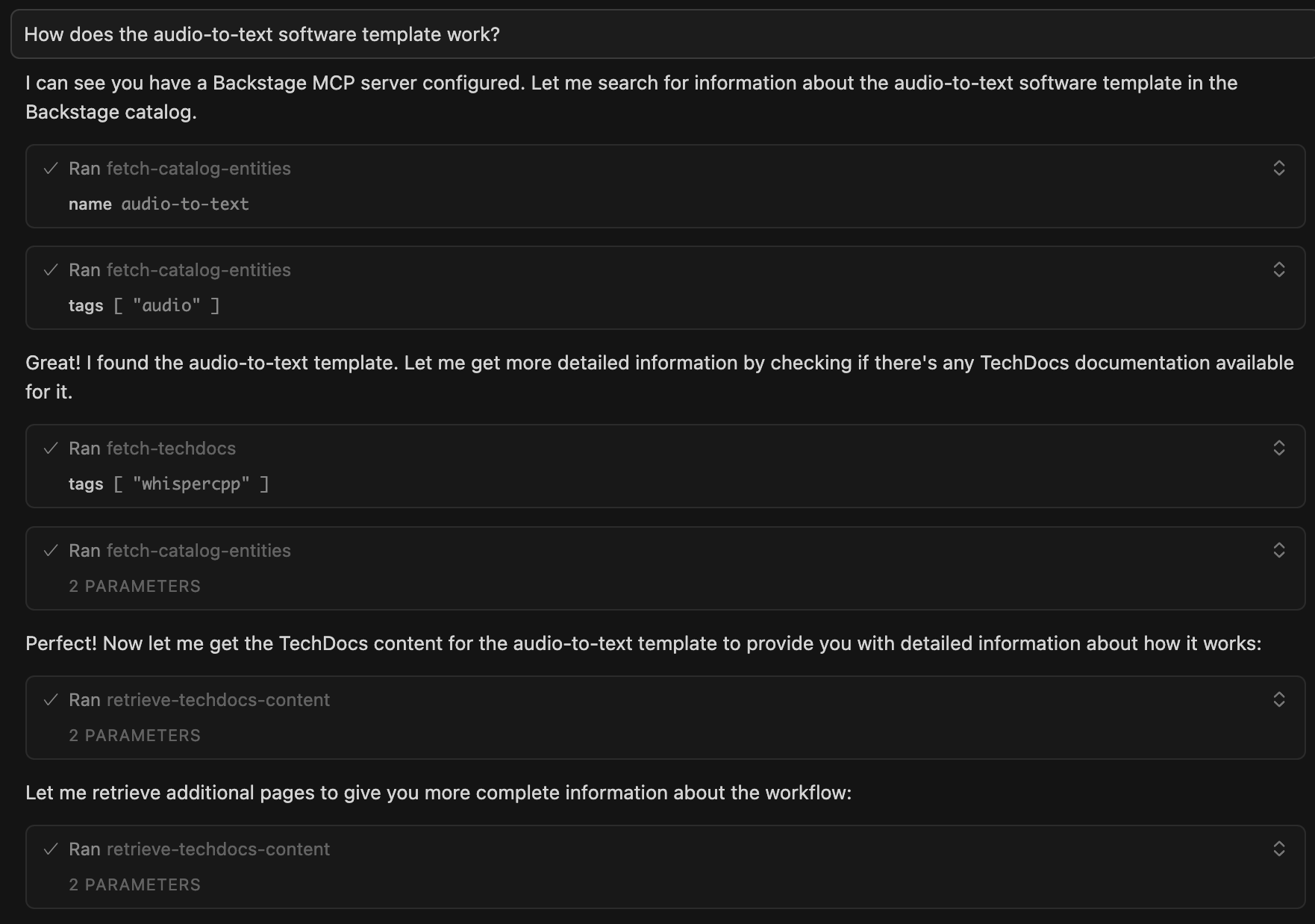
The result is shown in Figure 7.
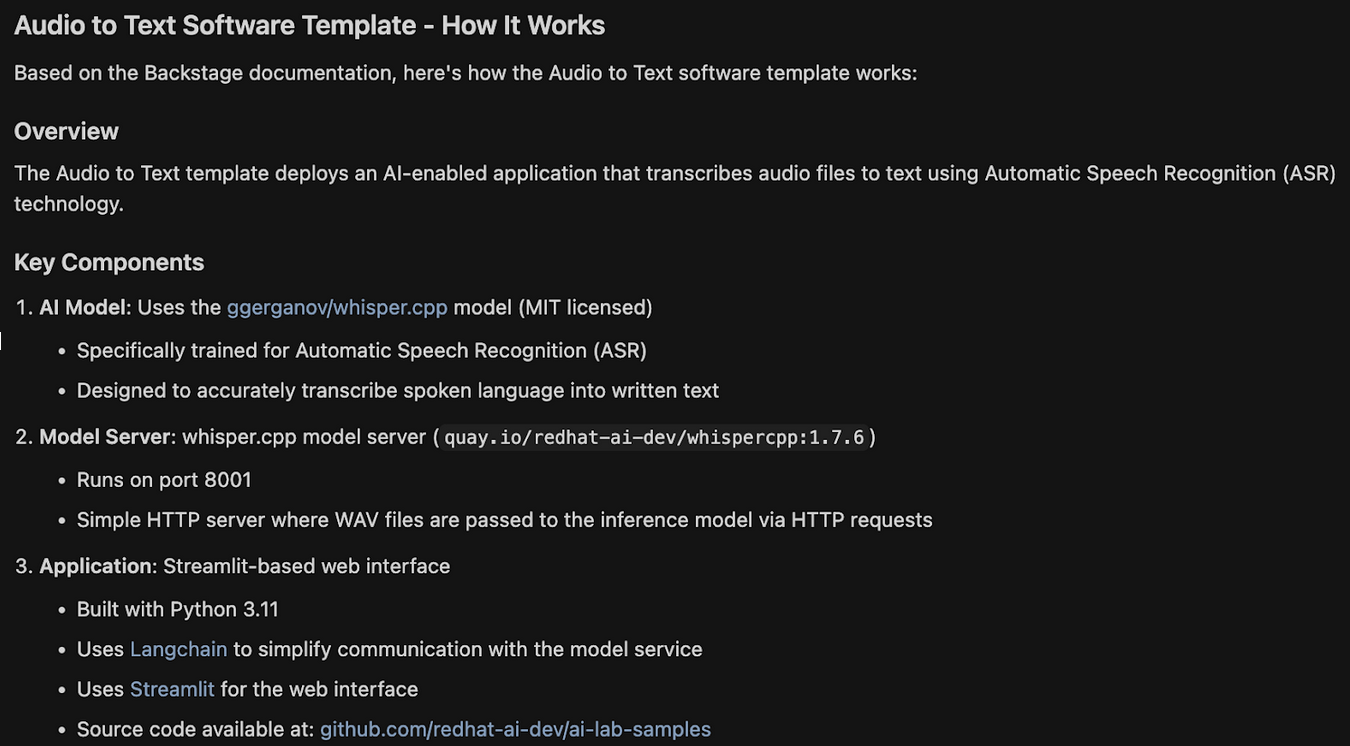
Conclusion
MCP creates opportunities to integrate AI models with existing systems and services, with Backstage serving as a crucial platform. The new MCP plug-ins in Red Hat Developer Hub showcase the advantages of connecting your developer portal with AI clients and use the new MCP server that Backstage now provides.
You'll be able to try it before month's end on Red Hat Developer Hub 1.8 or on Red Hat Developer Hub Local!
Learn more:
