In Red Hat OpenShift 4.19, we are introducing a unified perspective in the console that both simplifies and enhances the user experience. We decided to make this change based on user feedback, usage analytics, and the evolving nature of platform engineering.
Before: Two separate perspectives
In earlier versions of the OpenShift console, users had to choose one of two distinct perspectives: Administrator or Developer (Figure 1). Each view served the specific needs of different roles and personas:
- The Administrator perspective focused on managing the infrastructure, operators, networking, and cluster-wide settings.
- The Developer perspective highlighted application development workflows, with access to tools like the topology view, pipelines, and the developer catalog.
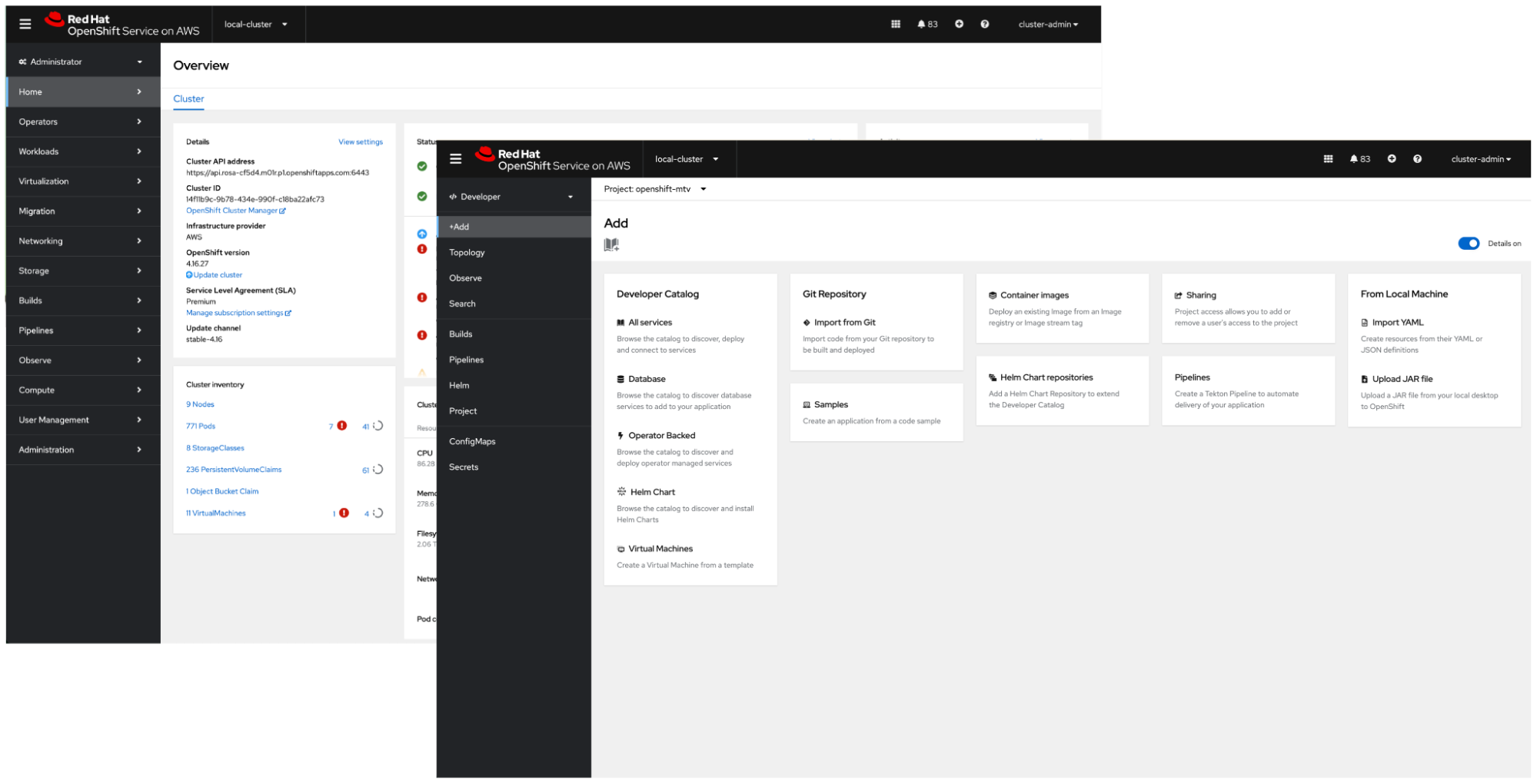
This separation was intended to reduce clutter and tailor the experience to the user's responsibilities. Over time, we discovered that it introduced more friction to the overall experience.
Through user research and usage analytics, we discovered over 53% of users frequently switched between perspectives, sometimes as many as 15 times in a single session. This constant toggling disrupted workflows, caused confusion, and created unnecessary inefficiencies.
After: A unified console experience
To address this, we're introducing a unified perspective (Figure 2) that merges the most relevant features from both the Administrator and Developer views into a single, streamlined console. This addresses the following pain points:
- Frequent context switching between perspectives
- Redundant workflows
- Confusing navigation paths
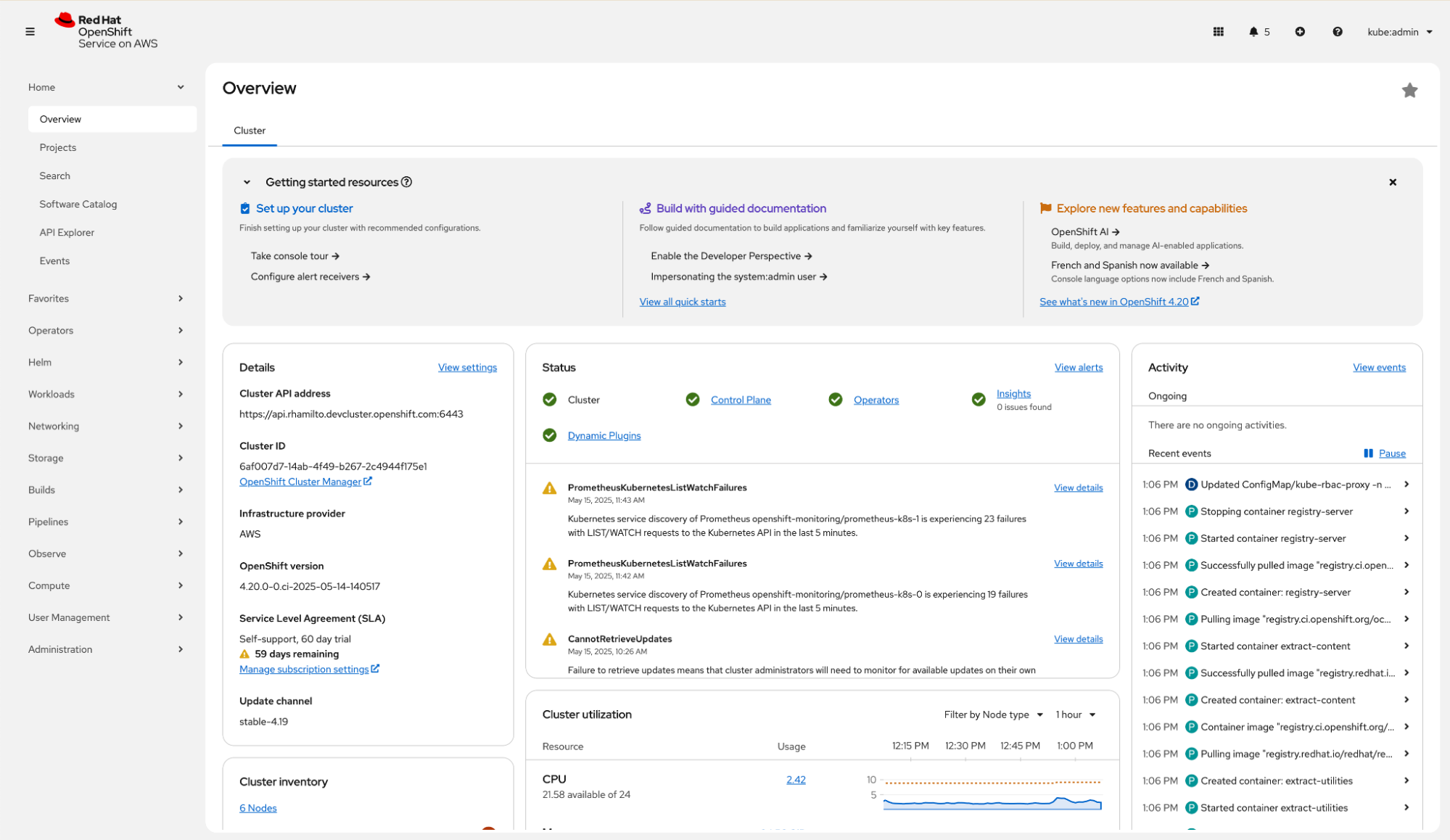
The new unified experience is designed to:
- Simplify navigation across the OpenShift console by consolidating features in one view.
- Reduce context switching, allowing users to complete end-to-end workflows without toggling views.
- Support hybrid roles, like platform engineers, and reduce redundant workflows.
With these changes, we're delivering a user experience that better reflects how users work today.
What’s new in the OpenShift 4.19 UI?
With this single, streamlined interface, you no longer have to switch between Administrator and Developer views to get your work done. Access the tools you need without extra clicks or context switching.
Key navigation and feature improvements include the following:
- Favorites at your fingertips: Pin frequently used items to the top for quick access whenever you need them (Figure 3).
- Reduce time spent searching for commonly used pages and resources.
- Customize the interface to match your personal workflow.
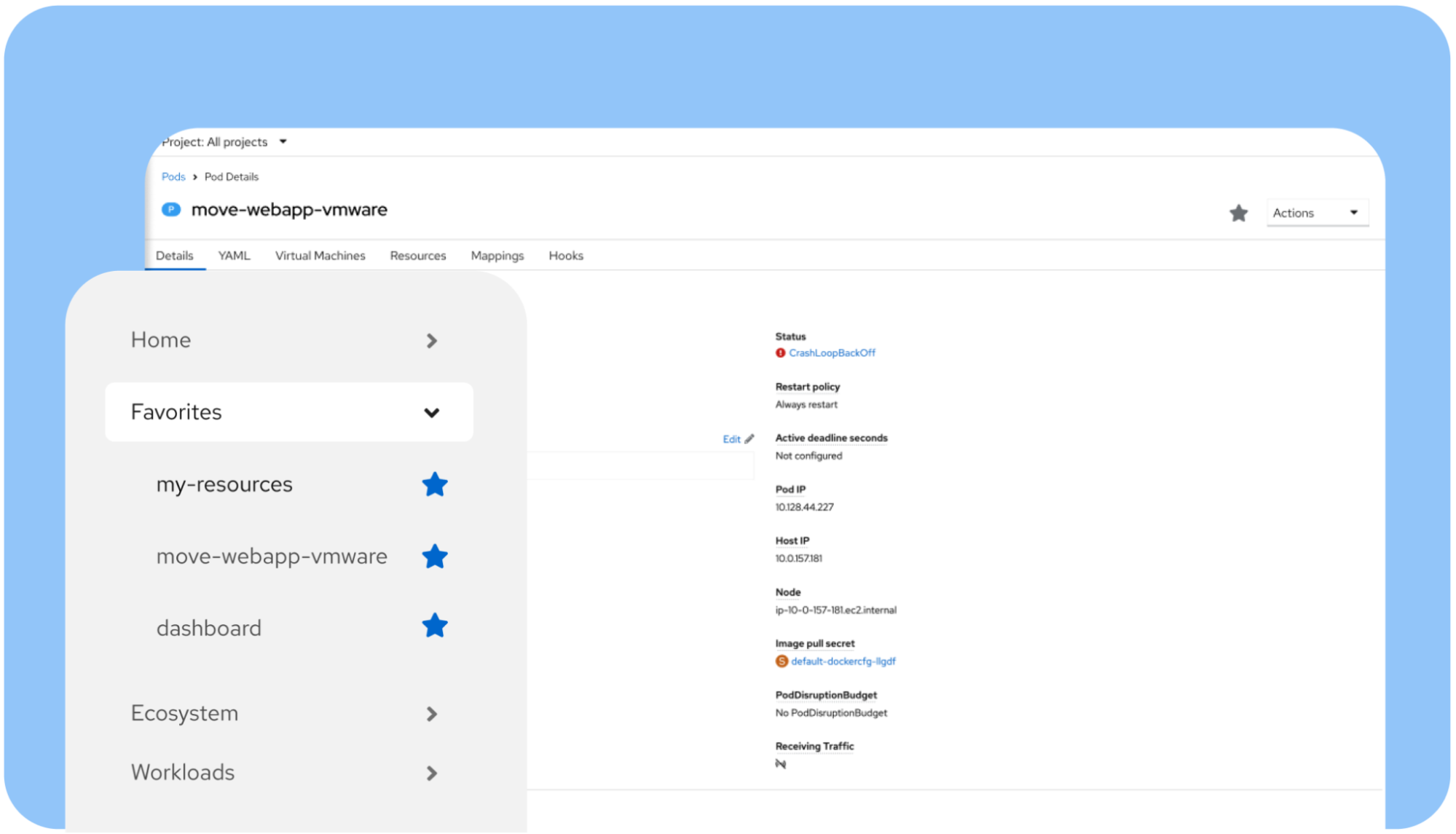
- Smarter software catalog: Easily discover, explore, and deploy tools from a centralized catalog built to streamline your workflow (Figure 4).
- Centralizes all available software for faster discovery and access.
- Improved categorization for easier browsing.
- Supports consistent deployment flows.
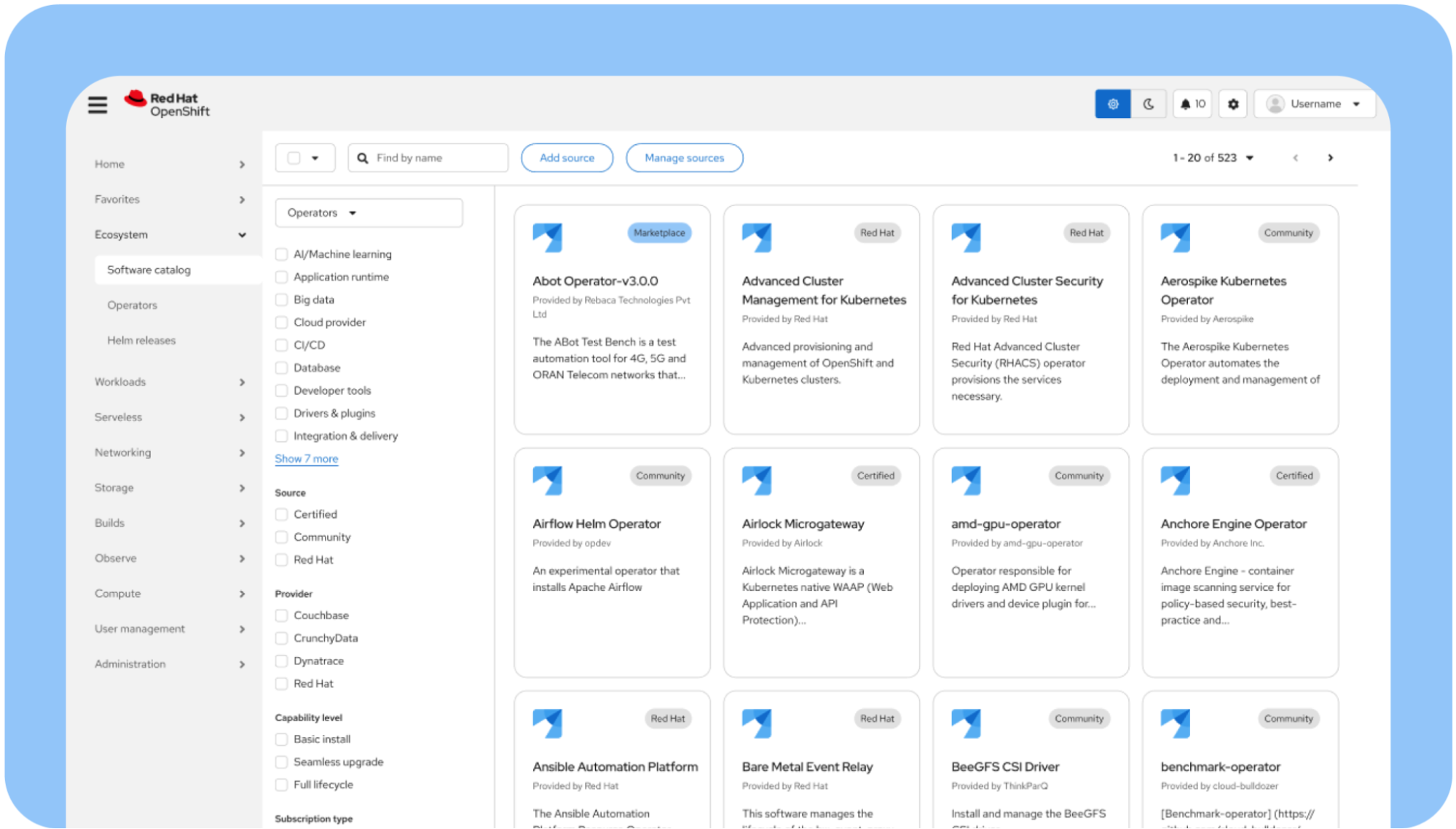
- Faster starts with better onboarding: Whether you’re new or returning, updated guides and prompts help you get up and running without the guesswork.
- Step-by-step guided UI tour.
- Reduces learning curve for new users.
PatternFly 6 UI refresh
OpenShift 4.19 also includes a major UI update to PatternFly 6, the newest version of Red Hat’s open source design system (Figure 5).

PatternFly 6 introduces visual design changes that modernize the interface and foster greater consistency for cross-platform experiences. Beyond this design refresh, PatternFly 6 also improves our accessibility scores, supports easier long-term maintenance, and allows us to share new features with you sooner. These enhancements help ensure a smooth and intuitive transition to OpenShift’s new look and feel.
What’s next?
These changes reduce unnecessary friction in the console and better support users who don’t fit neatly into just one persona. While the Developer perspective is still available as an option for those who prefer a more focused view, we expect that many will find the unified perspective more efficient. Additionally, our new Red Hat Developer Hub offering is designed to better meet the needs of developer-centric users.
We’ll continue to monitor analytics and user feedback to refine the experience further. If you have thoughts on the new unified perspective, we’d love to hear from you.
With Red Hat OpenShift 4.19, we’re making the console work for you. Welcome to the new era of OpenShift!
