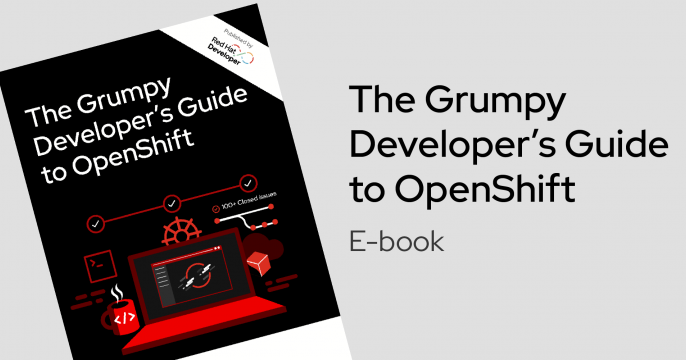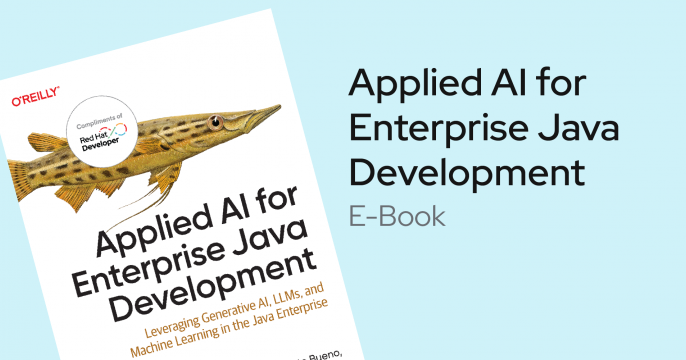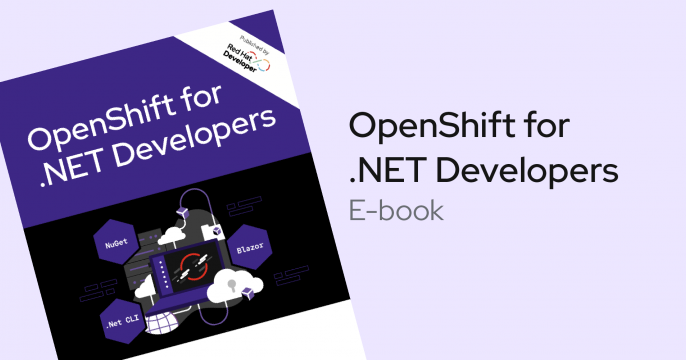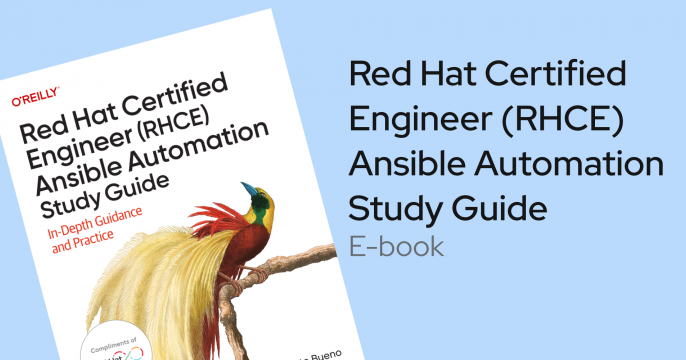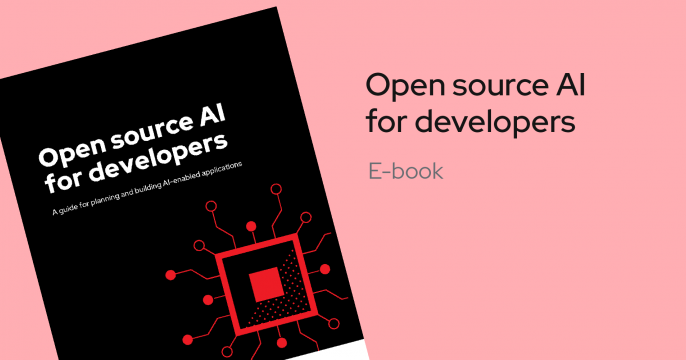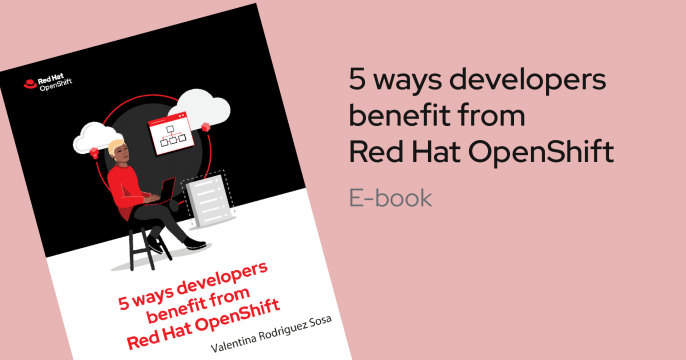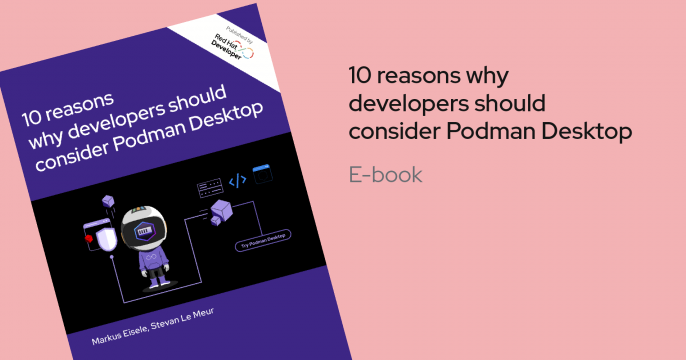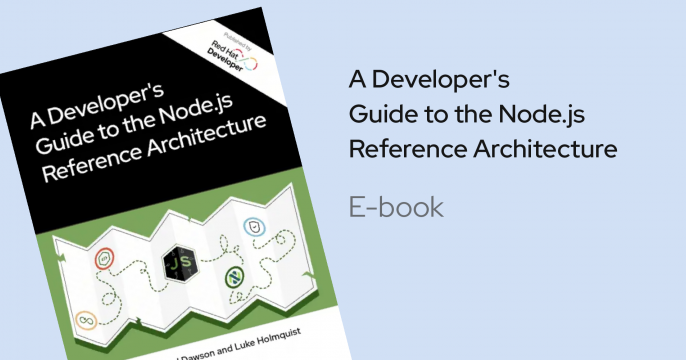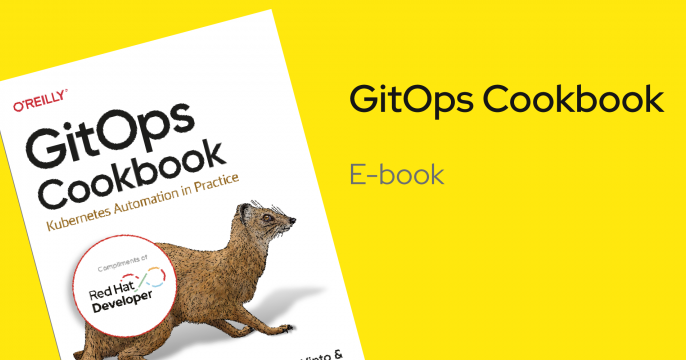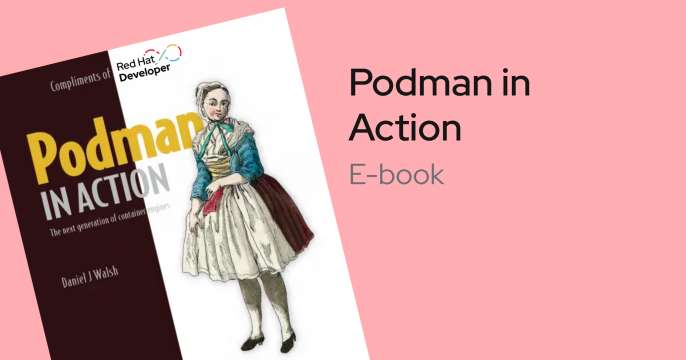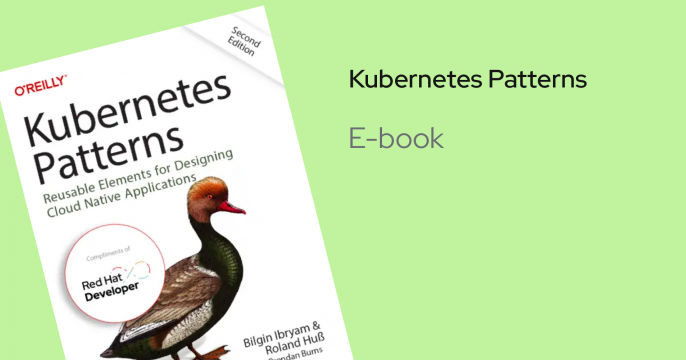Red Hat Developer e-books
Browse through our collection of e-books to help you develop with Red Hat products, which you can download for free as a Red Hat Developer member. You’ll find handy books on a range of the latest developer tools and technologies, including Kubernetes, microservices, containers, and more.
Featured Red Hat Developer e-books
All Red Hat Developer e-books