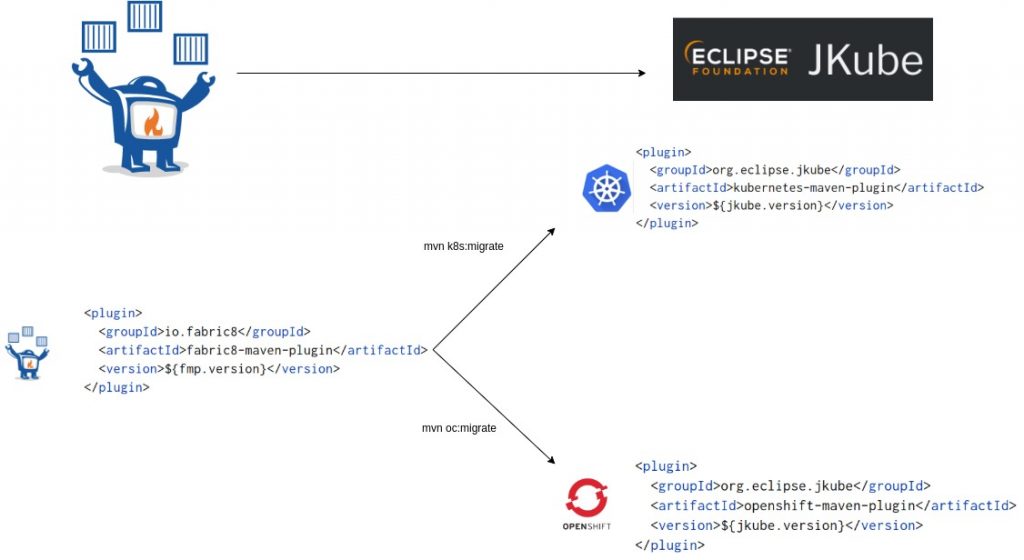The recent release of Eclipse JKube 1.0.0 means that the Fabric8 Maven Plugin is no longer supported. If you are currently using the Fabric8 Maven Plugin, this article provides instructions for migrating to JKube instead. I will also explain the relationship between Eclipse JKube and the Fabric8 Maven Plugin (they're the same thing) and introduce the highlights of the new Eclipse JKube 1.0.0 release. These migration instructions are for developers working on the Kubernetes and Red Hat OpenShift platforms.
Eclipse JKube is the Fabric8 Maven Plugin
Eclipse JKube and the Fabric8 Maven Plugin are one and the same. Eclipse JKube was first released in 2014 under the name of Fabric8 Maven Plugin. The development team changed the name when we pre-released Eclipse JKube 0.1.0 in December 2019. For more about the name change, see my recent introduction to Eclipse JKube. This article focuses on the migration path to JKube 1.0.0.
What's new in Eclipse JKube 1.0.0
If you are hesitant about migrating to JKube, the following highlights from the new 1.0.0 release might change your mind:
- Targeted migration with the new Kubernetes Maven Plugin and OpenShift Maven Plugin.
- Improved base images based on Red Hat Universal Base Images (UBI) and JDK 11. (Fabric8 Maven Plugin's images are based on JDK 8.)
- No coupling to the fabric8.io platform.
- Source-to-Image (S2I) support for web applications and Quarkus.
- Better support for containerizing your applications with JIB integration.
- Helm support in the Kubernetes Maven Plugin and OpenShift Maven Plugin.
- Based on JKube Kit, which is independent of both Maven and Gradle.
- Support for Podman and Buildah is coming soon in Eclipse JKube 1.1.0.
Fabric8 Maven Plugin generates both Kubernetes and Red Hat OpenShift artifacts, and it automatically detects and deploys resources to the underlying cluster. But developers who use Kubernetes don't need OpenShift artifacts, and OpenShift developers don't need Kubernetes manifests. We addressed this issue by splitting Fabric8 Maven Plugin into two plugins for Eclipse JKube: Kubernetes Maven Plugin and OpenShift Maven Plugin.
Eclipse JKube migration made easy
Eclipse JKube has a migrate goal that automatically updates Fabric8 Maven Plugin references in your pom.xml to the Kubernetes Maven Plugin or OpenShift Maven Plugin. In the next sections, I'll show you how to migrate a Fabric8 Maven Plugin-based project to either platform.
For demonstration purposes, we can use my old random generator application, which displays a random JSON response at a /random endpoint. To start, clone this repository:
$ git clone https://github.com/rohanKanojia/fmp-demo-project.git cd fmp-demo-project
Then build the project:
$ mvn clean install
Eclipse JKube migration for Kubernetes users
Use the following goal to migrate to Eclipse JKube's Kubernetes Maven Plugin. Note that we have to specify a complete artifactId and groupId because the plugin is not automatically included in the pom.xml:
$ mvn org.eclipse.jkube:kubernetes-maven-plugin:migrate
Here are the logs for the migrate goal:
fmp-demo-project : $ mvn org.eclipse.jkube:kubernetes-maven-plugin:migrate [INFO] Scanning for projects... [INFO] [INFO] ----------------------< meetup:random-generator >----------------------- [INFO] Building random-generator 0.0.1 [INFO] --------------------------------[ jar ]--------------------------------- [INFO] [INFO] --- kubernetes-maven-plugin:1.0.0-rc-1:migrate (default-cli) @ random-generator --- [INFO] k8s: Found Fabric8 Maven Plugin in pom with version 4.4.1 [INFO] k8s: Renamed src/main/fabric8 to src/main/jkube [INFO] ------------------------------------------------------------------------ [INFO] BUILD SUCCESS [INFO] ------------------------------------------------------------------------ [INFO] Total time: 3.154 s [INFO] Finished at: 2020-09-08T19:32:01+05:30 [INFO] ------------------------------------------------------------------------ fmp-demo-project : $
You'll notice that all of the Fabric8 Maven Plugin references have been replaced by references to Eclipse JKube. The Kubernetes Maven Plugin is the same as the Fabric8 Maven Plugin. The only differences are the k8s prefix and that it generates Kubernetes manifests.
Once you've installed the Kubernetes Maven Plugin, you can deploy your application as usual:
$ mvn k8s:build k8s:resource k8s:deploy
Eclipse JKube migration for OpenShift users
Use the same migration process for the OpenShift Maven Plugin as you would for the Kubernetes Maven Plugin. Run the migrate goal but with the OpenShift MavenPlugin specified:
$ mvn org.eclipse.jkube:openshift-maven-plugin:migrate
Here are the logs for this migrate goal:
fmp-demo-project : $ mvn org.eclipse.jkube:openshift-maven-plugin:migrate [INFO] Scanning for projects... [INFO] [INFO] ----------------------< meetup:random-generator >----------------------- [INFO] Building random-generator 0.0.1 [INFO] --------------------------------[ jar ]--------------------------------- [INFO] [INFO] --- openshift-maven-plugin:1.0.0-rc-1:migrate (default-cli) @ random-generator --- [INFO] k8s: Found Fabric8 Maven Plugin in pom with version 4.4.1 [INFO] k8s: Renamed src/main/fabric8 to src/main/jkube [INFO] ------------------------------------------------------------------------ [INFO] BUILD SUCCESS [INFO] ------------------------------------------------------------------------ [INFO] Total time: 4.227 s [INFO] Finished at: 2020-09-08T19:41:34+05:30 [INFO] ------------------------------------------------------------------------
This goal replaces all of your Fabric8 Maven Plugin references with references to OpenShift Maven Plugin. You can then deploy your application to Red Hat OpenShift just as you normally would:
$ mvn oc:build oc:resource oc:deploy
Conclusion
See the Eclipse JKube migration guide for more about migrating from the Fabric8 Maven Plugin on OpenShift or Kubernetes. Feel free to create a GitHub issue to report any problems that you encounter during the migration. We really value your feedback, so please report bugs, ask for improvements, and tell us about your migration experience.
Whether you are already using Eclipse JKube or just curious about it, don't be shy about joining our welcoming community:
- Provide feedback on GitHub.
- Craft code and push a pull request to the Eclipse JKube repository.
- Interact with the Eclipse JKube team on Gitter and the JKube mailing list.
- Ask questions and get answers on Stack Overflow.