Today’s announcement of Red Hat OpenShift 4.2 represents a major release for developers working with OpenShift and Kubernetes. There is a new application development-focused user interface, new tools, and plugins for container builds, CI/CD pipelines, and serverless architecture.
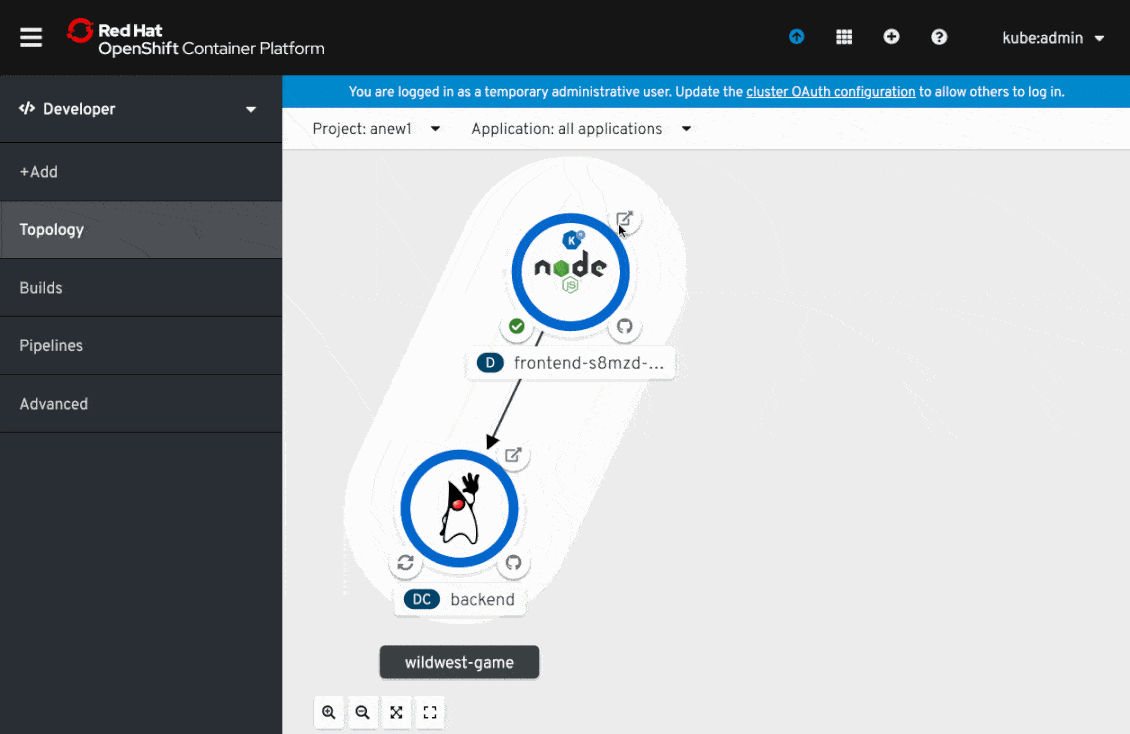
Application topology view in developer perspective.
New features include:
- A new developer perspective so you can focus on the application. This view is focused on information and configuration developers need to know. There is an enhanced UI for application topology and application builds makes it easier for developers to build, deploy and visualize containerized applications and cluster resources.
See an in-depth review. - odo, a developer-focused command-line interface that simplifies application development on OpenShift. Using a “git push” style interaction, this CLI helps developers develop applications with on OpenShift without needing to understand the details of Kubernetes operations.
Get started with Odo. - Red Hat OpenShift Connector for Microsoft Visual Studio Code, JetBrains IDE (including IntelliJ) and Eclipse Desktop IDE, making it easier to plug into existing developer pipelines. You can develop, build, debug, and deploy applications on OpenShift without leaving your favorite IDE.
Get the Red Hat OpenShift Connector for your IDE. - Red Hat OpenShift Deployment Extension for Microsoft Azure DevOps. Users of this DevOps toolchain can deploy their applications to Azure Red Hat OpenShift or any other OpenShift cluster directly from Microsoft Azure DevOps.
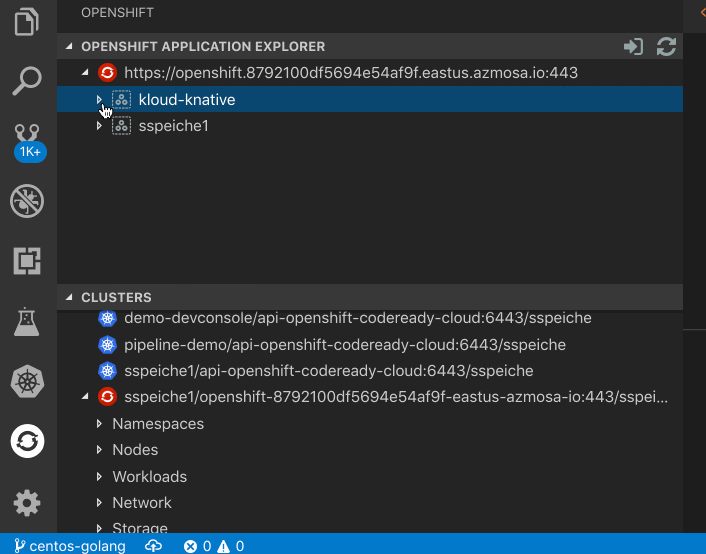
Red Hat OpenShift connector plugin view in Visual Studio Code.
Red Hat CodeReady Containers is an easy way to try or develop with Red Hat OpenShift on your local machine. A preconfigured OpenShift cluster is tailored for a laptop or desktop development making it easier to get going quickly with a personal cluster. It’s the easiest way to get a cluster for following our OpenShift tutorials.
See overview videos for installing and using CodeReady Containers on your OS.
Service Mesh
OpenShift Service Mesh is based on Istio along with the Kiali and Jaeger projects and delivered via Operator. OpenShift Service Mesh provides traffic monitoring, access control, discovery, security, resiliency, tracing, and reporting to a group of services by running as container sidecars. You get those features without any custom code; no changes are required to the code of any of your services.
Preview: OpenShift Serverless and OpenShift Pipelines
Serverless: OpenShift Serverless lets you deploy applications that can scale to zero. Based on the Knative project, OpenShift Serverless gives you the Knative toolset but is easily installed via an Operator. OpenShift Serverless is available as an Operator on every OpenShift 4 cluster. OpenShift Serverless ties into the developer-perspective available in OpenShift, with options for common workflows, such as Import from Git or Deploy an Image, allowing users to create serverless applications directly from the console.
Continuous integration and continuous delivery based on Tekton: In OpenShift, you have an alternative to Jenkins for CI/CD, called OpenShift Pipelines. Pipelines is based on the Tekton project and uses Operators as components in your automation. OpenShift Pipelines adopts the GitOps mindset with support for configuring the entire pipeline-as-code. Each step is executed in its own container, so resources are only used when the step is running. This eliminates the need for a CI/CD server and gives control of the pipeline to the developer team. OpenShift Pipelines is available as an Operator in the OpenShift Operator Hub.
Learn about how to use these new tools and application development with OpenShift at developers.redhat.com/openshift.
Last updated: November 8, 2023