Red Hat Lightspeed MCP brings the power of Red Hat Lightspeed (formerly Red Hat Insights) directly to your AI workflows. Now in developer preview, this lightweight Model Context Protocol (MCP) server lets you integrate enterprise-grade infrastructure management capabilities—including advisor, image builder, inventory, remediations, and vulnerability management—with large language models through the standardized Model Context Protocol. It's now available in developer preview, allowing you to explore and integrate powerful Red Hat Lightspeed services with large language models (LLM) through an MCP server.
What is Red Hat Lightspeed MCP?
Red Hat Lightspeed MCP (formerly insights-mcp) is a lightweight, self-hosted MCP server, that exposes several Red Hat Lightspeed services, which enables you to connect LLM-based agents (such as those in Claude Desktop or other MCP-compatible tools) to integrate with existing read-only workflows without introducing additional risk with autonomous AI decision-making.
Get started with Red Hat Lightspeed MCP
Here’s how you can start experimenting with Red Hat Lightspeed MCP right now.
Set up a service account
- Using an Admin account, log in to console.redhat.com and click your user icon in the top right. Select My User Access.
- On the My User Access page, click Service Accounts in the left column to create a service account. Copy and save your client ID and client secret when prompted.
- Navigate to User Access Settings and select the gear icon in the top right. Select User Access, and then Groups.
- Create a new group called, for instance,
mcp-service-accounts. - Add required roles (for example, RHEL Advisor viewer, Inventory Hosts viewer, and so on).
- Add your service account to this group.
Set up VS Code
First, install VS Code. It's open source and available for Linux, Mac, and Windows. After VS Code is installed on your workstation, navigate to the README file of the Red Hat Lightspeed MCP GitHub repository and click the VS Code Install Insights MCP button. During installation, enter your client ID and client secret when prompted.
At the time of writing, Red Hat Lightspeed MCP has been tested with VS Code, Cursor, and Claude Desktop. Detailed instructions for setting up other MCP clients are provided in the README.
Start by asking the LLM you just attached to the MCP server what it can do:
Please explain Red Hat Lightspeed MCP and what I can do with it?Example use cases: What can you do with Red Hat Lightspeed MCP?
Here are some ways Red Hat Lightspeed MCP can enhance your workflows:
Use Red Hat Lightspeed MCP as a daily security assistant
To receive data from Red Hat Lightspeed about vulnerability and actionable remediations, use a prompt like:
List the top current vulnerabilities across my managed systems and suggest applicable remediations.The example output is shown in Figure 1.
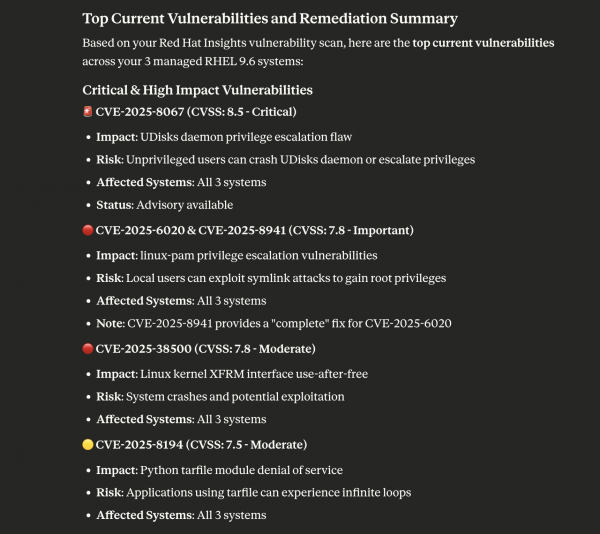
Use Red Hat Lightspeed MCP for automated image creation
Prompt Red Hat Lightspeed image builder to generate an optimized, up-to-date RHEL image:
Generate a system image with the latest security patches and recommended packages.Use Red Hat Lightspeed MCP for inventory reconciliation
By combining Red Hat Lightspeed inventory and advisor, you can get a prioritized overview of your systems:
Provide the list of active hosts and prioritize based on their advisory status.The example output is shown in Figure 2.
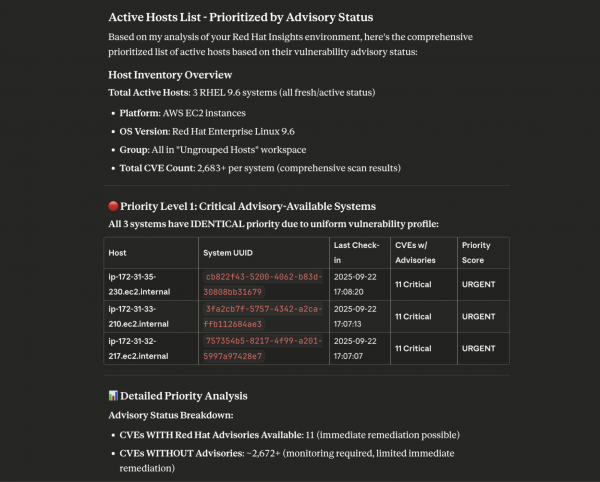
Use Red Hat Lightspeed MCP for compliance monitoring
Use inventory, vulnerability, and advisor to track and prioritize compliance gaps:
Which systems are missing critical remediations or are overdue for updates?Use Red Hat Lightspeed MCP as an incident response assistant
Get a report about systems requiring attention:
My production environment has systems failing health checks. Show vulnerabilities and suggest fixes.Join us and share your feedback
Now is a great time to test, experiment, and provide feedback when you connect existing Red Hat Lightspeed with your LLMs. Whether you're exploring automation, enhancing incident processes, or building intelligent dashboards, this preview places Red Hat Lightspeed capabilities at your LLM-driven fingertips.
This release offers early access to powerful MCP-driven workflows with Red Hat Lightspeed. We strongly encourage your feedback—including bug reports, requests for additional toolsets, and enhancement ideas—through the Red Hat Issue Router (select MCP) and by contributing to our GitHub repository. Your input will directly refine and shape the future of Red Hat Lightspeed and MCP.
Last updated: January 9, 2026