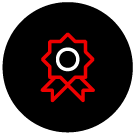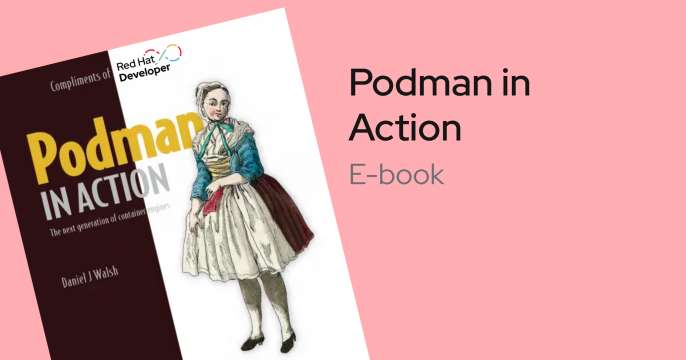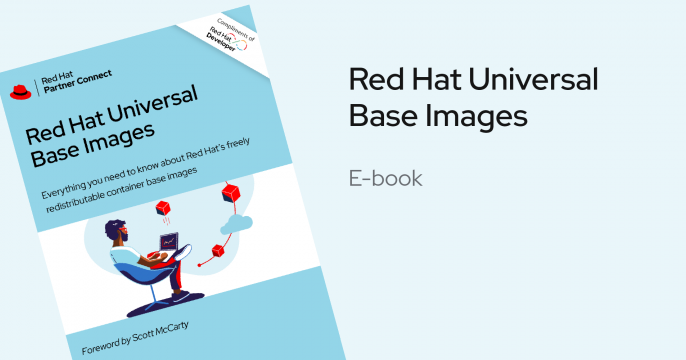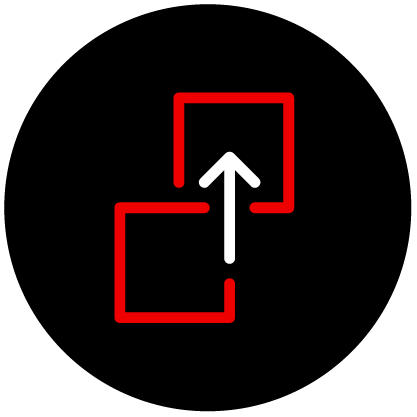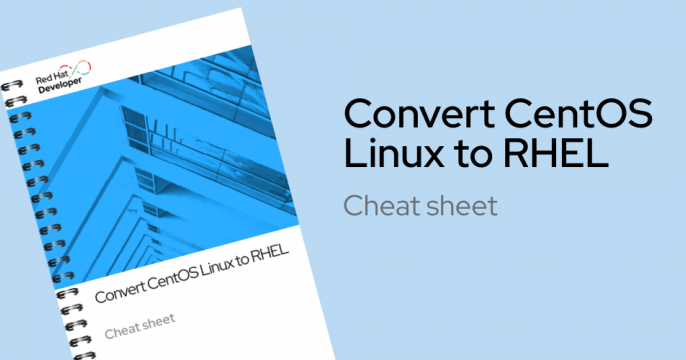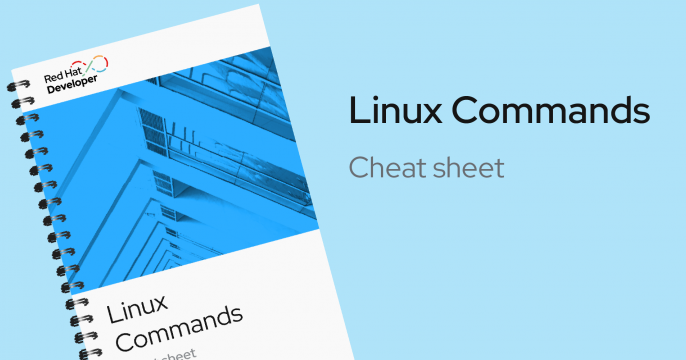Red Hat Enterprise Linux
Easy access to a more secure OS, larger ecosystem, and a broader selection of languages and developer tools on which to build and deploy apps in the hybrid cloud.
Build anywhere, fast.
Build and deploy applications with speed and confidence across your chosen infrastructure. Red Hat Enterprise Linux (RHEL) delivers a consistent, production-ready foundation with integrated tools optimized for efficient development workflows, whether on premise or in the cloud.
- Infrastructure-agnostic deployment: Deploy seamlessly across diverse infrastructure, from bare metal to hybrid clouds, with certified support for leading hardware vendors and cloud providers, including Amazon Web Services, Google Cloud Platform, and Microsoft Azure. Build and deploy cloud-ready RHEL images.
- Containerized OS with bootc: Deploy Red Hat Enterprise Linux in image mode as a bootable container (bootc) to deliver the operating system and workload in one consistent package.
- Intelligent command-line assistance: Get proactive guidance for building, deploying, and managing RHEL with a command-line assistant trained on Red Hat's decades of Linux expertise.
- Integrated management and development tools: Gain control over system management and streamline development with built-in management capabilities, including the intuitive web console, flexible application streams, automated system configuration via system roles, and custom image creation with image builder.
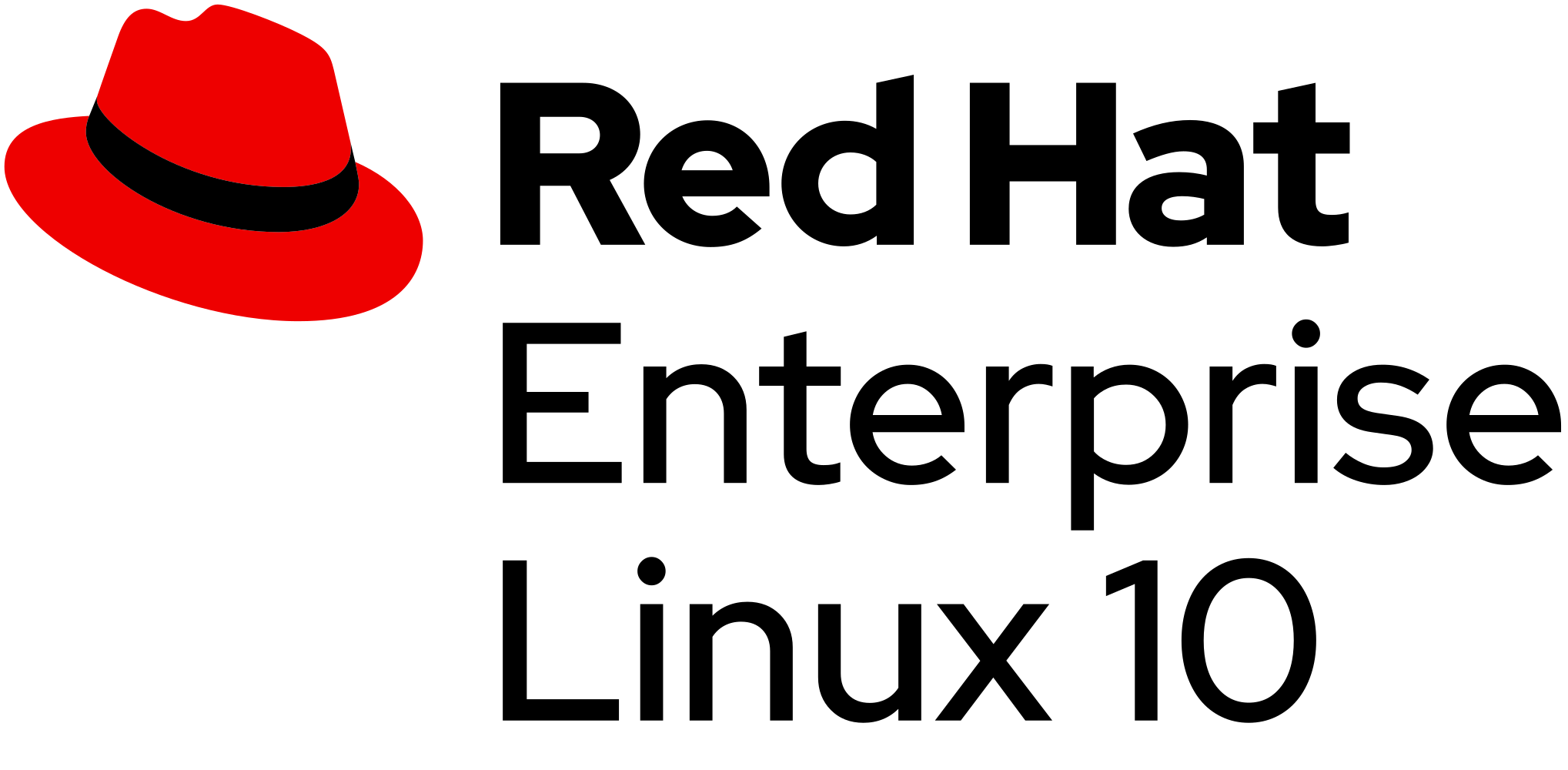
Build Linux applications on your Windows machine with RHEL on Windows Subsystem for Linux.
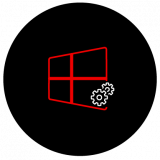
Explore RHEL content

Find out what's new in Red Hat Enterprise Linux (RHEL) 9.5, including...

The RamaLama project simplifies AI model management for developers by using...

This article details new Python performance optimizations in RHEL 9.5.

The .NET 9 release is now available, targeting Red Hat Enterprise Linux...
Ready to use RHEL in production?
Take your deployment to the next level. Transitioning to production with Red Hat Enterprise offers you enhanced stability, security, and support. Our dedicated team is here to ensure a smooth migration and to help with any questions you may have.