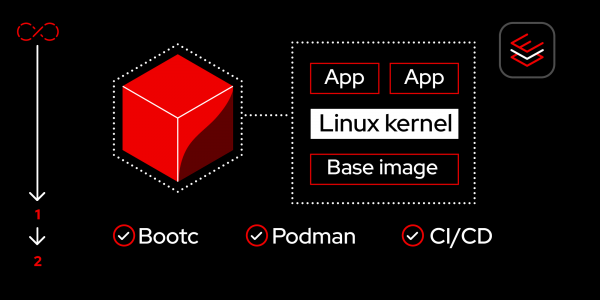Overview: Build and run a bootable container image with image mode for RHEL and Podman Desktop
Image mode for Red Hat Enterprise Linux (RHEL) is a new deployment method that uses a container-native approach to build, deploy, and manage the operating system as a bootable container.
Users building applications and containers in Podman Desktop can leverage the Red Hat extensions to quickly convert bootable containers into bootable cloud images or bare metal installers.
Users can leverage image mode to encapsulate runtimes, drivers, dependencies, and applications, as well as bridge gaps between the operation teams and the application development cycle.
This learning path guides you through building an application in RHEL with Podman Desktop on the desktop OS of your choice (Linux, Mac, or Windows). The instructions start off by helping you build an application using familiar traditional developer methods and technologies within a container environment that is running RHEL. You’ll develop on your familiar desktop with all the tools you’re used to, but compilation and testing will be done in the RHEL environment we’re targeting for deployment.
In the 3rd part of the learning path, we move on to demonstrating how to package and run the developed application as an immutable bootable container image using image mode for Red Hat Enterprise Linux (RHEL). You will learn how to install the Red Hat Single Sign-On (SSO) extension, access the Red Hat Container Registry, build an application in a RHEL container with PHP and Mariadb, and then package and run a bootable disk image, ultimately enabling you develop, deploy and manage RHEL operating systems using a container-native approach.
Prerequisites:
- A no-cost Red Hat Developer subscription.
- Register here if you do not already have a subscription.
- Podman Desktop.
- You can download Podman Desktop for Windows, MacOS, or Linux.
In this learning path, you will:
- Access the Red Hat Container Registry.
- Build a sample Linux, Apache, Mariadb, and PHP (LAMP) application in a container used for development
- Build and run a bootable LAMP application disk image in Podman Desktop using image mode.