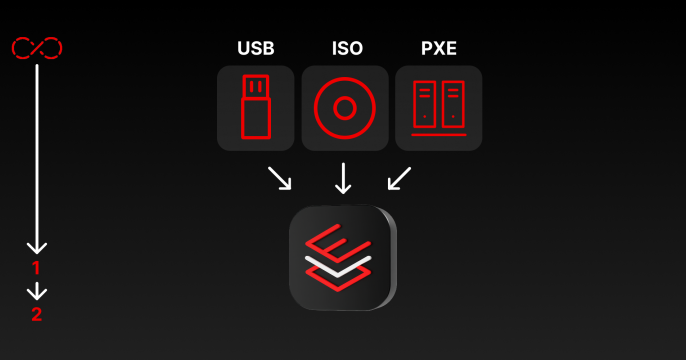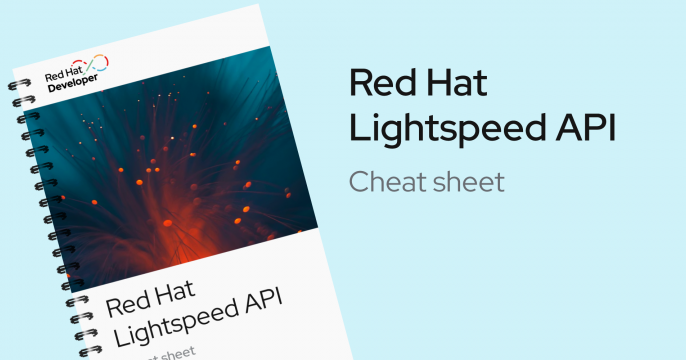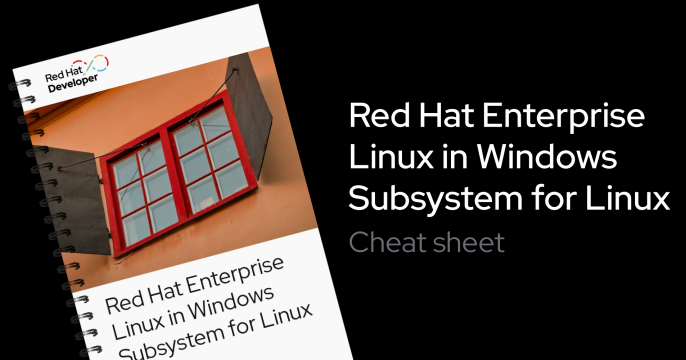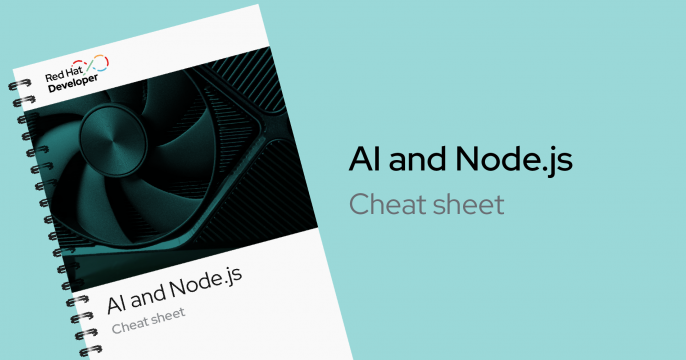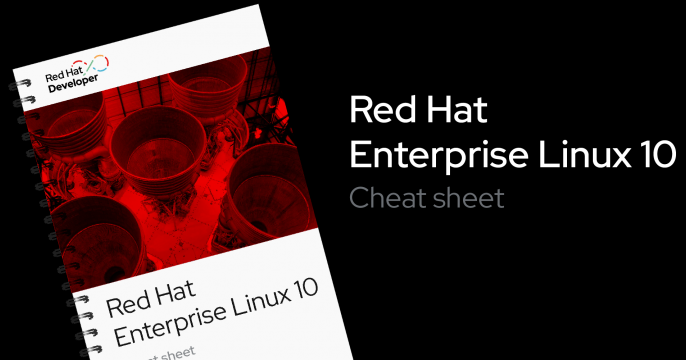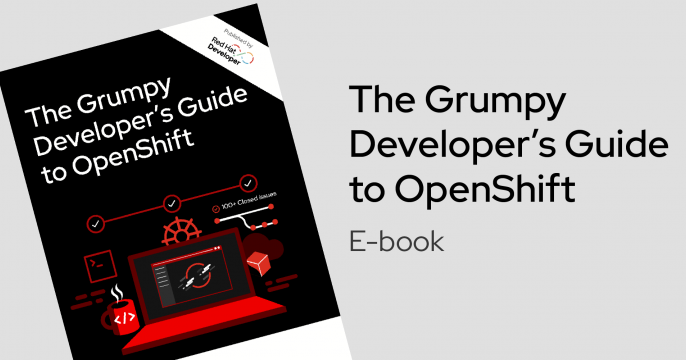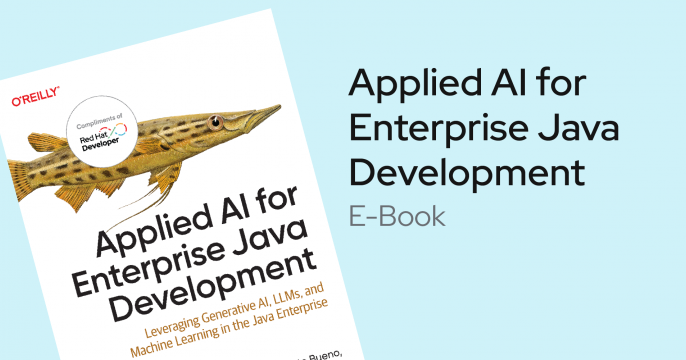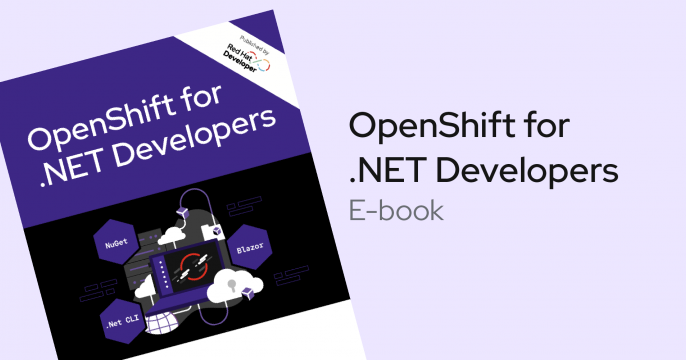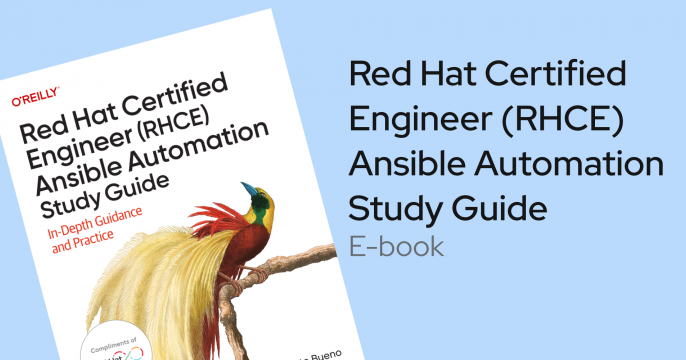Welcome to Red Hat Developer
Build here. Go anywhere.
Start building your apps with the Developer Sandbox for Red Hat OpenShift
Deploy your application code as a container on the Developer Sandbox for Red Hat OpenShift. With this self-service, cloud-hosted experience, you can skip installations and deployment and jump directly into OpenShift. You can even set up a cloud IDE for your entire team.
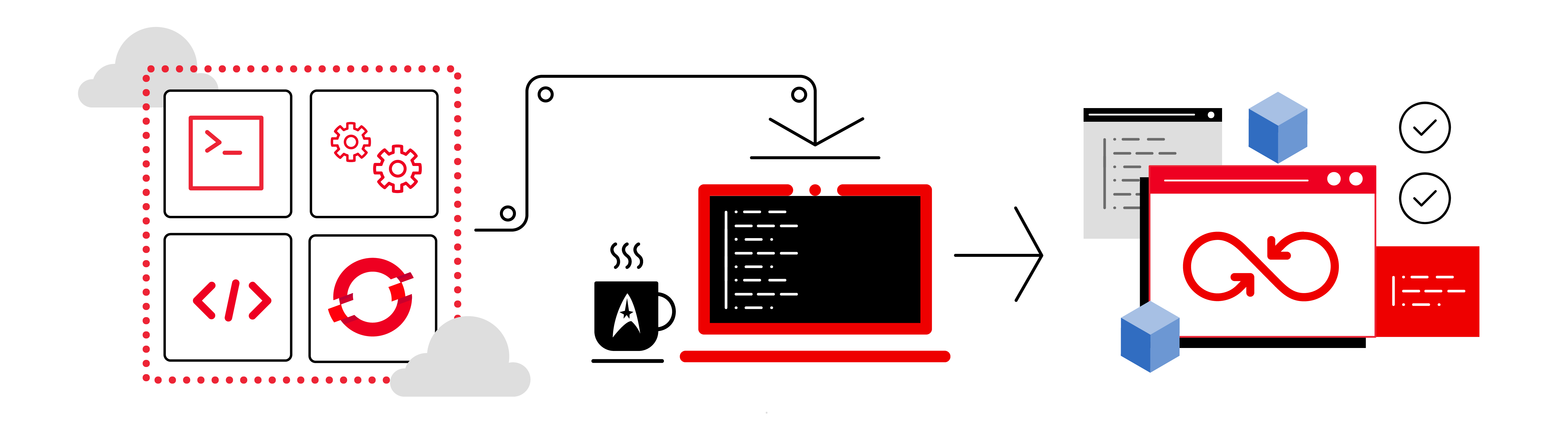
Connect virtually and in-person with DevNation
In addition to local and online events, your membership gives you access to the international DevNation community. Join us online from anywhere in the world, or in person at events held all year long. You'll meet peers, industry leaders, and Red Hat's team of developer evangelists.



Get familiar with products and technologies
Sign up for the Red Hat Developer newsletter
All learning resources