Welcome to Cryostat 2.3! This release includes new quick start guides to help you get started with the features and capabilities Cryostat has to offer. In addition, there's a new interactive guided tour that can help you navigate the UI and discover new features.
Quick starts
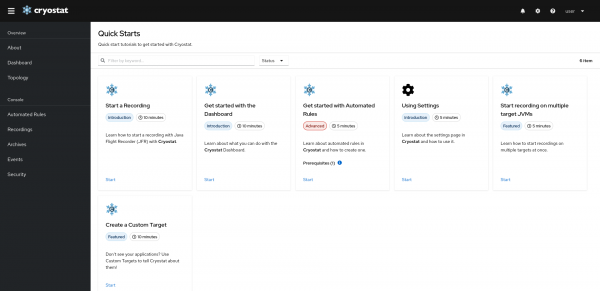
The Cryostat quick start guides are designed to help users become familiar with the basic features and capabilities of the application. These guides are especially helpful for those who are new to Cryostat or need a refresher on certain functionalities by providing step-by-step instructions on how to perform basic tasks in Cryostat, such as starting a recording or using the Dashboard. With Cryostat 2.3, the brand-new Dashboard is introduced! Check out some of the new features here!
![Cryostat Quick Start [Start a Recording]](/sites/default/files/styles/article_floated/public/start-a-recording-quickstart_0.png?itok=dGcsMZm6)
Each quick start guide is broken down into simple, easy-to-follow steps that provide a comprehensive and hands-on approach to learning Cryostat. Additionally, an estimated completion time for each guide is provided to give users an idea for how long each tutorial will take.
It is important to note that some quick start guides may have prerequisites. Pay careful attention to the prerequisites before attempting those guides. For example, the "Get started with Automated Rules" guide requires completing the "Start a Recording" guide first.
To access these guides, click on the "Help" icon next to the username of the Cryostat web interface, then select "Quick Starts."
Guided tour

Cryostat 2.3 now features a guided tour that takes you through the UI and its navigation system. Each step of the tour provides clear explanations of each section of the navigation routes, such as the Recordings tab and the actions that can be performed there. The tour will automatically open upon the first launch of Cryostat 2.3. You can skip the tour at any time or restart it by clicking the "Help" next to the username of the Cryostat web interface, and selecting "Guided Tour."
Conclusion
Our goal is to help users quickly become familiar with Cryostat and take advantage of its powerful capabilities through our new in-app documentation features. To continuously enhance the user experience, we plan on adding more quick start tutorials in the future. We welcome any and all feedback and suggestions. Visit the Red Hat Container Catalog for the newest version of the Red Hat build of Cryostat to try it out today!
