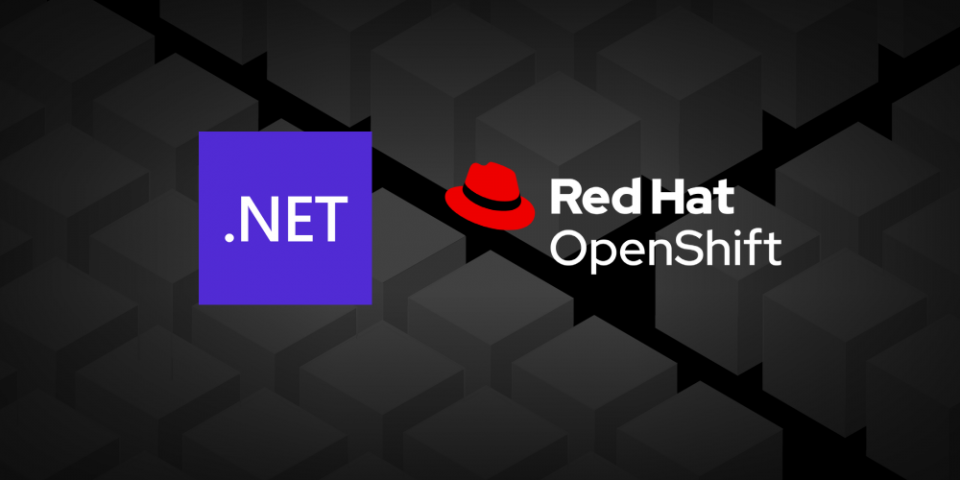When .NET was released to the open source world (November 12, 2014—not that I remember the date or anything), it didn't just bring .NET to open source; it brought open source to .NET. Linux containers were one of the then-burgeoning, now-thriving technologies that became available to .NET developers. At that time, it was "docker, docker, docker" all the time. Now, it's Podman and Buildah, and Kubernetes, and Red Hat OpenShift, and serverless, and ... well, you get the idea. Things have progressed, and your .NET applications can progress, as well.
This article is part of a series introducing three ways to containerize .NET applications on Red Hat OpenShift. I'll start with a high-level overview of Linux containers and .NET Core, then discuss a couple of ways to build and containerize .NET Core applications and deploy them on OpenShift.
How Linux containers work
To start, let's take a high-level look at how Linux containers work.
A container is where you run your image. That is, you build an image, and when it runs, it runs in the container. The container runs on the host system and has access to the host's kernel, regardless of the host's Linux distribution (distro). For example, You might be running your container on a Red Hat Enterprise Linux (RHEL) server, but the image running in the container was built to include Debian as the runtime Linux distro. To go one step further, and make things more complicated, let's say the image was constructed (for instance, using podman build...) on a Fedora machine.
For a high-level visualization, think of a container as a virtual machine (VM) running an application. (It's not, but the analogy might help.) Now, consider the diagram in Figure 1.
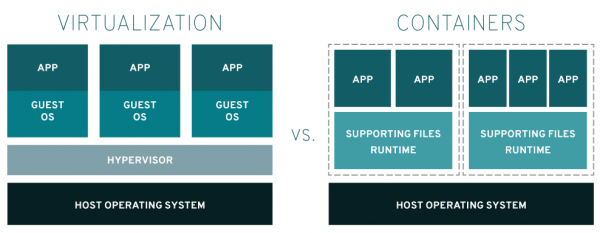
What .NET Core allows you to do is build a .NET application that runs on a Linux distro. Your options include the RHEL with the Universal Base Images, or UBI, distro.
Now, consider the code at this GitHub repository (repo): https://github.com/donschenck/qotd-csharp.
In the file, "Dockerfile," we can see the following reference as our base image:
FROM registry.access.redhat.com/ubi8/dotnet-31:3.1
We're starting with the Red Hat UBI image, with .NET Core 3.1 already installed, but we could run the resulting image on a container hosted by a different Linux distro.
Build here, run elsewhere
The bottom line is, you can build .NET Core applications where you choose—Windows, Linux, macOS—and deploy the resulting image to OpenShift. This is my preferred way of developing .NET Core microservices. I like the idea of building and testing an image on my local machine, then distributing the image—unchanged in any way—to OpenShift. This approach gives me confidence in the fidelity of the bits being executed. It also eliminates the "but it worked on my machine" scenario.
The "Build here, run elsewhere" approach is basically three steps:
- Build (and test) the image on your local machine.
- Push the image to an image registry.
- Deploy the image to your OpenShift cluster using the Container Image option.
Remember: Because you are using .NET Core, you are building and running using Linux. You can build from your PC (macOS, Linux, or Windows), and the image will run on OpenShift.
After building the image on my local machine and pushing it to my own image registry, Figure 2 shows what it looks like to create the application in my cluster.
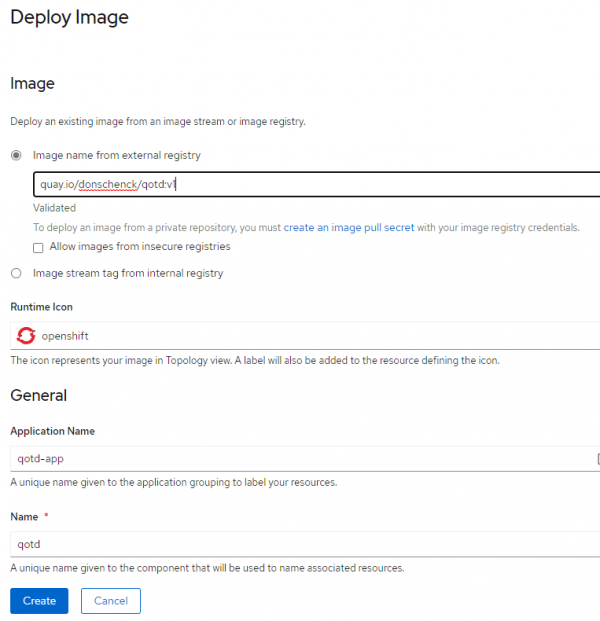
Build there, run there
Another option is to build your image using Red Hat OpenShift. Actually, OpenShift provides two ways to build your image: Source-to-Image (S2I) or building from a Dockerfile. A third option is building from a container image, which involves building the image outside of Red Hat OpenShift. We'll discuss that option in a future article. For now, take a look at the overview in Figure 3.
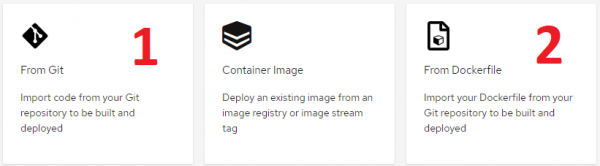
Building an image from Git
This option uses OpenShift's S2I technology to fetch your source code, build it, and deploy it as an image (running in a container) to OpenShift. This option does not require you to create the build configuration (meaning, a Dockerfile); you simply create the code and let OpenShift take care of the rest. You are obviously denied the flexibility of using a build configuration, but it is a fast and easy way to build an image. This approach might work well for a good portion of your needs. And if it works, why mess with it?
Building from a Dockerfile
This "same but different" option relies on the docker build command inside your OpenShift cluster and uses the Dockerfile included with your source code as the build instructions. Basically, it's like running the build on your local machine. Figure 4 shows a screen capture of a project that includes the Dockerfile.
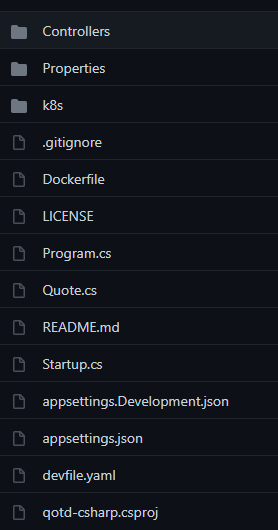
Here are the Dockerfile's contents:
FROM registry.access.redhat.com/ubi8/dotnet-31:3.1 USER 1001 RUN mkdir qotd-csharp WORKDIR qotd-csharp ADD . . RUN dotnet publish -c Release EXPOSE 10000 CMD ["dotnet", "./bin/Release/netcoreapp3.0/publish/qotd-csharp.dll"]
Because we have a valid Dockerfile, we can use the Import from Dockerfile option. Note that we need to make sure we have the correct port—in this case, 10000, as shown in Figure 5.
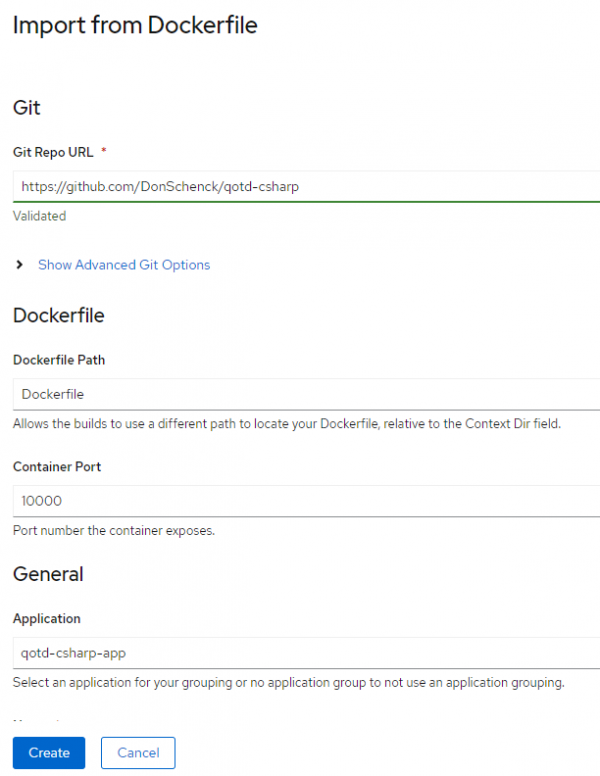
Importing from the Dockerfile results in the image being built and deployed, and it creates a route to expose the application.
Conclusion: It's just like any other language
The truth is, using .NET Core with Linux is just like most any other development language. You build, test, push, and deploy. It's that simple. No special magic is needed. You are a first-class citizen in the world of Linux, containers, microservices, Kubernetes, Red Hat OpenShift, and so on. Welcome in.
Note: Curious about moving existing .NET Framework code to .NET 5 (.NET Core)? Check out Microsoft's .NET Upgrade Assistant.
Last updated: April 14, 2021