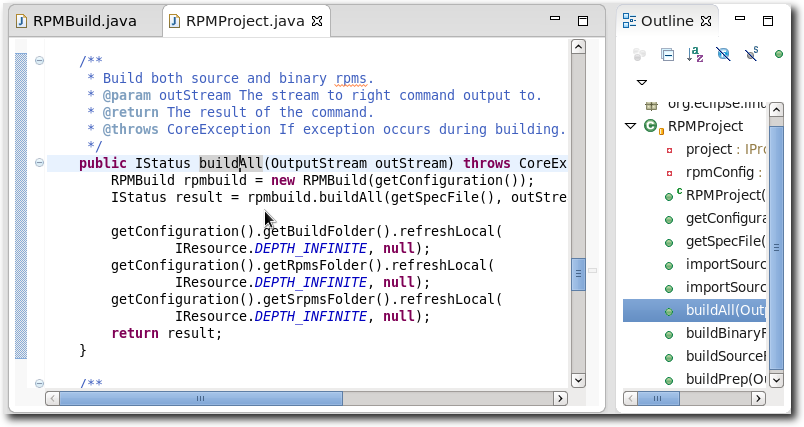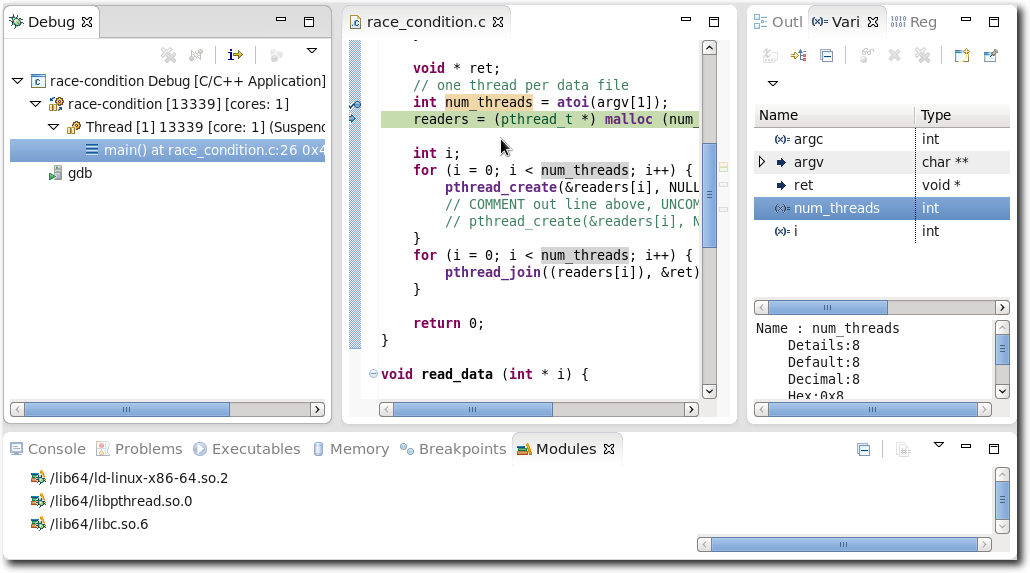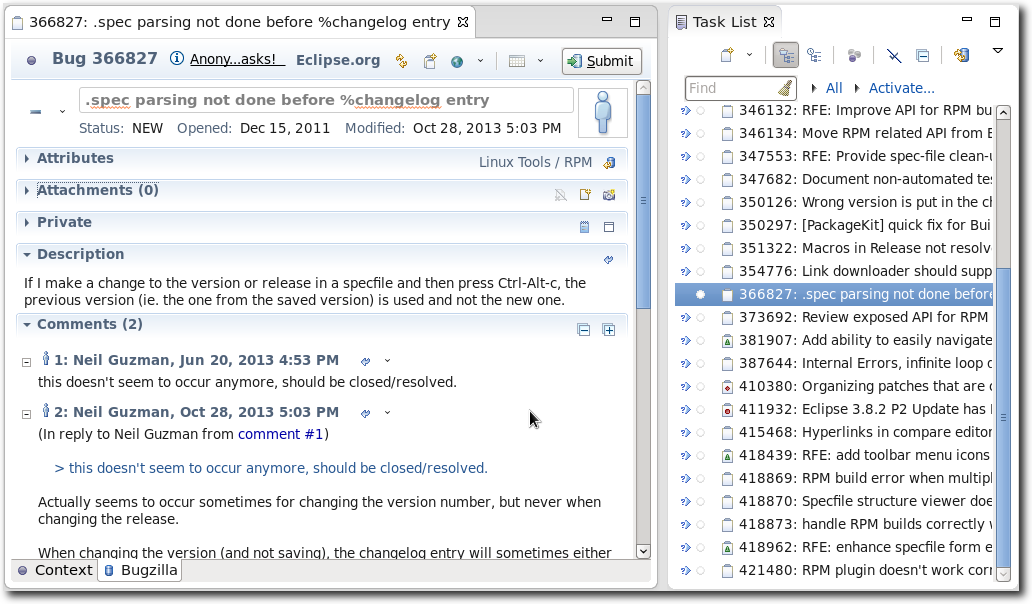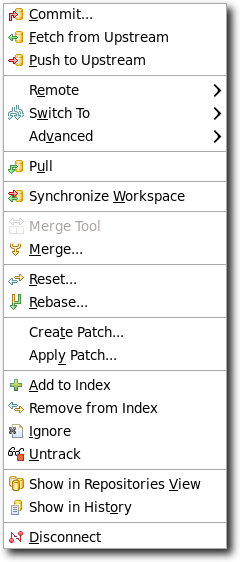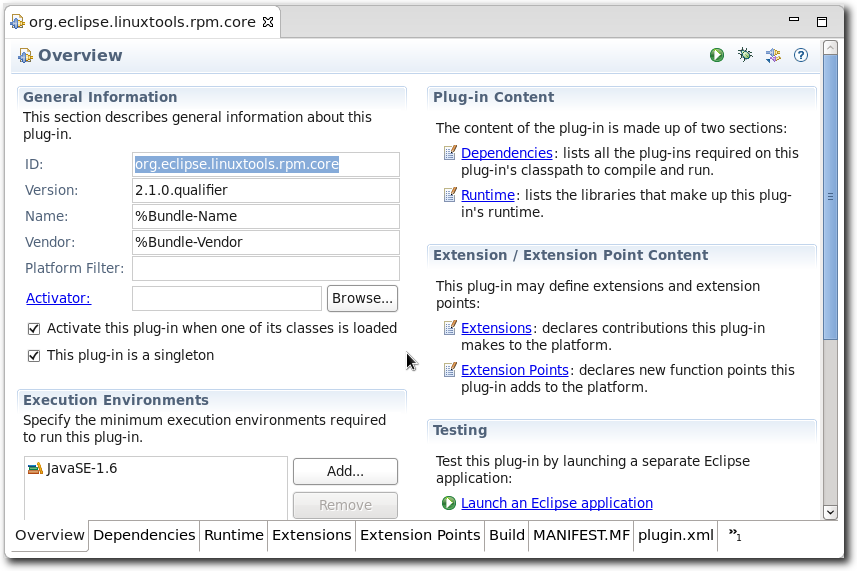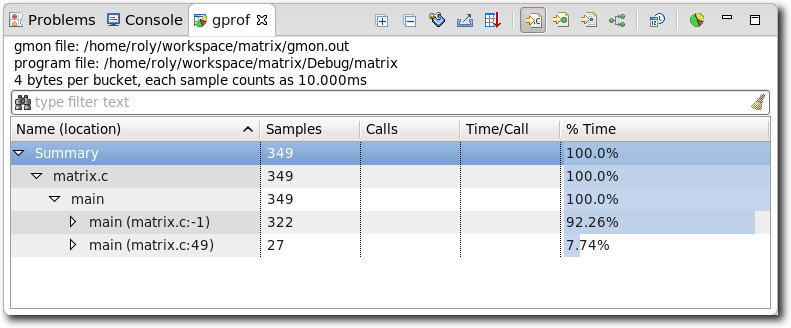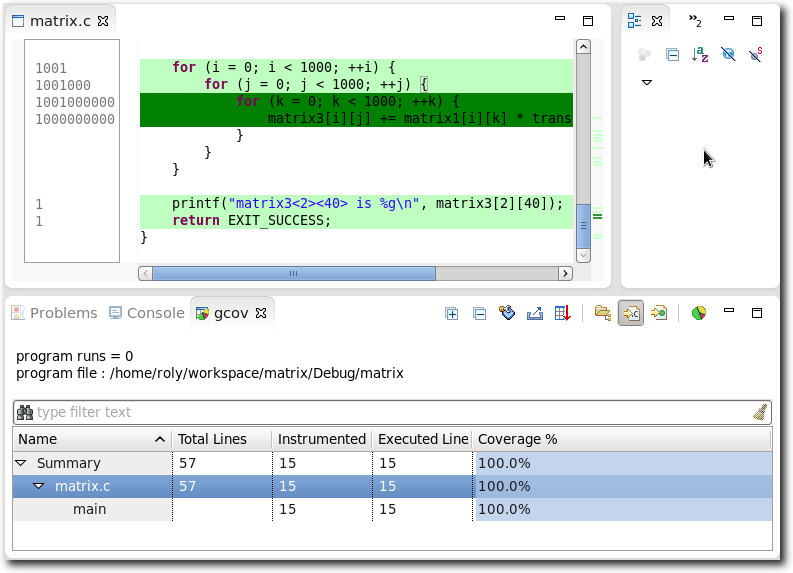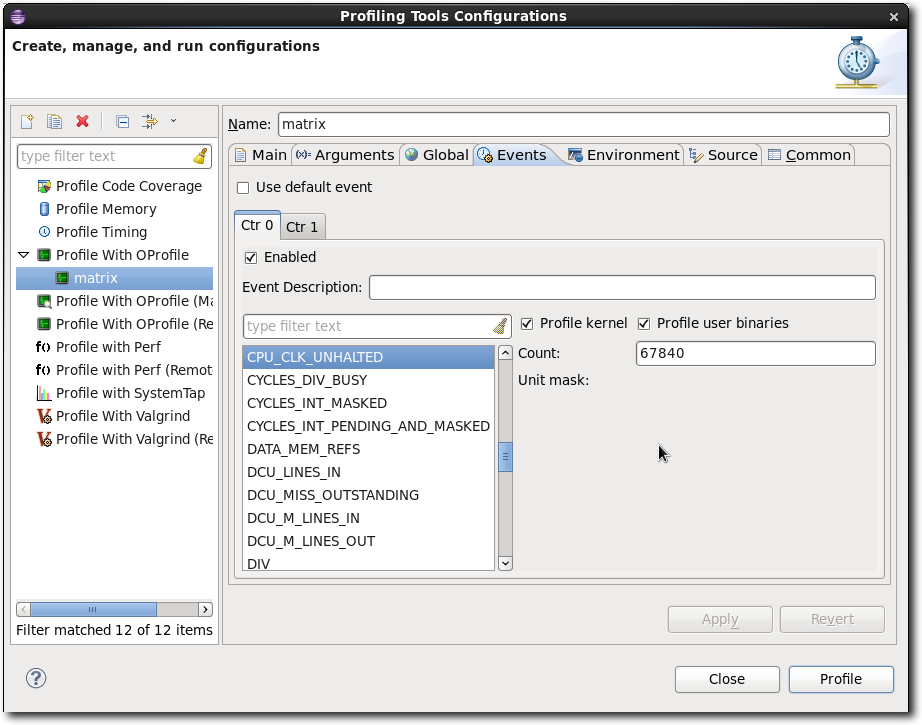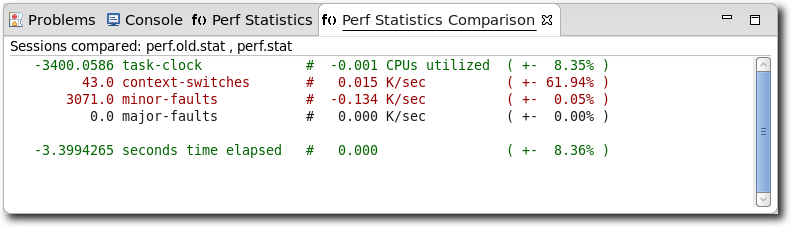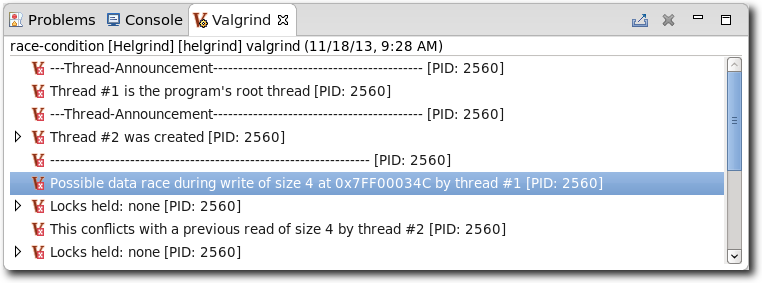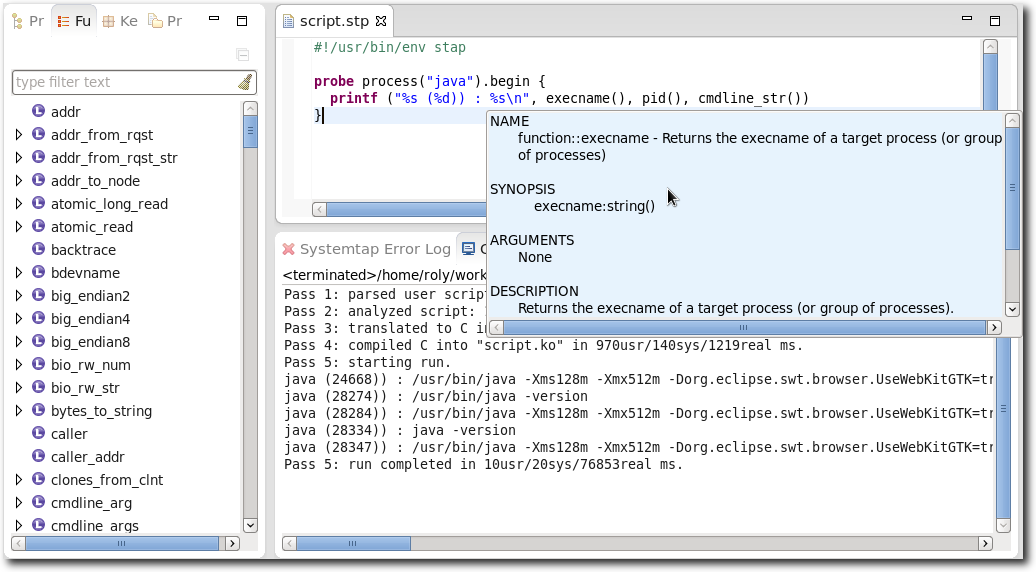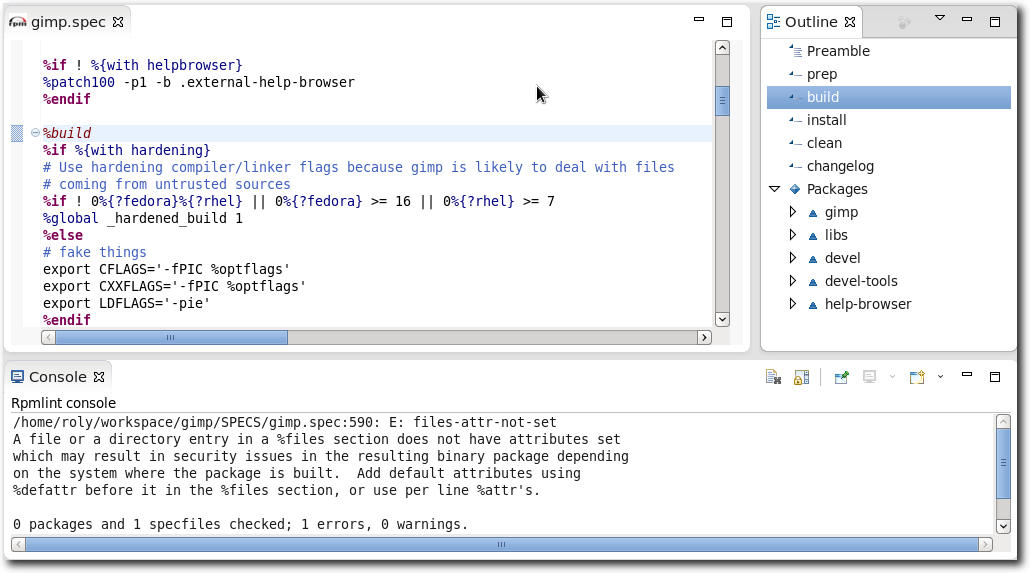The introduction of Eclipse Kepler (4.3.0) into the Developer Toolset 2.0 (DTS) not only brings the latest and greatest of this development environment, but many different features provided as plugins. For some, their purpose may not be immediately clear from their name, so let's quickly go through the list of Eclipse plugins shipped in DTS 2.0.
JDT (Java Development Tools)
Possibly the most well-known plugin for the Eclipse IDE. Create, manage, develop, test and debug your Java projects. The various integrations make everything easy to do.
CDT (C/C++ Development Tooling)
Develop and debug your C/C++ applications. Support for Autotools, Makefile projects, and various toolchains. If you just want to browse your codebase, the CDT's indexer is capable of easing that task.
Mylyn
Have you ever found yourself juggling a few tasks split across various files in a code base only to completely forget how they correspond ? Do you think you'd still remember one month later ? The only thing you need to remember is Mylyn. This plugin groups your work based on tasks and has integration for Bugzilla, Trac, JIRA, and custom templates. It can track what files you've accessed how long you've spent on the task and various other things.
EGit
Integration for the popular Git distributed version control / source code management system.
PDE (Plug-in Development Environment)
Have you ever wanted to build your own Eclipse plugin ? This plugin contains all the functionality needed to do exactly that.
Gprof/Gcov
Gprof provides callgraph based information on a C/C++ application when special build-time flags are provided. Gcov similarly provides information on code coverage.
OProfile
OProfile is tool that takes advantage of a processor's hardware counters to record the frequency of particular events, as well as the sections of code at which they occur. There are many different uses for this, but most commonly to determine sections of code that consume the most CPU resources.
Perf
Similar to OProfile but can perform a lot of the same functionality without needing elevated user privileges or the insertion of a kernel module to function.
Valgrind
Memory leaks ? Unsure about the memory footprint of your C/C++ application ? Race Conditions, and Deadlocks ? If so, then Valgrind is the tool for you. Currently there is support for Memcheck, Massif, Helgrind, and Cachegrind.
SystemTap
SystemTap provides a scripting language that allows users to write scripts that can gather information about their running system. With this integration, scripts can now be created, developed, and executed entirely within Eclipse. There's also support for creating graphs based on a script's output data.
RPM
This plugin provides an RPM editor for easy editing of .spec files, along with rpmlint integration. There is also some support for generating .spec files for Eclipse plugin projects.
There's a lot of great functionality integrated into Eclipse Kepler in DTS 2.0, and sometimes a bit of information is enough to demystify a lot of these tools.
The Red Hat Enterprise Linux Developer's Getting Starting Guide is also a great resource to consult for further details on some of the tools mentioned above.
Last updated: March 14, 2023