
How image mode for RHEL simplifies software appliances
Learn about the benefits of image mode for Red Hat Enterprise Linux and how it addresses the historical challenges of software appliances.

Learn about the benefits of image mode for Red Hat Enterprise Linux and how it addresses the historical challenges of software appliances.
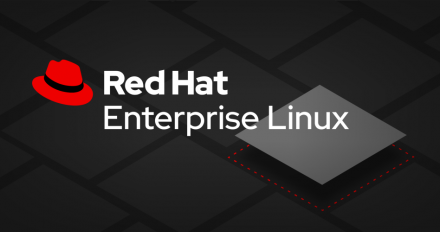
Learn how to build images and install RHEL packages inside their images through Dockerfiles using Shipwright Builds and RHEL entitlements.

Learn how to manage workloads using image mode for RHEL and set up a build pipeline to automate building, deploying, and managing Linux systems at scale.

Essential posts for the Node.js Reference Architecture that developers need to

A guide to the process of migrating your virtual appliances from VMware to Red
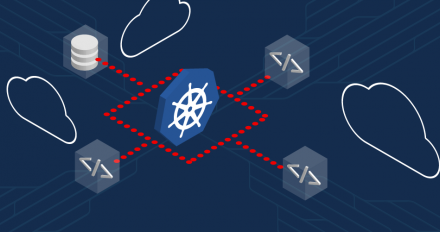
This article provides examples for creating and using network attachment definitions (NADs) in OpenShift Virtualization for advanced network performance.

Learn how to provision multiple virtualized OpenShift clusters on OpenShift Virtualization using AWS to quickly set up a fully functional environment.

Learn the basics of Kubernetes, Ansible, AI, and more with these popular learning paths, and get hands-on experience using the no-cost Developer Sandbox.

Find Kubernetes and OpenShift articles on performance and scale testing, single-node OpenShift, OpenShift Virtualization for VMware vSphere admins, and more.

Learn how to set up CI/CD pipelines for automating the build process when working with image mode for RHEL.

Discover how Red Hat Enterprise Linux 10 beta makes the process of packaging Go applications faster than ever before.

Discover how Podman Desktop makes it easy to create, deploy, and manage SQL Server containers on Red Hat Enterprise Linux.

A guide on how to expose a Kubernetes service from a hosted cluster installed using the OpenShift Virtualization provider (kubevirt).

Explore new capabilities in image mode for RHEL in the 9.5 release.

Learn how to use and build bootable containers for disk image operating system deployment with Podman Desktop.
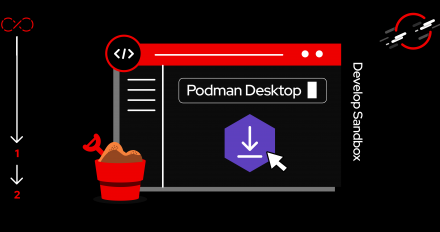
Podman Desktop and the Developer Sandbox are both valuable tools for learning

Learn how to install the oc command-line interface (CLI) in order to work with

The RamaLama project simplifies AI model management for developers by using OCI containers to automatically configure and run AI models.

Learn how to configure Testing Farm as a GitHub Action and avoid the work of setting up a testing infrastructure, writing workflows, and handling PR statuses.

Find out what's new in Red Hat Enterprise Linux (RHEL) 9.5, including enhancements for workloads, container management and security, and Identity Management.

Learn how to use image mode for Red Hat Enterprise Linux to create and deploy a container source for Red Hat OpenShift Virtualization.

bootc's logically bound images feature allows a container image to be "bound" to a bootc image. Use bound images to deploy a basic Kafka cluster in this example.
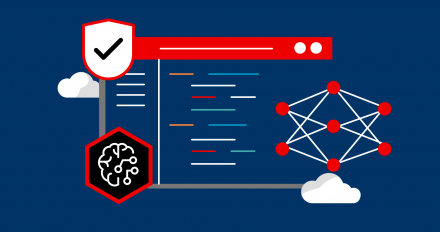
Learn how to set up a cloud development environment (CDE) using Ollama, Continue

A look at four use cases where image mode will streamline your OS and its operations.
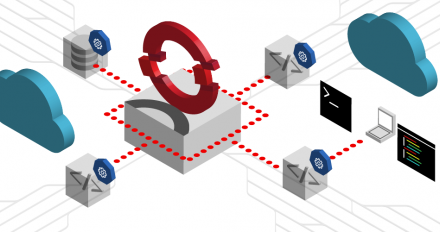
When it comes to testing, many of Red Hat's development teams require administrative access to an OpenShift cluster to verify their OLM Operators. In the Konflux project we set out to provide ephemeral clusters as a service to support our users.