
Build your AI application with an AI Lab extension in Podman Desktop
Discover how you can use the Podman AI Lab extension for Podman Desktop to work

Discover how you can use the Podman AI Lab extension for Podman Desktop to work

Take a deeper look into container startup and termination order as a part of the pod lifecycle explained in the Kubernetes upstream documentation.

This article addresses the reasons for and against creating bootc images from scratch.

Follow this workflow for OpenStack Services on OpenShift to update the control plane and data plane components to the latest release.
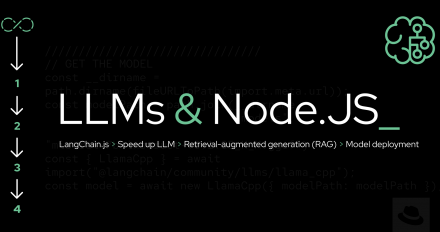
Get an introduction to AI function calling using Node.js and the LangGraph.js framework, now available in the Podman AI Lab extension.

Learn how to automate the management of short-lived credentials to access resources within Quay using the External Secrets Operator (part 3 of 3).

Discover methods for leveraging short-lived credentials to access Quay resources securely within Red Hat OpenShift (part 2 of 3).

Announcing the release of the first tech preview of the jlink integration with OpenShift for OpenJDK containers.
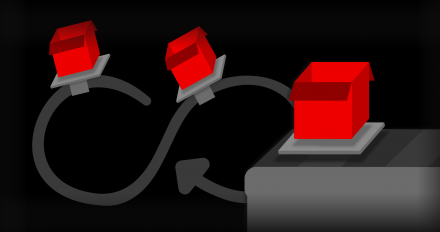
Learn how to increase security by enabling short-lived credentials within Quay (part 1 of 3).

Dan Walsh dives into how container engines Podman and Docker handle SELinux, a crucial security solution for file system protection.

Explore how RamaLama makes it easier to share data with AI models using retrieval-augmented generation (RAG), a technique for enhancing large language models.

This article demonstrates how to enhance data security by installing OpenShift in confidential virtual machines on Azure cloud with AMD SEV-SNP technology.

Sign up for the Red Hat Developer Newsletter
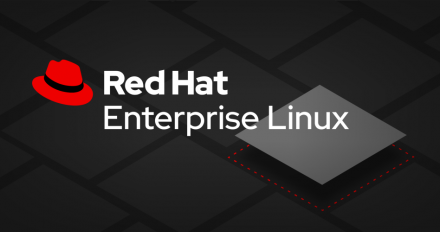
This article demonstrates how to run the Microsoft TRELLIS AI workload using Podman on RHEL to generate 3D assets.

Contact Sales - Red Hat Developer

The Red Hat Developer program brings developers together to learn from each other and create more extraordinary things, faster. We serve the builders. Those who solve problems and create their careers with code.

Discover how to create a local environment running MicroShift to deploy and test Kubernetes applications on your laptop.

A round up of Essential Buildpack resources for node.js developers

Pick a topic below that interests you, then go through one of the self-paced tutorials!

This article demonstrates use cases for the Network Observability CLI.

Discover seven new features in the Network Observability CLI 1.8 update and explore detailed examples demonstrating all the improvements.

Enable hardware-enabled networking for containerized workloads using Red Hat OpenShift, BlueField DPUs, and NVIDIA DOCA Platform Framework.

Learn how RHEL systems roles and image mode work together as well as how to migrate existing roles.

Pick a topic below that interests you, then go through one of the self-paced tutorials!
