Red Hat JBoss Enterprise Application Platform
An application platform for hosting your apps that provides an innovative modular, cloud-ready architecture, powerful management and automation, and world class developer productivity.
Red Hat JBoss EAP 8.1 GA is now available. Click here for more details
What is JBoss Enterprise Application Platform?
JBoss EAP is an open source platform for highly transactional, web-scale Java applications. JBoss EAP combines the familiar and popular Jakarta EE specifications with the latest technologies, like Eclipse MicroProfile, to modernize your applications from traditional Java EE into the new world of DevOps, cloud, containers, and microservices.
JBoss EAP includes everything needed to build, run, deploy, and manage enterprise Java applications in a variety of environments, including on-premise, virtual environments, and in private, public, and hybrid clouds. JBoss EAP is based on the popular open source project WildFly.

