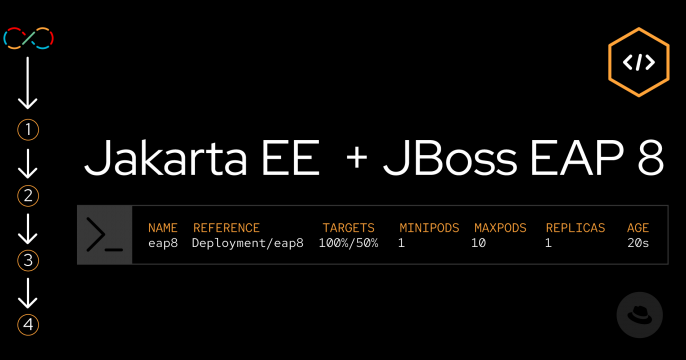Getting started with the Red Hat JBoss Enterprise Application Platform
An application platform for hosting your apps that provides an innovative modular, cloud-ready architecture, powerful management and automation, and world class developer productivity.
Get started with JBoss EAP on OpenShift
Get started with JBoss EAP on the hosted Developer Sandbox by following the instructions below. If you want to run locally, download here and follow this guide.
- Launch the OpenShift Console.
- Select the Developers view.
- Click +Add button on the top left.
- Select View all quick starts under the Getting started resources section.
- Type EAP in the filter section.
- Choose the experience that interests you most. We recommend trying the Get started with JBoss EAP 7 using a Helm Chart experience.
- Follow the detailed instructions for getting started via the navigation box on the right.
Note: There are several different quickstarts, sample applications, and more in the +Add section. Check them out.
Explore JBoss EAP quickstarts
Explore dozens of quickstarts in these GitHub repos built by the Red Hat Middleware team. These small, specific, working examples that can be used as a reference for creating new projects that run localhost or on Red Hat OpenShift. If you are a beginner or new to JBoss EAP, start with the quickstarts labeled Beginner, then try those marked as Intermediate. When you are comfortable with those, move on to the Advanced quickstarts.

Migrating Java applications into Red Hat OpenShift
Moving Java applications to Red Hat OpenShift can seem daunting, but it can be worthwhile. Join Red Hatters Derek Foster and Krystal Ying as they whiteboard the capabilities and benefits that OpenShift provides Java applications: horizontal scaling, load balancing, and support for continuous integration/continuous delivery (CI/CD).
Latest JBoss EAP learning content