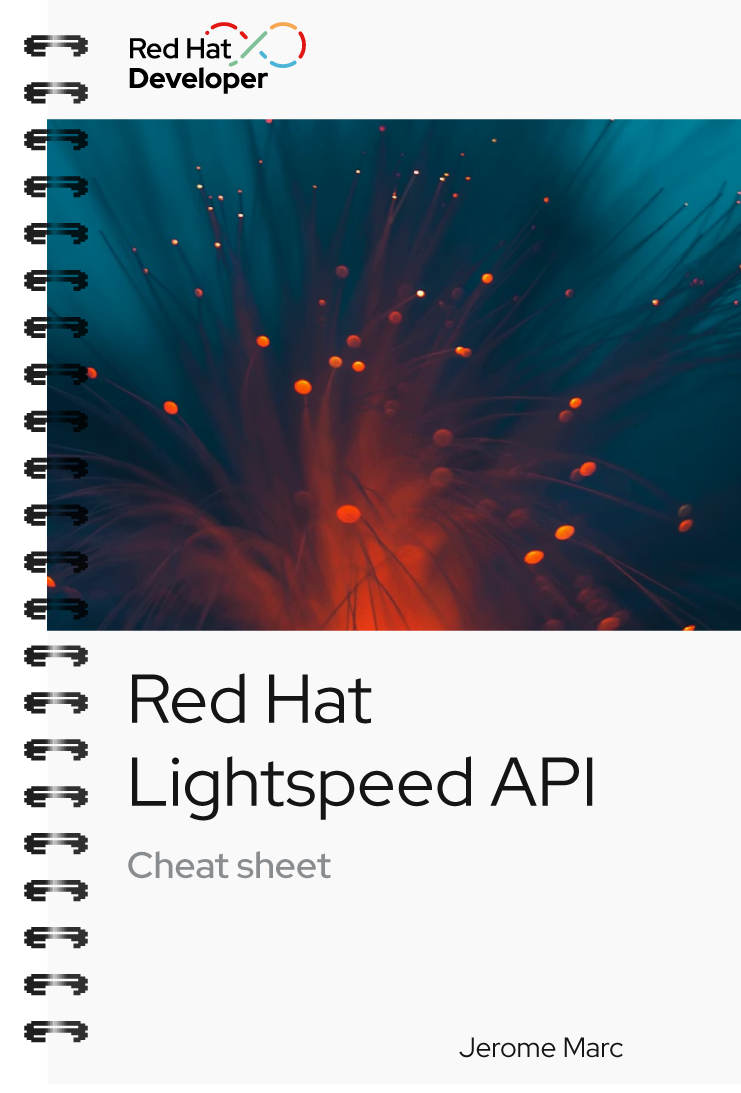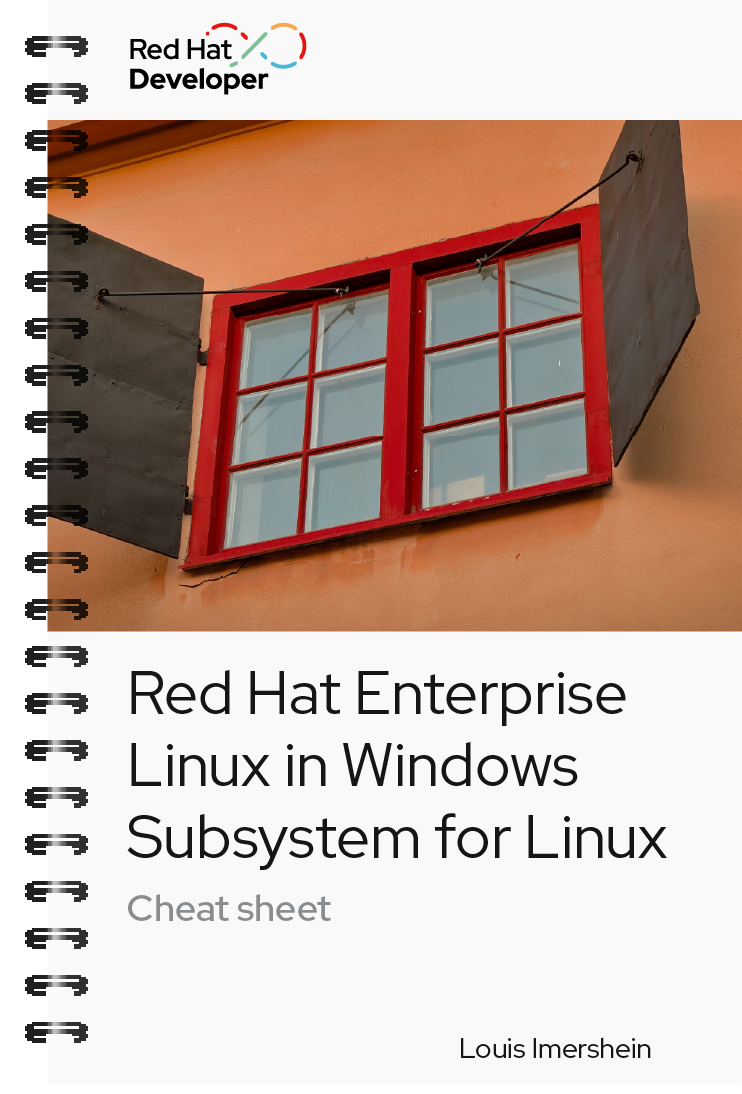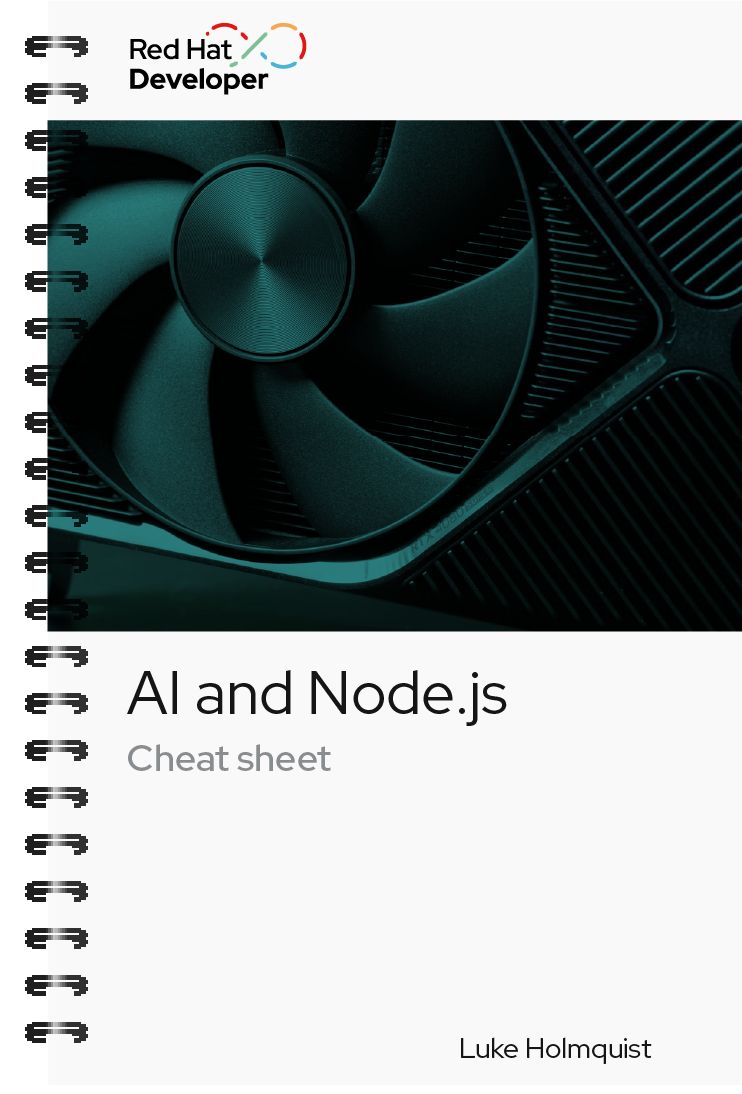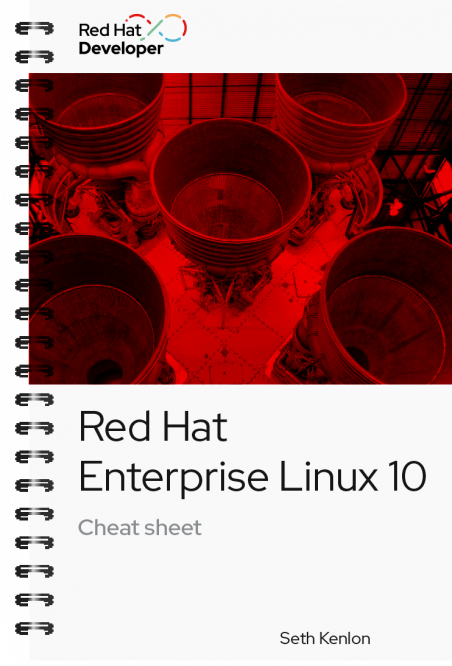
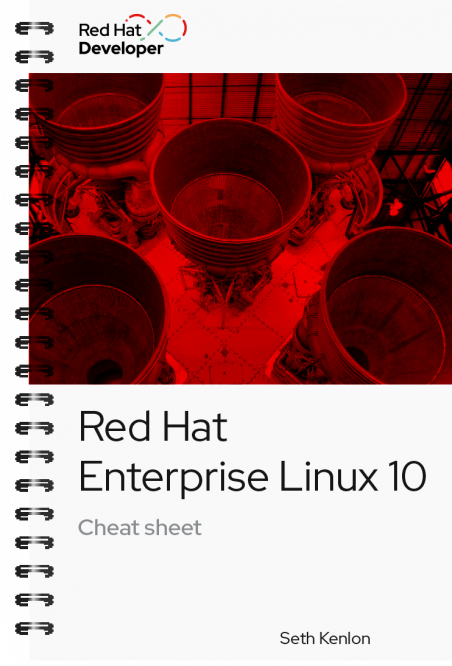
Red Hat Enterprise Linux 10 cheat sheet
About
Dive into the world of Red Hat Enterprise Linux 10 with this concise cheat sheet designed to boost your productivity. Whether you're deploying to the cloud, managing systems, or working with containers, this guide provides the key information you need for executing essential commands, image building, and system management.
The RHEL 10 cheat sheet covers:
- Essential Linux commands: Quickly reference the common RHEL commands for everyday tasks like file management, navigation, and system administration.
- Image builder: Learn how to create customized OS images for any environment, from public clouds (AWS, Google Cloud, Azure) to private clouds and bare metal deployments. Ensure consistency and speed up your deployments with golden images.
- Web console management: Simplify system administration by managing your RHEL systems through the web console. We'll show you how to register your systems and connect with ease.
- Containers and bootc: Get started with defining images in Containerfiles, building with Podman, and running bootc containers.;
- WSL integration: Discover how to create and import customized RHEL 10 images for the Windows Subsystem for Linux, bringing the power of RHEL to your Windows environment.
With Red Hat Developer cheat sheets, you get essential information right at your fingertips so you can work faster and smarter. Easily learn new technologies and coding concepts and quickly find the answers you need.
Excerpt
Define your image in a Containerfile:
FROM registry.redhat.io/rhel10/rhel-bootc:latest RUN echo "echo hello bootc" > /usr/bin/hello
RUN chmod +x /usr/bin/hello
Build the image using Podman:
$ podman build --tag quay.io/tux/my_rhel10:bootc .
Optionally, create a Podman machine:
$ podman machine init
$ podman machine set --rootful
$ podman machine start
Push the image to your repository:
$ podman login quay.io
$ podman push quay.io/tux/my_rhel10:bootc
Run the bootc container with Podman:
$ podman-bootc run --filesystem=xfs quay.io/tux/my_rhel10:bootc