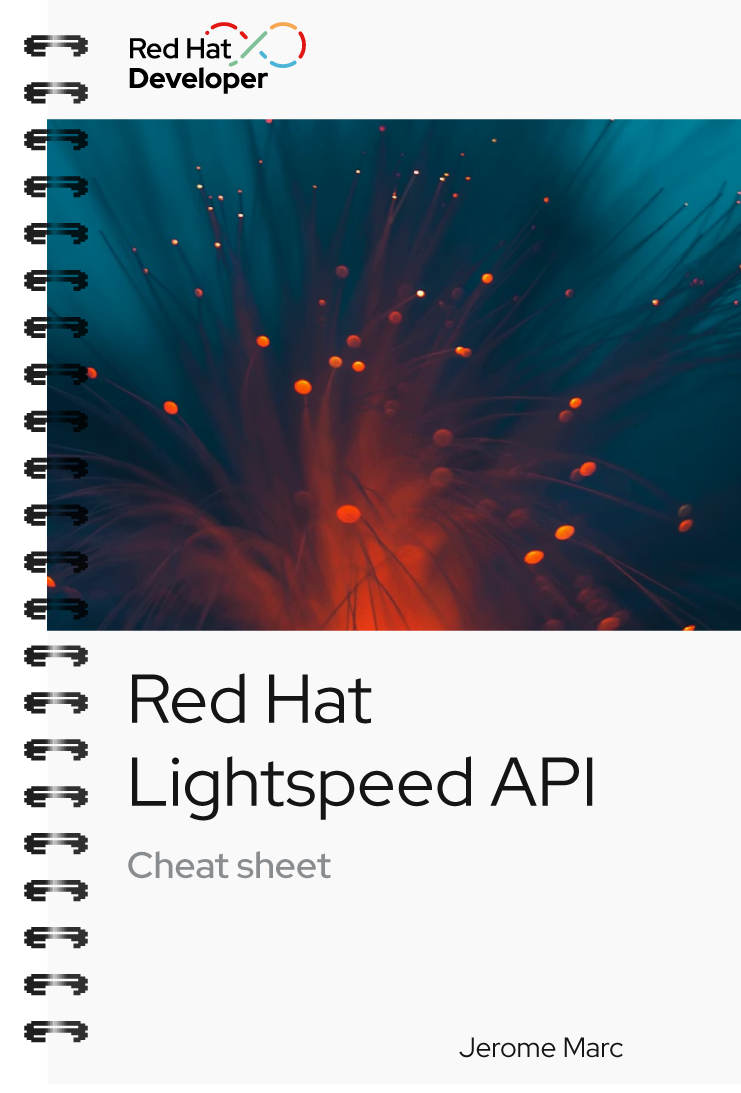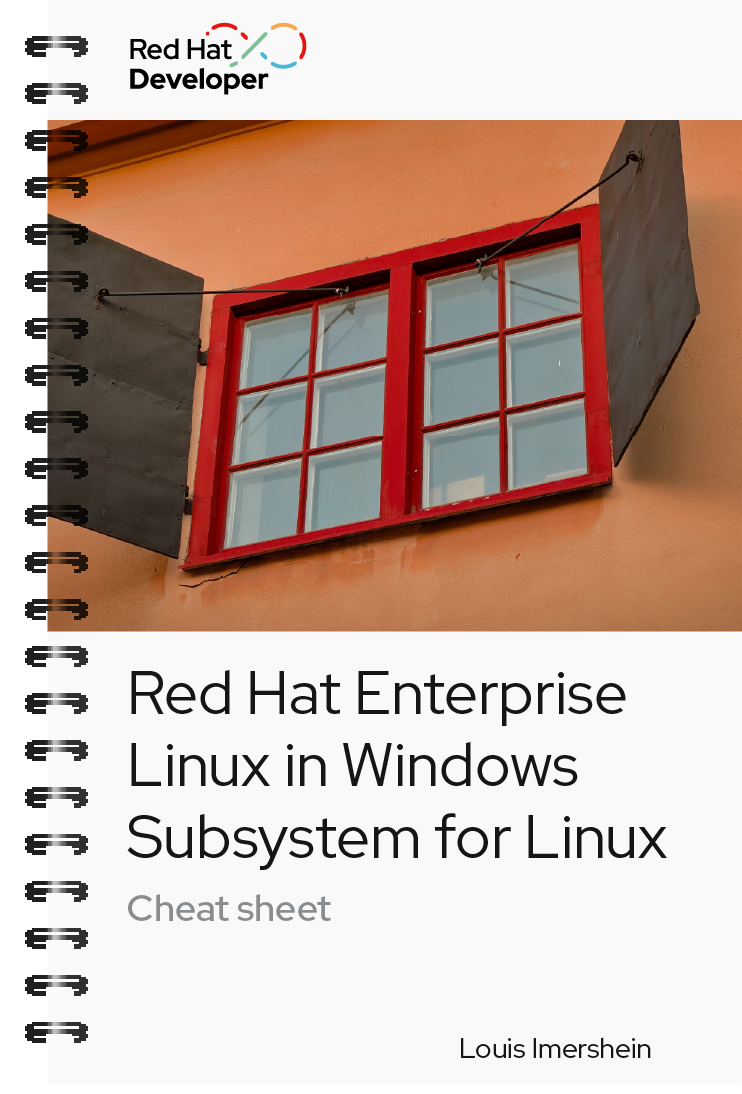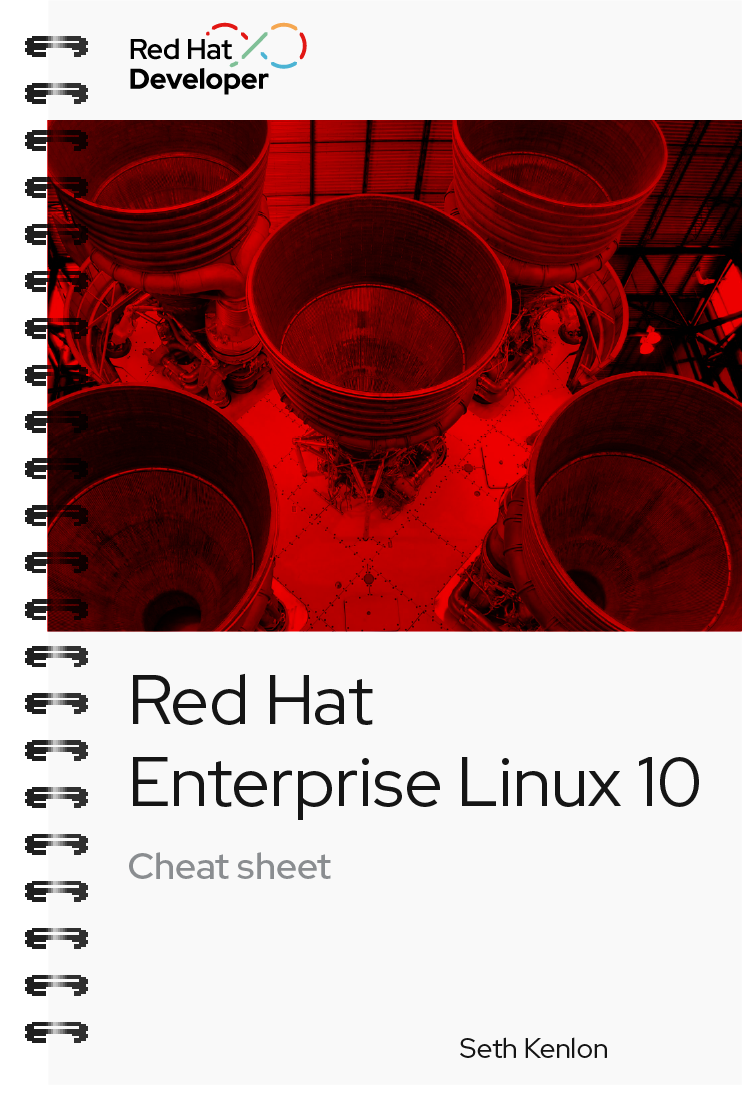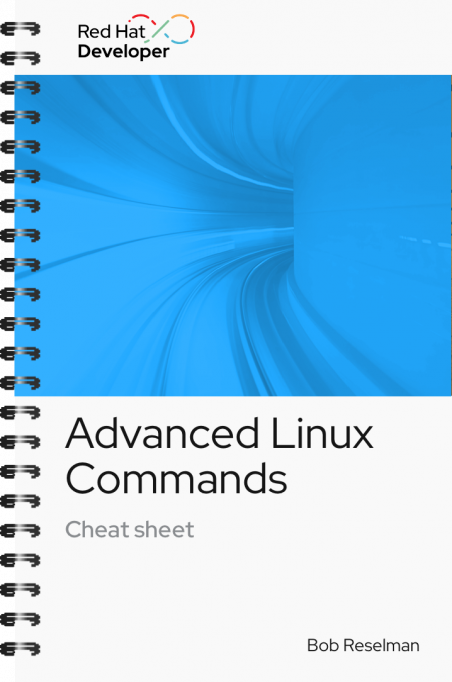
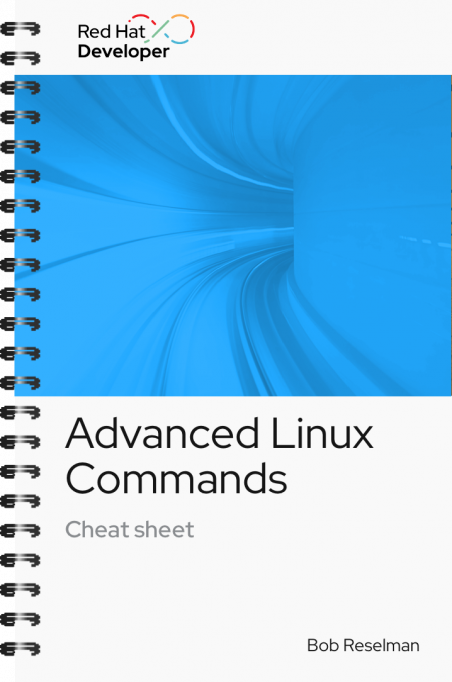
Advanced Linux Commands cheat sheet
About
The Advanced Linux Commands cheat sheet presents a collection of Linux commands and executables for developers who are using the Linux operating system in advanced programming scenarios. Commands are organized by category and each one is presented with syntax, an explanation of what it is used for, and an example.
In this cheat sheet, you will learn how to do the following using Linux commands:
- Manage applications and executables in a Linux operating system.
- Define search criteria and query the audit logs in your Linux operating system.
- Work with disk partitions on a computer's hard drive.
- Change the permissions granted to a file or directory.
- Work with jobs and memory running under a Linux operating system.
- Set and monitor network access to a given computer.
- Manage processes, users, and groups from a Linux command line.
Note that this cheat sheet includes a subset of commands for Red Hat's Security-Enhanced Linux (SELinux).
Red Hat Developer cheat sheets give you essential information right at your fingertips so you can work faster and smarter. Easily learn new technologies and coding concepts and quickly find the answers you need.
Excerpt
user add
adduser [options] <username>
Adds a user to the computing environment. The command must be run as sudo in order
to have administrator access.
Example:
The following example adds a user with the login name cooluser. The HOME directoryhome/cooluser is created by default. Then, the example invokes the commandpasswd to set a password for the new user:
$ sudo adduser cooluser
$ sudo passwd cooluserChanging password for user cooluser.New password:Retype new password:passwd: all authentication tokens updated successfully.