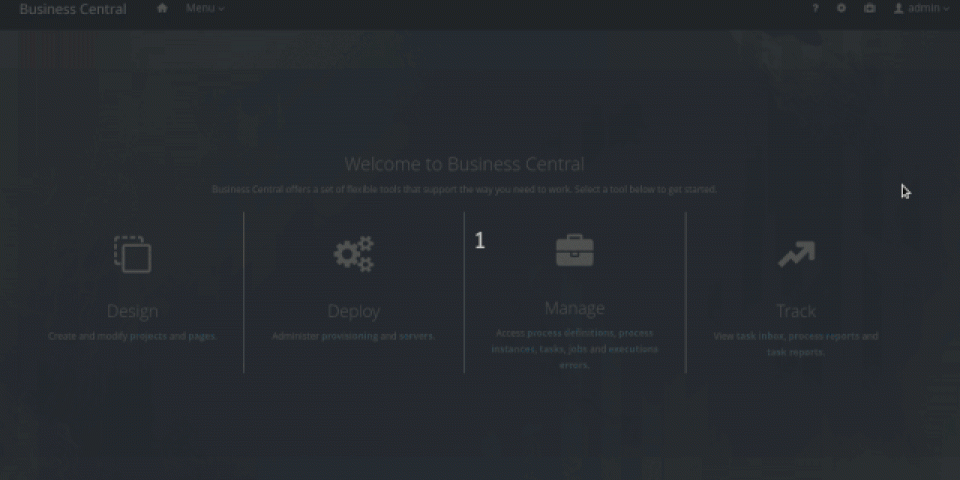Red Hat Process Automation Manager (RHPAM) and Red Hat Decision Manager (RHDM) 7.7 bring features for the authoring of processes, rules, testing, execution, and cloud scenarios. Besides these new features, usability, and performance improvements, version 7.7 also brings more than 120 bug fixes. These updates are part of the Middleware Business Automation stack Red Hat released on March 18th.
Let's take a look at what's new.
Business Central: Squash commits and merge
The Business Central authoring environment by default commits at every change. Business Central now includes the option to squash commits when working with pull requests and teams collaboration through business central, as shown in Figure 1.
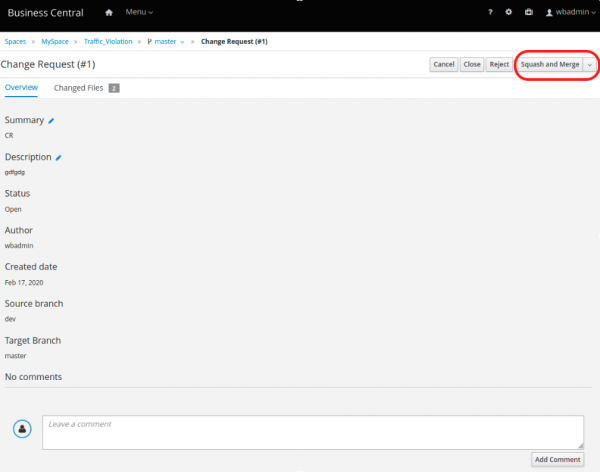
What happens when squashing commits, in a simplified view, is that a set of commits submitted in a pull request are combined into a single commit. Once that's done, the user can merge a source and target branch. This feature allows users to keep the history of their project clean, which improves project maintainability.
Business Central: Project templates
A common practice within organizations is to have templates (base projects) to help with new project creation. In this scenario, developers save time by creating new projects based on these existing templates and following a pre-defined pattern. Business Central users can now create new projects based on templates as well. These templates can bring pre-defined configurations, dependencies, and even assets such as processes, rules, data objects, and so on.
Business Central support for project templates is based on the use of Maven archetypes. To get started with these templates:
- Generate the archetype (template) from scratch or based on this example archetype provided by the Kie Group.
- Install the archetype in a Maven repository accessible by Business Central.
- Add the archetype to Business Central's administration settings, as shown in Figure 2.
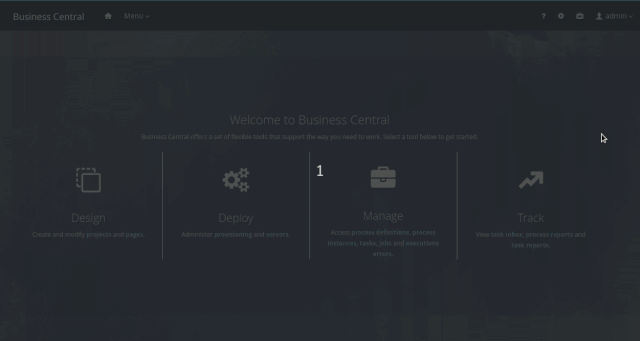
- Make your templates available by Space, as shown in Figure 3.
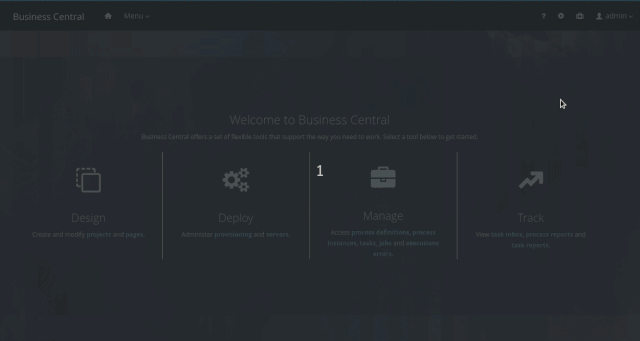
Now, you can create new projects based on pre-defined templates, as shown in Figure 4.
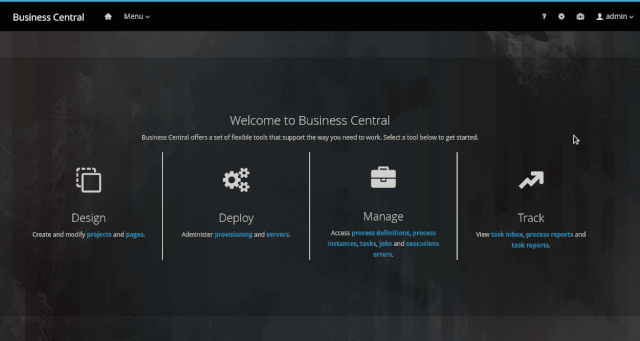
Managing branches via REST APIs
Business Central now provides management REST APIs that help you create a new environment from scratch until your project branch compiles, tests, and deploys. By using only REST API calls you can create new spaces, import projects, and create and manage your branches. These are the new APIs available in 7.7:
- Compile branch
- Install branch
- Test branch
- Deploy branch
- Get branches
- Add branch
- Remove branch
You can find a full step-by-step guide on how to use these APIs to manage your business automation project environments here: New REST endpoints on Business Central - kie-tooling.
Business Optimizer Spring Boot starter
Business Optimizer (a.k.a. OptaPlanner) now includes a Spring Boot starter. It comes with a preconfigured application.properties file that sets default automatic discovery of planning solutions and entities annotated with an @PlanningSolution or @PlanningEntity annotation. Adding to this, Business Optimizer added SolverManager, a new wrapper that facilitates interaction with one or more solvers via REST.
DMN 1.3 compatibility and improvements on the DMN Modeler
RHPAM and RHDM offer compatibility with the DMN 1.3 specification. The DMN Modeler, besides bug-fixes and improvements, now has IntelliSense for basic FEEL expressions in boxed expressions.
Tech Preview: Business Central authoring high-availability on OpenShift 4.x
You have now access to this tech preview feature when using Business Central on top of Openshift 4.x with both RHPAM and RHDM. To have a highly available RHPAM or RHDM authoring environment means that all of the work you commit in one node is reflected on other nodes and always preserved. The Business Automation operator is responsible for providing an infrastructure that allows users to work in a fail-safe environment. In other words, if one server goes down, users can continue working in any other server/pod available.
You can test this feature by using the Business Automation Operator available in Openshift Operator Hub to deploy a high-availability environment.
Detailed information about how this feature functions can be found here: Business Central High Availability - kie-tooling.
Tech Preview: Process instance migration standalone service
Red Hat Process Automation Manager offers a standalone service that supports your process instance migrations, letting you define how process instances that are running on a specific process definition should be migrated to a new target process definition. In version 7.7, you now have a standalone version of this migration tool with not only the back-end service but also the front-end user interface.
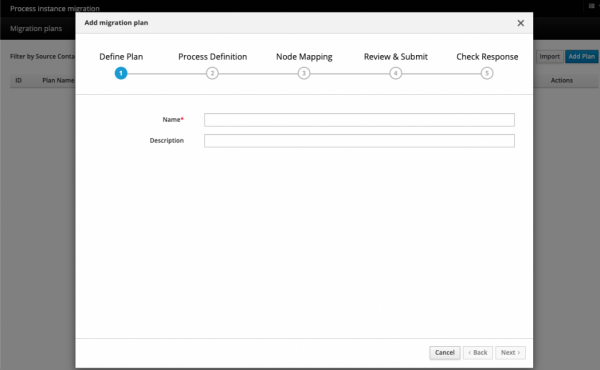
Conclusion
Together, these changes offer faster project creation, easier project management, and support for Spring Boot, DMN 1.3, and IntelliSense. Add the tech previews for high-availability support and easier instance migration and you have a recipe for building smarter business applications.
This version is backed by version 7.33 of the jBPM, Drools, and OptaPlanner upstream community projects. It passed through extensive testing by the Red Hat Quality Engineering team in order to provide a trusted and production-ready business automation platform. We recommend that you keep your Red Hat Business Automation products always up-to-date so you can enjoy new features and take advantage of new improvements and bug fixes along the way.
Last updated: June 29, 2020