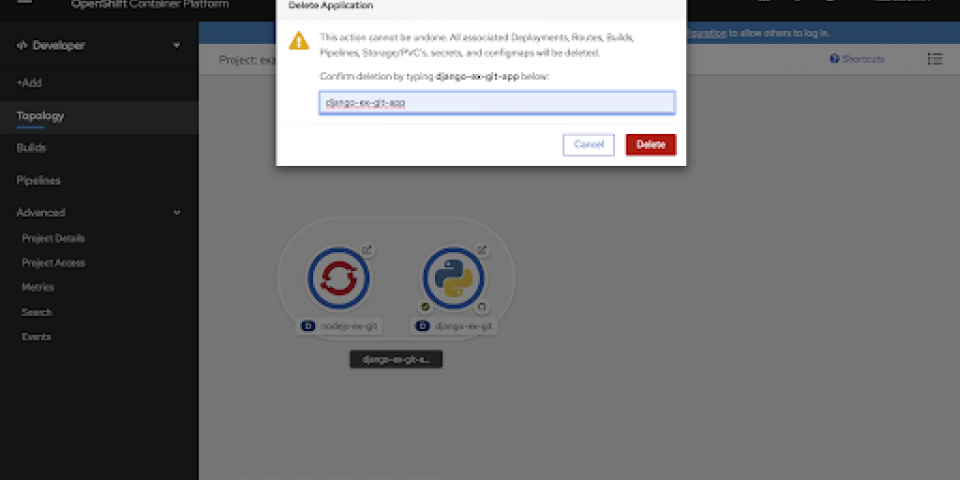The developer experience is significantly improved in the Red Hat OpenShift 4.3 web console. If you have used the Developer perspective, which was introduced in OpenShift 4.2 Console, you are probably familiar with our streamlined user flows for deploying applications, the new Topology view, and the enhanced experience around OpenShift Pipelines powered by Tekton and OpenShift Serverless powered by Knative. This release continues to improve upon the features that were introduced in 4.2 and introduces new flows and features for the developer.
Deploying applications
The Developer perspective offers several built-in ways to streamline the process of deploying applications, services, and databases. In 4.3, you’ll find the following improvements to these user flows:
- Support for the deployment of an image stream from an internal registry.
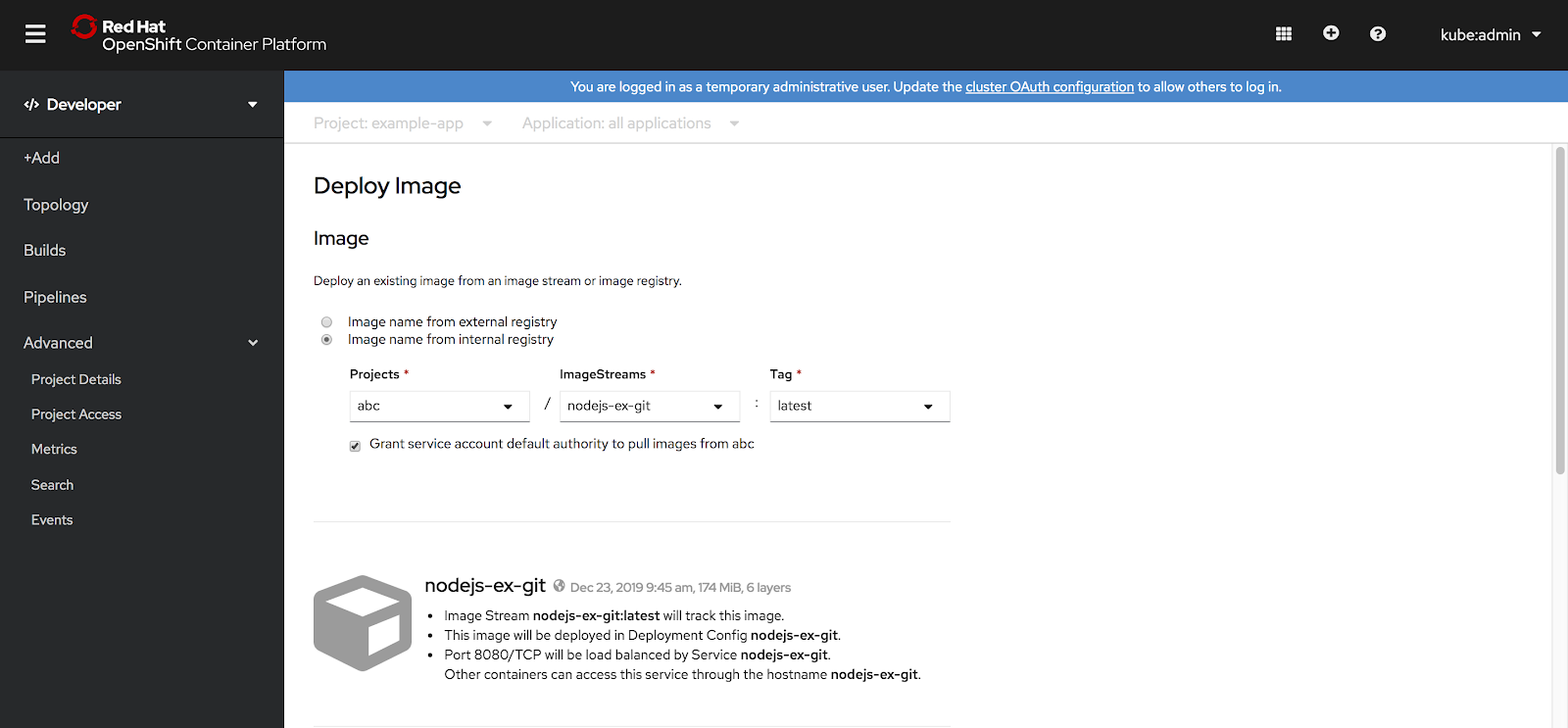
- Builder image detection in the Import from Git user flow.
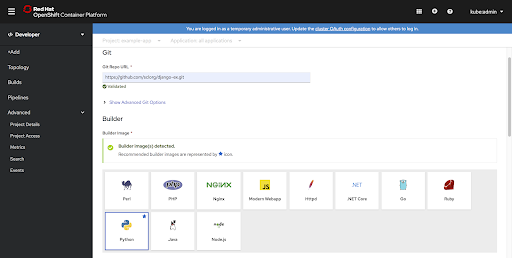
- Deployment options between Kubernetes Deployments (default), OpenShift DeploymentConfigs, and Knative service (tech preview). (This option gives the developer easy ways to switch between deployment types without having to learn YAML or other templating solutions.
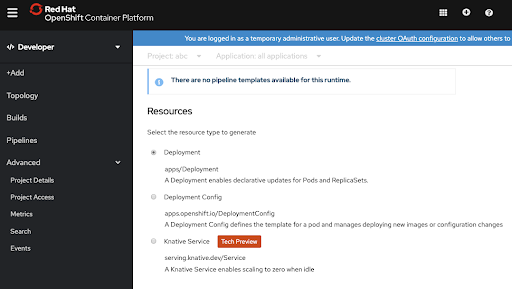
Topology view
The Topology view offers significant usability improvements and new flows for 4.3:
- Switch between a graphical and list presentation of your project.
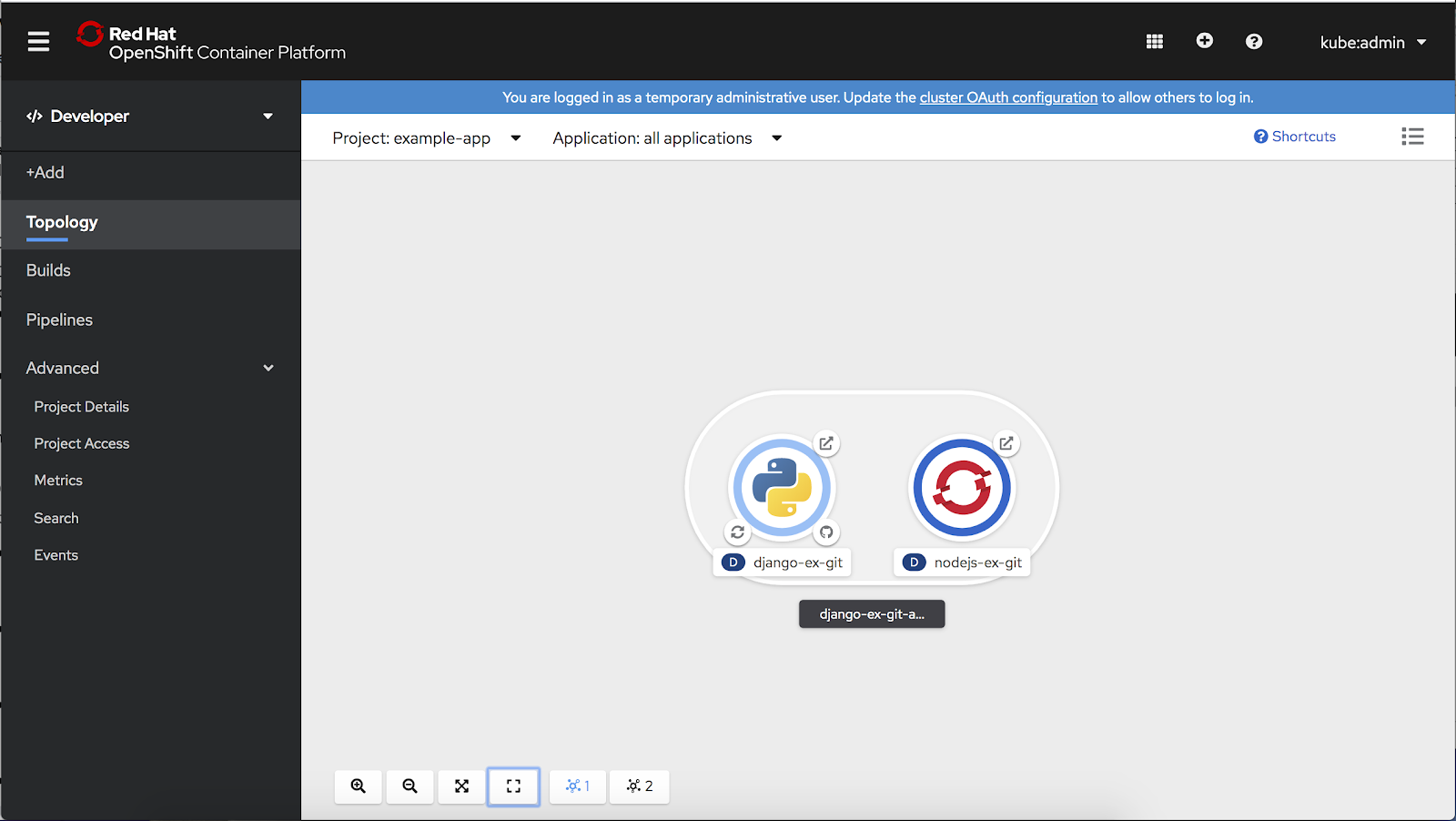
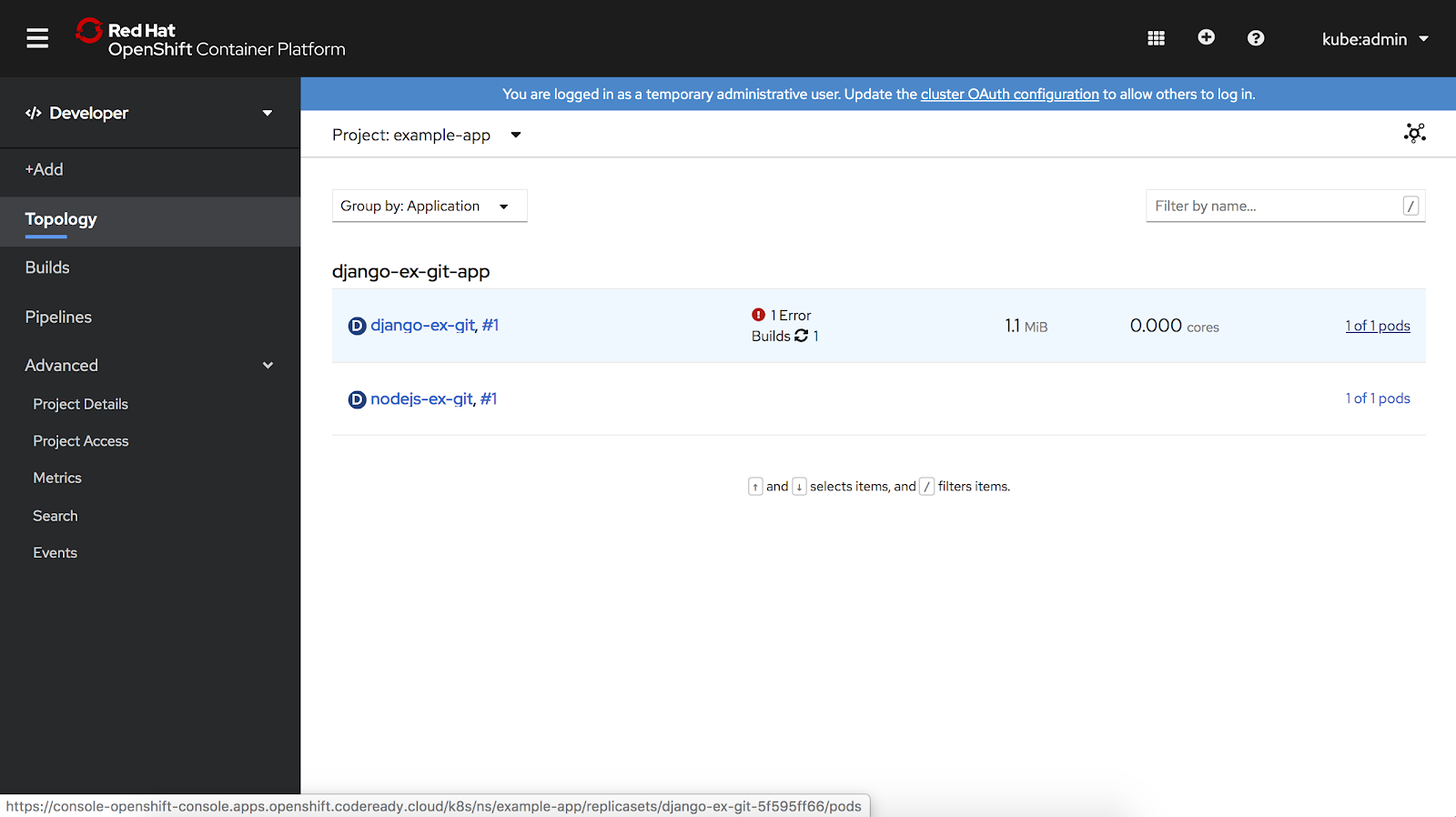
- Access the ability to scale up/down and increase/decrease your pod count easily via the side panel or the associated detail page.
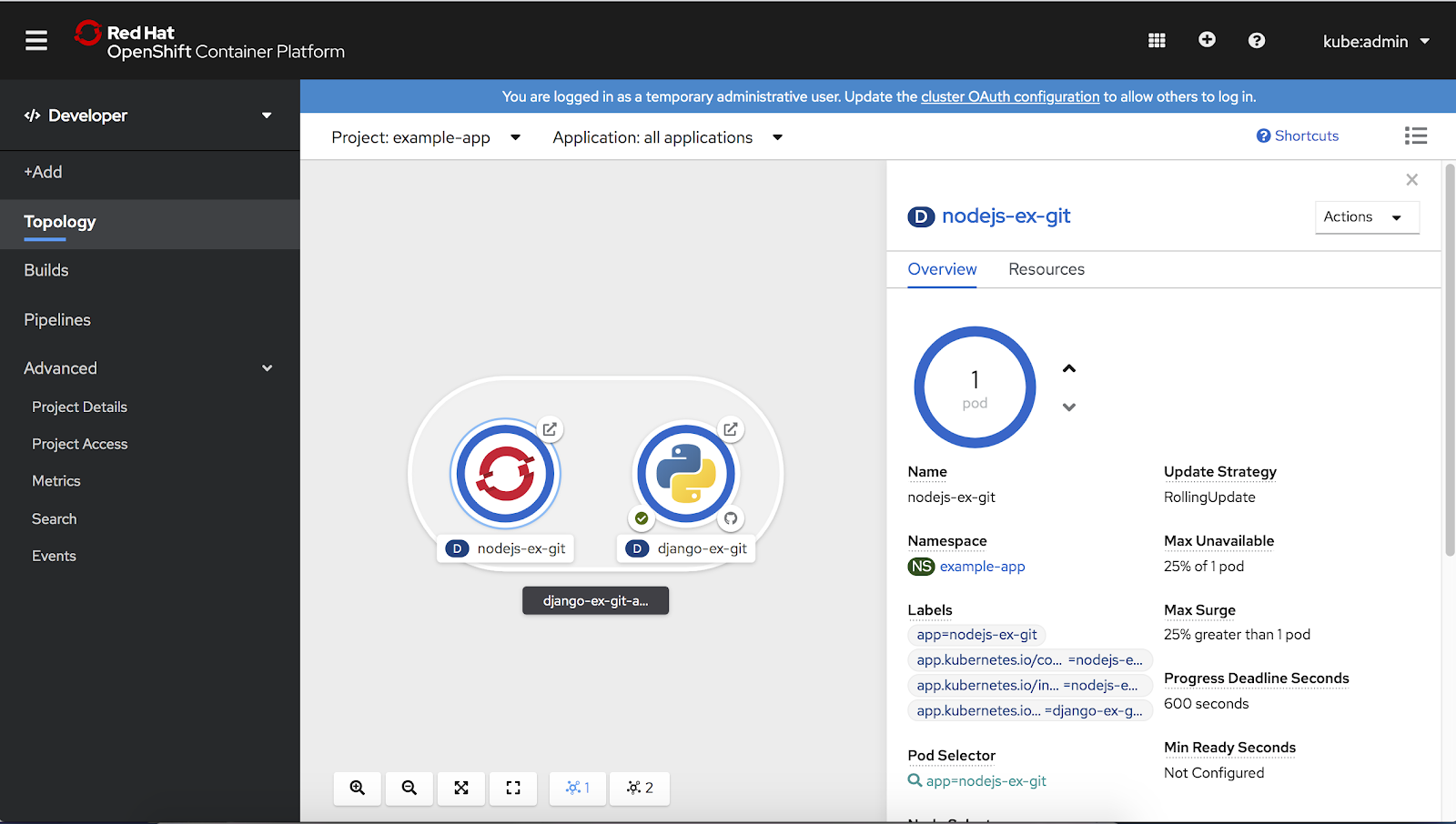
- View real-time visualization of rolling and recreate rollouts on the component in Topology, as well as in the associated side panel.
- Delete an application, which is accomplished by deleting all components with the associated label, as defined by the Kubernetes-recommended labels.
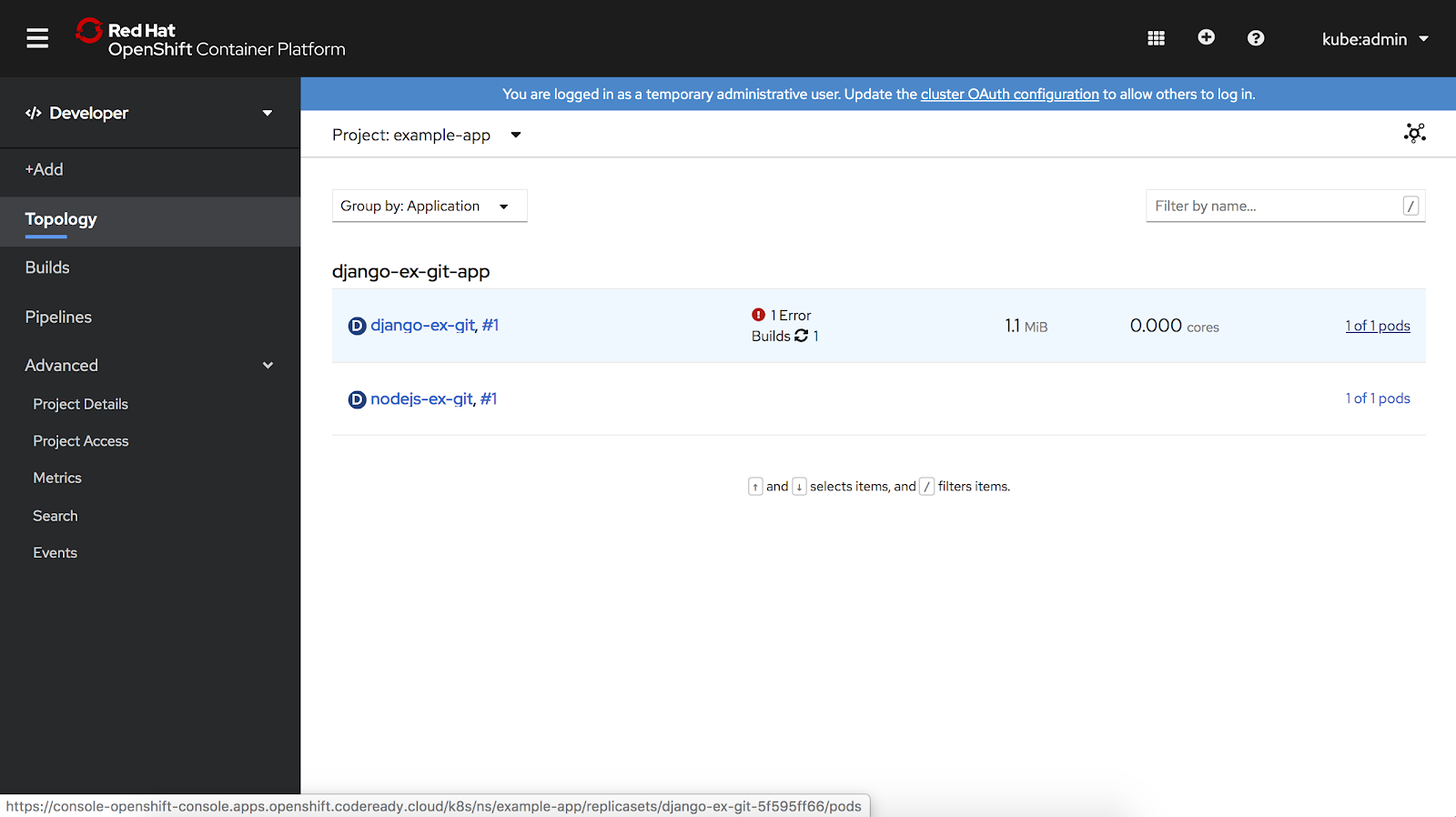
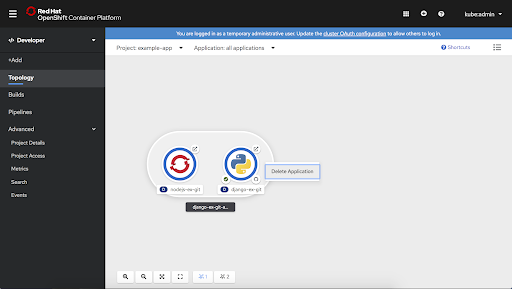
- Access context menus are via right-click as well as in the Actions menu in the associated side panel.
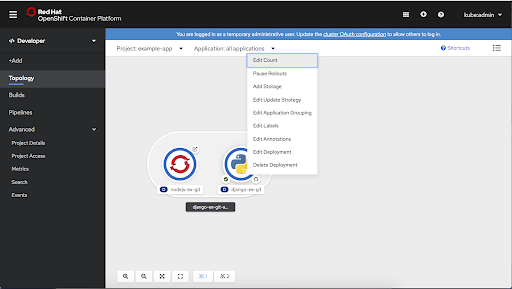
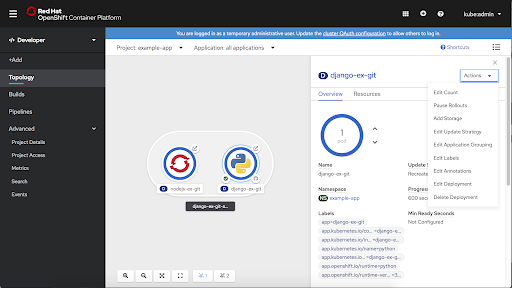
Miscellaneous
Additional improvements let you:
- Click the newly added Project details navigation item to access a new Project dashboard and delete your Project.
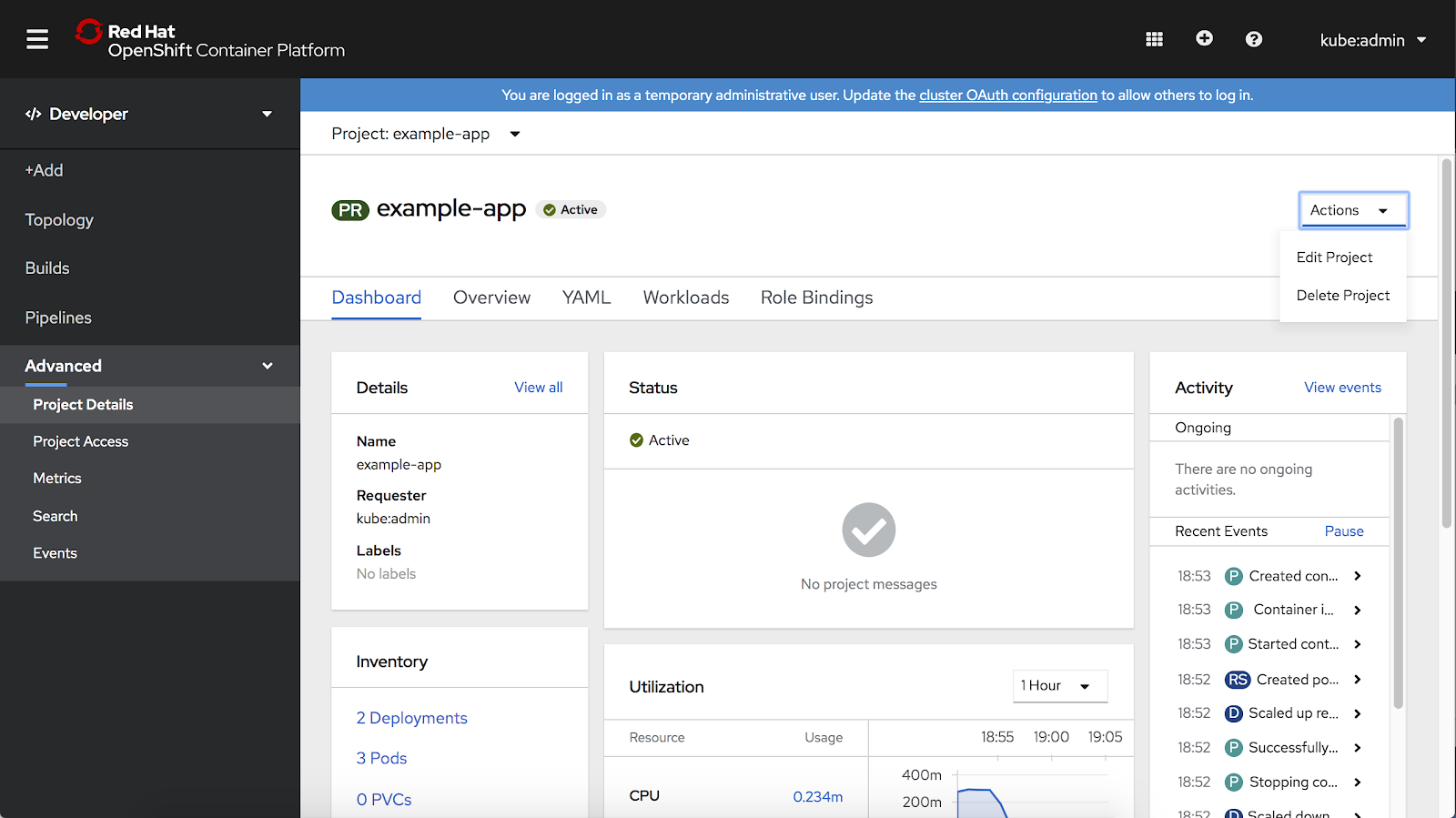
- Share your projects easily with other users through a simplified view of Project membership if you are a developer with the appropriate access.
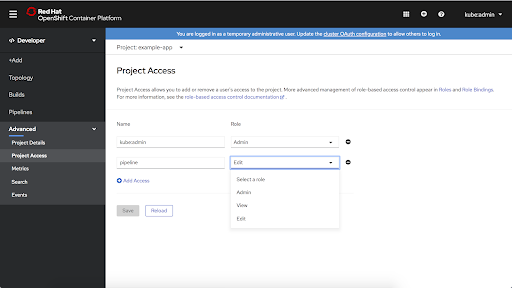
- Troubleshoot problems with your applications by running Prometheus Query Language (PromQL) queries on your Project and examining the metrics visualized on a plot. This Tech Preview feature is available on the Metrics page.
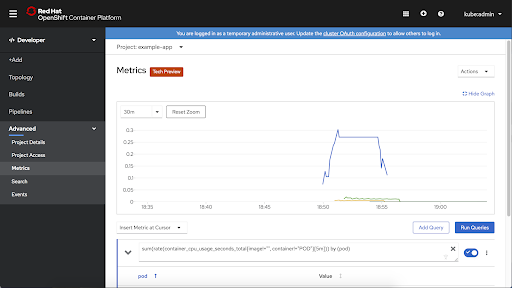
Binding
The Service Binding Operator enables application developers to more easily bind applications together with Operator-managed backing services such as databases, without having to manually configure secrets, ConfigMaps, etc. In Topology in 4.3, you can quickly and easily create a binding between two components.
OpenShift Pipelines
The OpenShift Pipeline Operator enhances the OpenShift console with developer CI/CD solutions that leverage the Tekton project. In 4.3, you’ll see the following improvements:
- Users can enable CI/build Pipelines to an application.
- When a pipeline is associated with a component in Topology, the user will be able to view the association as well as preview the Pipeline's status in the Topology view.
- The Logs tab of a Pipeline run provides the ability to view the task logs in real time. Users now have the ability to download a Pipeline's task logs.
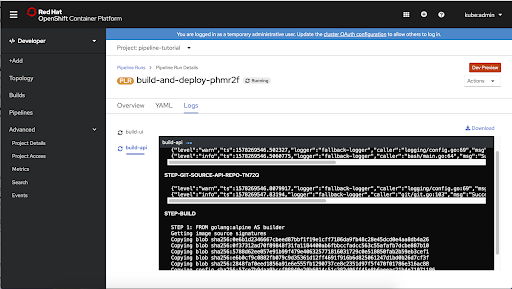
Red Hat OpenShift Serverless
In 4.3, improvements to the Tech Preview for Red Hat OpenShift Serverless features include:
- Visualizing Knative Services as a group, which allows the user to review all revisions in the traffic block visually in the Topology view.
- Letting users modify the traffic distribution among the revisions of a Knative service.
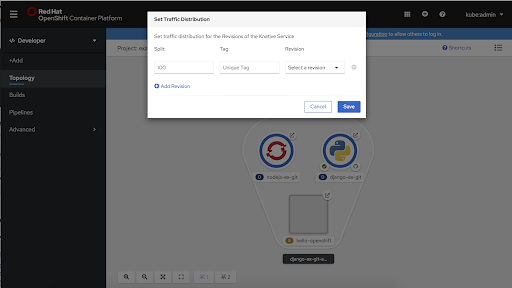
- Showing elements from Knative Eventing, namely event sources, which provides developers with quick insight into which event sources will trigger their application.
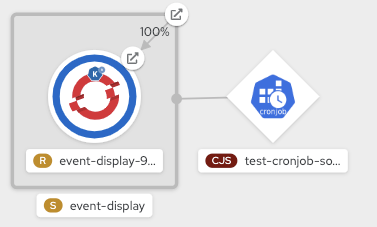
Learn more
Interested in learning more about application development with OpenShift? Check out these Red Hat resources for application development on OpenShift.
Provide feedback
Join our OpenShift Developer Experience Google Group, participate in discussions, or attend our Office Hours Feedback session. Or, drop us an email with your comments about the OpenShift Console user experience.
Last updated: March 28, 2023