Support for JUnit 5
Starting from Red Hat JBoss Developer Studio 11.1, JUnit 5 is now supported.
- Create a new JUnit Jupiter test via *New JUnit Test Case wizard:
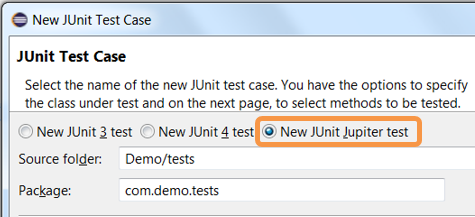
- Add JUnit 5 library to the build path.
- New JUnit Test Case wizard offers to add it while creating a new JUnit Jupiter test.
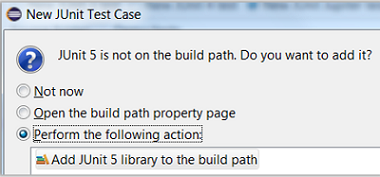
- Quick Fix (Ctrl+1) proposal on @Test, @TestFactory, @ParameterizedTest, and @RepeatedTest annotations.
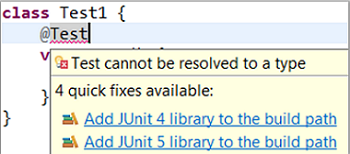
- Add JUnit library in Java Build Path dialog.

- Create a JUnit Jupiter test method with the new test_jupiter template.
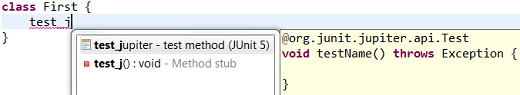
- Create a @TestFactory method with the new test_factory template.

- JUnit Jupiter’s Assertions, Assumptions, DynamicContainer, and DynamicTest classes are now added to Eclipse Favorites by default.

This allows you to quickly import the static methods from these classes in your code via Content Assist (Ctrl + Space) and Quick Fix (Ctrl + 1).
- View all the failures from grouped assertions in the same Result Comparison dialog opened from JUnit view.

-
- View the number of disabled tests and tests with assumption failures on hover in JUnit view.
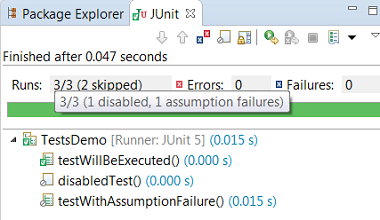
- Use Go to File action or just double-click to navigate to the test from JUnit view even when the test is displayed with a custom name.

- (Re-)Run a single @Nested test class by using the Run action in JUnit view or Outline view. You can even right-click on a nested test class name in the editor and use the Run As action.

- The Test Method Selection dialog in JUnit launch configuration now shows the method parameter types also.
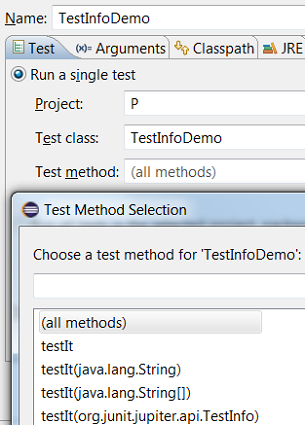
- You can provide tags to be included in or excluded from a test run in the Configure Tags dialog of JUnit launch configuration.

If you are using an Eclipse workspace where you were running your JUnit 5 tests via @RunWith (JUnitPlatform.class) in Eclipse without JUnit 5 support then you will have JUnit 4 as the test runner in their launch configurations. Before executing these tests in Eclipse with JUnit 5 support, you should either change their test runner to JUnit 5 or delete them so that new launch configurations are created with JUnit 5 test runner while running the tests.

We do not support running tests in a setup where an old Eclipse build (not having JUnit 5 support) is using a new Eclipse build (having JUnit 5 support) as a target. Also, developers who have the JDT JUnit runtime bundles (org.eclipse.jdt.junit.runtime, org.eclipse.jdt.junit4.runtime) checked out and pull the latest changes will run into the above issue. You are expected to use a new Eclipse build for the development.
And more…
You can find more updates that are noteworthy on this page.

