The release of OpenShift Container Platform 3.6 brings support for vsphere cloud provider. This provides vsphere VMDK dynamic provisioning for persistent volumes for container workloads. The storage presented to vsphere virtual machines as a VMDK has ReadWriteOnce access mode.
In the OCP 3.6 on vSphere reference architecture, much of this process is automated and can be implemented easily.
Virtual Machine Disks or VMDKs exists in virtual machines. Configuring the OCP cluster for vsphere cloud provider support requires:
- Master Node Configuration
- Application Node Configuration
- vCenter or vSphere Requirements
The kubernetes docs do a great job of highlighting the requirements for vSphere.
First, both master and nodes need the following parameters set and services restarted:
- cloud-provider=vsphere
- cloud-config=path_to_config.conf
Master configuration
$ vi /etc/origin/master/master-config.yaml
kubernetesMasterConfig:
apiServerArguments:
cloud-config:
- /etc/vsphere/vsphere.conf
cloud-provider:
- vsphere
controllerArguments:
cloud-config:
- /etc/vsphere/vsphere.conf
cloud-provider:
- vsphere
$ sudo systemctl restart atomic-openshift-master.service
Node configuration
$ vi /etc/origin/node/node-config.yaml
kubeletArguments:
cloud-config:
- /etc/vsphere/vsphere.conf
cloud-provider:
- vsphere
$ sudo systemctl restart atomic-openshift-node.service
Next, the vsphere.conf file should loosely resemble this:
$ cat /etc/vsphere/vsphere.conf
[Global]
user = "administrator@vsphere.local"
password = "vcenter_password"
server = "10.*.*.25"
port = 443
insecure-flag = 1
datacenter = Boston
datastore = ose3-vmware-prod
working-dir = /Boston/vm/ocp36/
[Disk]
scsicontrollertype = pvscsi
The variables are discussed more in the Kubernetes document. The working-dir variable is the folder that houses the OpenShift guest machines. In vSphere, the folder syntax will be /Datacenter/vm/foldername.
Using GOVC
The tool govc is a GO-based application for interacting with vSphere and vCenter.
The documentation for govc is located in github:
https://github.com/vmware/govmomi/tree/master/govc
First, download govc then export the vars that govc needs to query vCenter:
curl -LO https://github.com/vmware/govmomi/releases/download/v0.15.0/govc_linux_amd64.gz
gunzip govc_linux_amd64.gz
chmod +x govc_linux_amd64
cp govc_linux_amd64 /usr/bin/
export GOVC_URL='vCenter IP OR FQDN'
export GOVC_USERNAME='administrator@vsphere.local'
export GOVC_PASSWORD='vCenter Password'
export GOVC_INSECURE=1
$ govc ls
/Boston/vm
/Boston/network
/Boston/host
/Boston/datastore
$ govc ls /Boston/vm
/Boston/vm/ocp36
$ govc ls /Boston/vm/ocp36
/Boston/vm/ocp36/haproxy-0
/Boston/vm/ocp36/app-0
/Boston/vm/ocp36/infra-0
/Boston/vm/ocp36/haproxy-1
/Boston/vm/ocp36/master-0
/Boston/vm/ocp36/nfs-0
vSphere Pre-requisites
- disk.enableUUID
Next, the enableUUID parameter needs to be set on all virtual machines in the OCP cluster. The option is necessary so that the VMDK always presents a consistent UUID to the VM, this allows the new disk to be mounted properly.
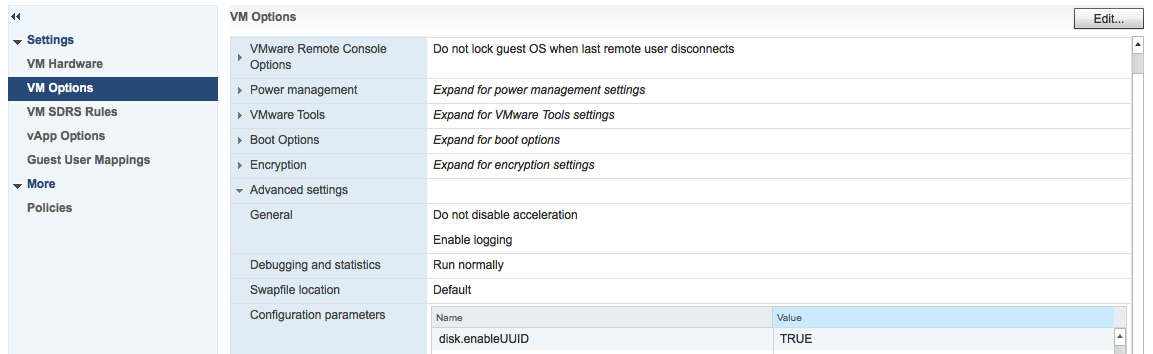
The enableUUID option can be set at the template or VM in the vCenter client. Next, the template would then be used to deploy the OpenShift VMs.
Additionally, govc can be used to set this as well:
for each VM in `govc ls /Boston/vm/ocp36/`;do govc vm.change -e="disk.enableUUID=1" -vm="$VM"
Lastly, with the cloud provider configuration in place a new storage class to deploy VMDKs can be created.
Storage Classes and VMDK Provisioning
The datastore storage class can be created with the following yaml file:
$ vi cloud-provider-storage-class.yaml
kind: StorageClass
apiVersion: storage.k8s.io/v1
metadata:
name: "ose3-vmware-prod"
provisioner: kubernetes.io/vsphere-volume
parameters:
diskformat: zeroedthick
datastore: "ose3-vmware-prod"
oc create -f cloud-provider-storage-class.yaml
Now that the StorageClass object is created. The oc command can be used to verify the StorageClass exists.
$ oc get sc
NAME TYPE
ose3-vmware-prod kubernetes.io/vsphere-volume
$ oc describe sc ose3-vmware-prod
Name: ose3-vmware-prod
IsDefaultClass: No
Annotations: <none>
Provisioner: kubernetes.io/vsphere-volume
Parameters: datastore=ose3-vmware-prod,diskformat=zeroedthick
Events: <none>
OpenShift can now dynamically provision VMDKs for persistent container storage within the OpenShift environment.
$ vi storage-class-vmware-claim.yaml
kind: PersistentVolumeClaim
apiVersion: v1
metadata:
name: ose3-vmware-prod
annotations:
volume.beta.kubernetes.io/storage-class: ose3-vmware-prod
spec:
accessModes:
- ReadWriteOnce
resources:
requests:
storage: 2Gi
$ oc create -f storage-class-vmware-claim.yaml
$ oc describe pvc ose3-vmware-prod
Name: ose3-vmware-prod
Namespace: default
StorageClass: ose3-vmware-prod
Status: Bound
Volume: pvc-cc8a9970-7c76-11e7-ae86-005056a571ee
Labels: <none>
Annotations: pv.kubernetes.io/bind-completed=yes
pv.kubernetes.io/bound-by-controller=yes
volume.beta.kubernetes.io/storage-class=vmware-datastore-ssd
volume.beta.kubernetes.io/storage-provisioner=kubernetes.io/vsphere-volume
Capacity: 2Gi
Access Modes: RWO
Events:
FirstSeen LastSeen Count From SubObjectPath Type Reason Message
--------- -------- ----- ---- ------------- -------- ------ -------
19s 19s 1 persistentvolume-controller Normal ProvisioningSucceeded Successfully provisioned volume pvc-cc8a9970-7c76-11e7-ae86-005056a571ee using kubernetes.io/vsphere-volume
Now, in vCenter, a couple of changes are initiated:
First, the new disk is created.
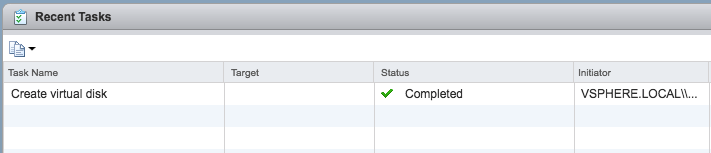
Secondly, the disk is ready to be consumed by a VM to be attached to a POD.
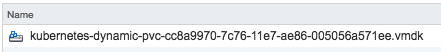
Lastly, while datastores are generally accessible via shared storage across a vCenter cluster, the VMDKs are tied to a specific machine. This explains the 'ReadWriteOnce' limitation of the persistent storage.
Last updated: November 2, 2023

