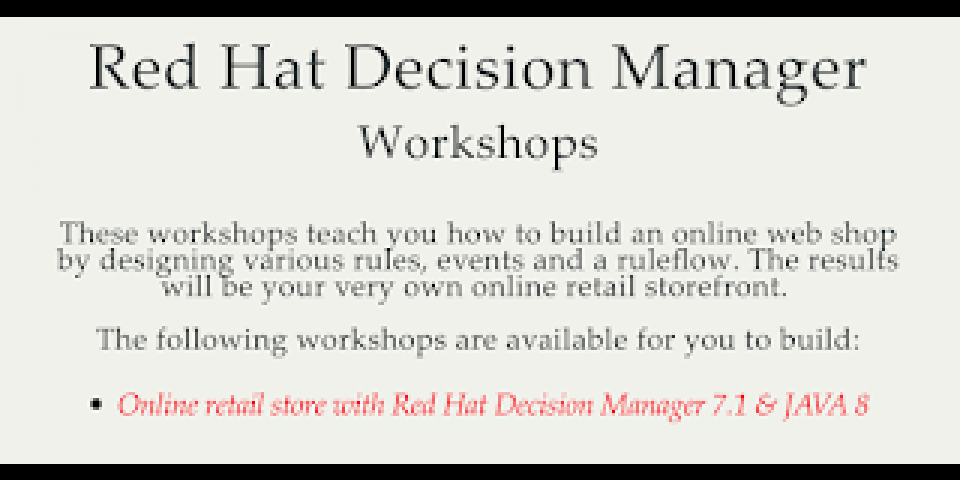Recently I've started updating my free online workshops for business rules and process automation that showcase how to get started using modern business logic tooling. These updates start with moving from Red Hat JBoss BRMS to Red Hat Decision Manager and from Red Hat JBoss BPM Suite to Red Hat Process Automation Manager.
This article highlights the first lab update for Red Hat Decision Manager, where you learn to install Decision Manager on your laptop.
Let's take a look at the lab, shall we?
Lab 1: Installation
This lab is the first step in learning to develop a rules-based project. It's all about getting Decision Manager installed locally on your laptop for running the rest of the workshop.
The lab covers the following steps:
- Download the installation project file.
- Prepare the project.
- Install Decision Manager.
- Configure Decision Manager.
When you are ready, jump right into lab 1.
If you have any comments or any questions about a part of the workshop that might not be clear, just reach out to me.
Stay tuned for the next lab update, which is coming soon!
Other resources
- Getting Started with Red Hat Decision Manager 7
- Quickly try Red Hat Decision Manager in your cloud
- Quickly try Red Hat Process Automation Manager in your cloud
- Demystifying the Red Hat Decision Manager and Process Automation Manager Remote Client
- Spring Boot-enabled business process automation with Red Hat Process Automation Manager