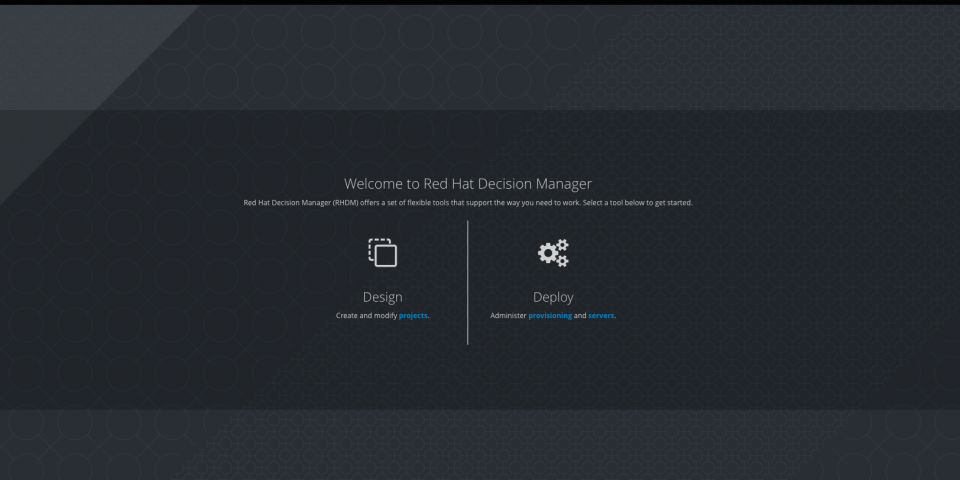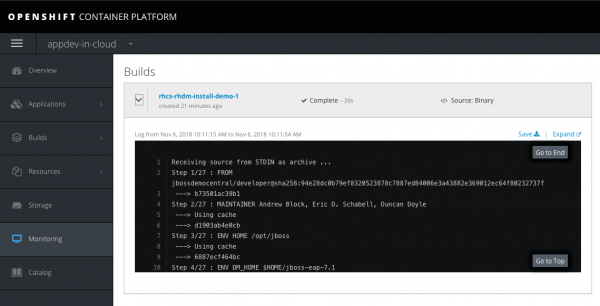It's been some time since I last talked with you about business logic engines and using them in application development cloud architectures. At that time, I showcased running JBoss BRMS in a container on Red Hat OpenShift. This gives you the cloud experience, one that's portable across private and public clouds, but on your own local laptop using Red Hat Container Development Kit.
The world continues to move forward, a new product has been released which replaced JBoss BRMS with the Red Hat Decision Manager, so now I want to provide a way for you to install this on OpenShift, in the same easy to use demo format.
Red Hat Decision Manager easy installation on OpenShift

Below is the outline from the easy installation project, a demo that gets you started in the fastest possible way. The goal here's to get you up and running, with a standard configuration to start your first business rules project.
This section takes you through the simple to install example project that delivers a fully operational, fresh out of the box installation of Red Hat Decision Manager. Not only that, it's a containerized installation that's created on your OpenShift installation!
-
First ensure you have an OpenShift container based installation, such as one of the following installed first:
-
or your own OpenShift installation such as Red Hat Container Development Kit or minishift.
Run init.sh or init.bat file. Note: init.bat must be run with Administrative privileges:
# The installation needs to be pointed to a running version # of OpenShift, so pass an IP address such as: # $ ./init.sh 192.168.99.100 # example for OCP. $ ./init.sh 10.1.2.2 # example for CDK.
Now log in to Red Hat Decision Manager and start developing containerized rules projects (the address will be generated by the init script).
-
OCP example:
http://rhcs-rhdm-install-demo-appdev-in-cloud.192.168.99.100.nip.io/decision-central(username: erics / password: redhatdm1!)
Be sure to give the container time to not only start up, but also time to start up the embedded Red Hat JBoss Enterprise Application Platform (JBoss EAP) with Red Hat Decision Manager. You can check this by finding the deployed pod in the OpenShift console and looking into the logs tab.
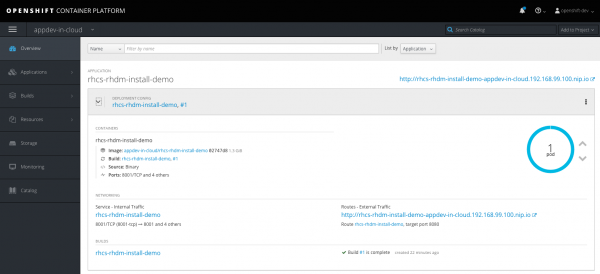
That's it, you are now able to start developing business logic and events at your leisure.
Stay tuned for more by watching for updates here or following the projects at Red Hat Demo Central.
Last updated: January 22, 2024