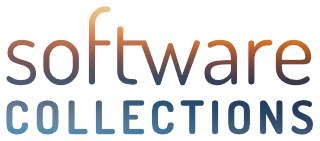 Here is a problem. Let's have a company with dozens of developer workstations, while we need to maintain the same development environment on all of them.
Here is a problem. Let's have a company with dozens of developer workstations, while we need to maintain the same development environment on all of them.
We know the Software Collections, which store files from RPMs into /opt and thus allow us to install multiple versions of various software on the same machine, even on an enterprise platform like Red Hat Enterprise Linux 7. Installing packages in different versions could break things, so it is wise to use the Software Collections for that purpose.
Anyway, back to the developer workstations -- we might for example set up a system to deploy the same environment stacks on multiple systems (Satellite, Puppet, Ansible), but when adding a new package to the set of available packages, we would still need to run commands on all the systems.
What may be much more handy is mounting the /opt/rh directory from one system to all the developer workstations (using NFS for example). We also can make the /opt/rh read-only, so clients cannot influence other clients.
So, let's try it. First, we install a collection (in this case Python 3.4) on the NFS server:
rhel-7-server #> yum install rh-python34
Then, we mount the directory on the clients:
rhel-7-client #> mount -o rw rhel-7-server.example.com:/opt/rh /opt/rh
And let's try whether we can work with the collection on the client:
rhel-7-client #> scl enable rh-python34 -- python -V Unable to open /etc/scl/conf/rh-python34!
What happened? Even if all the important binaries and modules of the rh-python34 collection are located in the /opt/rh, there are still some internal files located outside of /opt/rh. That is when scl register comes handy. This command is new in scl-utils that are part of the Red Hat Enterprise Linux 6 and 7 and basically adds missing files and makes the mounted collections work.
rhel-7-client #> scl register /opt/rh/rh-python34 Collection successfully registered. The collection can now be enabled using 'scl enable rh-python34 '
So let' try it again:
rhel-7-client #> scl enable rh-python34 -- python -V Python 3.4.2
Wow, it works! We still don't have the rpms installed on the clients, but the collections mounted using NFS are now usable.
Well, we still need to run scl register command on every client for the first time. But as soon as we do it once, we may define the environment only on the server from this point. For example we want to add some additional packages from the rh-python34 Software Collection. Or we even want to install some modules using pip (yes, rh-python34 includes pip). All that may be done only on the NFS server now. And it will be instantly available on all the clients. Awesome, right?
Now, what to do when we get bored with the NFS mounted collection and want to remove it? We run scl deregister and unmount the mounted directory. That's all you need to do:
rhel-7-client #> scl deregister rh-python34 rhel-7-client #> unmount /opt/rh
That's all folks, but don't forget to check the other newly introduced collections from the just released Red Hat Software Collections 2.0 as well:
- rh-ror41
- rh-ruby22
- rh-passenger40
- rh-postgresql94
- rh-mongodb26
- rh-mysql56
- rh-mariadb100
- rh-python34
- rh-php56
- rh-perl520
