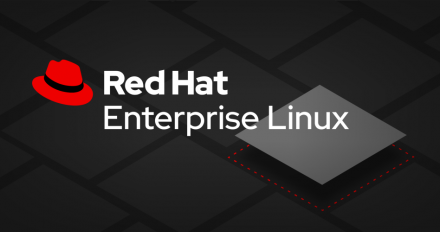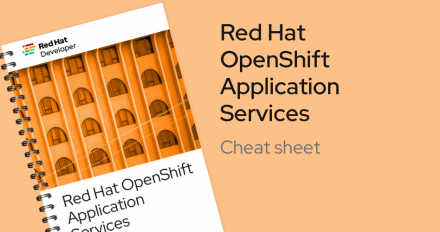
Red Hat OpenShift Application Services Cheat Sheet
This cheat sheet covers the commands for working with the Red Hat OpenShift Application Services CLI tool rhoas.
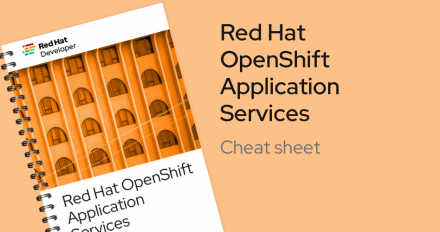
This cheat sheet covers the commands for working with the Red Hat OpenShift Application Services CLI tool rhoas.

OpenShift Sandbox Operators overview

Using an OpenShift Sandbox activity

Deploying an application using Red Hat OpenShift GitOps (Argo CD)

Red Hat OpenShift GitOps (Argo CD) | Intro & Setup

Build and run serverless applications with Red Hat OpenShift Serverless

Installing Podman Desktop on MacOS
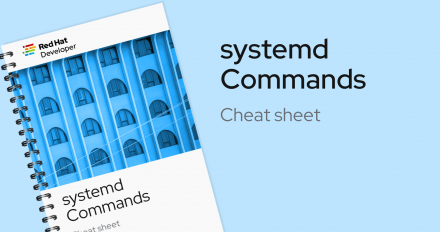
Learn commands for the systemd service, which is found in Red Hat Enterprise Linux as well as other Linux distributions.