Visual Code Extensions (VSCode) by Red Hat
Explore extensions for VSCode that enable developers working with Red Hat technologies to use their preferred environment.
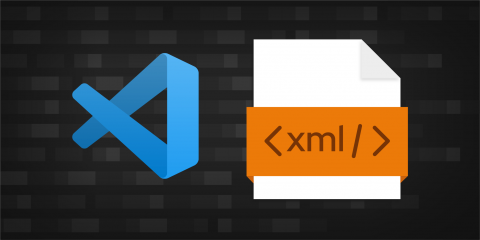
Explore extensions for VSCode that enable developers working with Red Hat technologies to use their preferred environment.
Visual Studio Code (also known as VS Code) is a hugely popular, open source code editor for Windows, Linux and macOS.
Given this popularity, Red Hat decided to create extensions for VS Code that would allow software developers who are working with Red Hat technologies to use their new favorite development environment all the time in a way that is seamless and enjoyable, without having to switch back and forth between a patchwork of editors and IDEs. We started working on VS Code in 2016 with our Language Support for Java™ extension, and since then our portfolio has registered over 19 million downloads.
The OpenShift Connector by Red Hat allows a developer to interact with a Red Hat OpenShift cluster or by using a local instance of OpenShift such as minishift or Red Hat CodeReady Containers. Leveraging the OpenShift Application Explorer view, you can improve the end-to-end experience of developing applications.
The extension provides a quick, simple way for any developer to work their “inner loop” process, of coding, building and testing, directly using VS Code or IntelliJ - no CLI required. Source code available on GitHub.
Mohit Suman wrote this article when the extension launched. It has a video demonstration of how to use the extension for development.
The OpenShift Extension Pack contains useful extensions for working with OpenShift and Kubernetes, including the Project Initializer extension for starting up new projects on OpenShift. If you’re focused on Java™ development on OpenShift, you should look at the OpenShift Extension Pack for Java™, which is a convenient package of Java™ tooling development for deployment on Red Hat OpenShift.