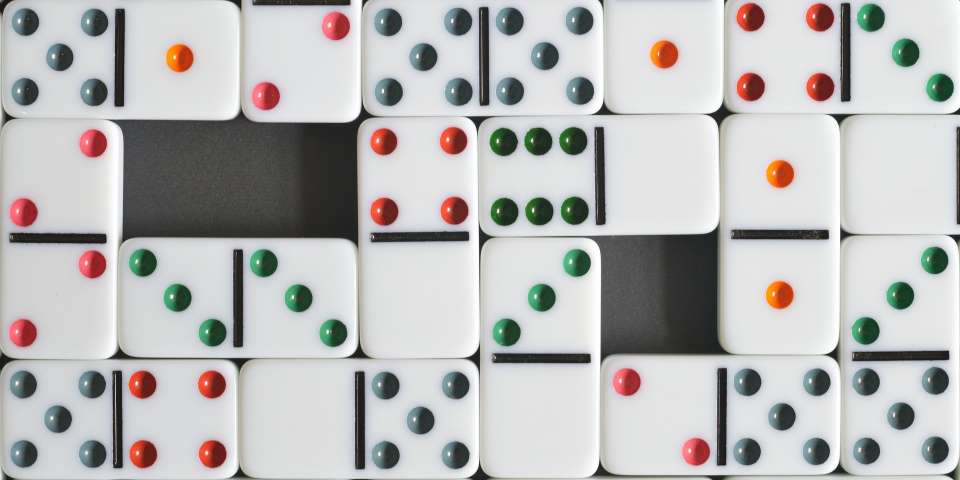In the previous article, we looked at C# 8 asynchronous streams. Another new C# 8 feature is extended support for pattern matching. In this article, we’ll take a look at what was possible with C# 7 and what was added in C# 8.
C# 7 pattern matching
Pattern matching is a feature that was introduced in C# 7. It allows you to check whether an object is of a particular type and check its value in a concise way through the use of is patterns and case patterns.
The is pattern
The is pattern allows you to check whether a variable is of a certain type, and then assign it to a new variable. Further checks can then be made on that variable:
if (input is int count && count > 100)
This pattern can also be used to check if a variable is null:
if (input is null)
This second statement is guaranteed to do a null reference check. When you use == null, the operator== might be overloaded, causing a different check to be performed.
The case pattern
The switch statement cases also support patterns. These patterns can include a type check, plus additional conditions:
switch (i)
{
case int n when n > 100:
...
case Car c:
...
case null:
...
case var j when (j.Equals(10)):
...
default:
...
}
In the examples above, you see the case statement for null, default, a type check, conditions, and using conditions without a type check (case var). Note that case var can also match null, so to avoid that happening we’ve placed it below case null.
The classic switch statement allowed only constants. Because of the dynamic conditions, the order of pattern cases matters.
C# 8 pattern matching
C# 8 expands the support for patterns and where they can be used.
switch expressions
A switch expression is a concise way to return a specific value based on another value:
var rgbColor = knownColor switch
{
KnownColor.Red => new RGBColor(0xFF, 0x00, 0x00),
KnownColor.Green => new RGBColor(0x00, 0xFF, 0x00),
...
_ => throw new ArgumentException(message: "invalid enum value", paramName: nameof(knownColor)),
};
A regular switch does not return a value. This syntax is more concise. There are no case keywords, and the default case was replaced with a discard (_).
The case conditions can be patterns. It’s not possible to include statements for handling a case. For each case, a single expression must be provided that represents the resulting value. This expression can be a switch expression.
It's also possible to start from multiple input values by collecting them into a tuple:
public decimal GetDiscount(CustomerType customer, DiscountPeriod period) =>
(customer, period) switch
{
(CustomerType.Gold, DiscountPeriod.Christmas) => 0.2m,
(CustomerType.Silver, DiscountPeriod.Christmas) => 0.1m,
(_, DiscountPeriod.Christmas) => 0.05m,
(_, _) => 0m,
};
The conditions for the switch are now also tuples. Their items have patterns that are matched against the corresponding input tuple element. In the example, we've used the discard (_) to ignore a tuple item. Other patterns can also be used.
The is keyword can also be used with tuple patterns.
Tuple patterns can also be used against types that are deconstructable to a tuple:
static Sector GetSector(Point point) => point switch
{
(0, 0) => Sector.Origin,
(2, _) => Sector.One,
var (x, y) when x > 0 && y > 0 => Sector.Two,
(1, var y) when y < 0 => Sector.Three,
_ => Sector.Unknown
};
Property patterns
Property patterns express a property that needs to have a specific constant value:
switch (location)
{
case { State: "MN" }:
...
}
The above case will match when location.State equals MN. Property patterns can be used in switch expressions also.
A special case is the { } pattern, which means: not null. This pattern can also be used with the is keyword:
if (location is { State: "MN" })
We can check both on the type and property, for example:
switch (vehicle)
{
case Taxi { Occupants: 2 } t:
...
}
Conclusion
In this article, we’ve looked at C#’s support for pattern matching. Pattern matching provides us with a concise syntax match against a type, checks properties, and combines these patterns with additional conditions. In the next article, we'll explore the enhancements for C# 8's default interface methods.
C# 8 can be used with the .NET Core 3.1 SDK, which is available on Red Hat Enterprise Linux, Fedora, Windows, macOS, and other Linux distributions.
Last updated: March 29, 2023